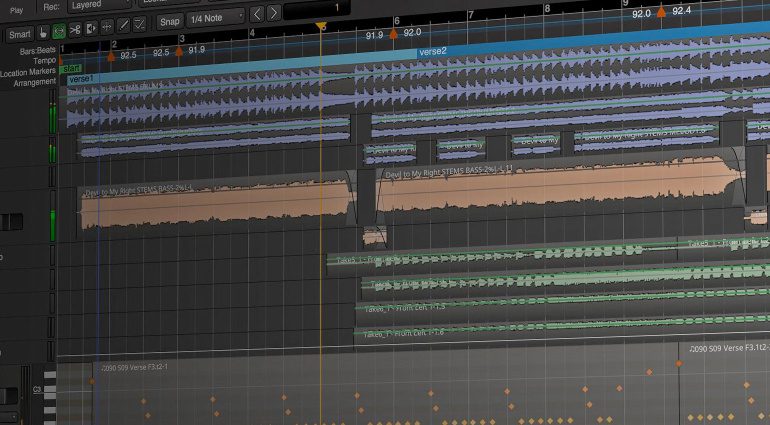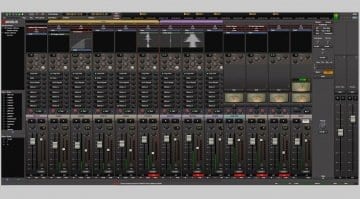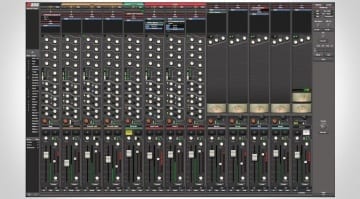Harrison Audio Mixbus 11.1 Update adds Harrison Creator Pack
The latest update of the Harrison's analogue-friendly DAW.
The Harrison Audio Mixbus 11.1 Update is a free upgrade with a range of new plugins, features, and improvements, adding value for users.
Mixbus Updates:
The DAW with the analogue console sensibility has added a range of new features to improve your music production and mixing experience. Over the years, Mixbus has slowly developed into a formidable platform, well-equipped to take on your next project.
Harrison Audio Mixbus 11.1 Update
Under the stewardship of SSL, Mixbus has expanded its per-channel processing features even further. With the 9000 series J channel strip, Harrison has added dynamics processing from the famous console, with compression and expander/gate sections to sculpt and shape transients for punch and clarity.
Also, Mixbus has always been a little light in the software instruments department, so now, with the Harrison Creator Pack, there is a range of new effects, instruments, and sounds to start your next EP or album. For guitar and bass processing, the Creator Pack includes IK Multimedia AmpliTube 5 SE, with over 80 different models of amps and pedals.
In addition, there is the Native Instruments Hybrid Keys & Komplete Start bundle, which offers a library of over 2000 sounds with 16 synthesizers and ROMpler instruments. Also included is the AAS Session Bundle, with the Ultra Analogue Session synthesizer, the Strum Session chord instrument, and the Lounge Lizard Session electric piano.
What’s more, the Creator Pack gives you 1.5GB of free samples and 3 months of Loopcloud access, as well as the Slate Sounds Starter Pack with a selection of over 100 loops and samples. Finally, the Mixbus 11.1 update brings per-channel Real Time Analyzers and improvements to the piano roll with clip editing capabilities on the MIDI side.
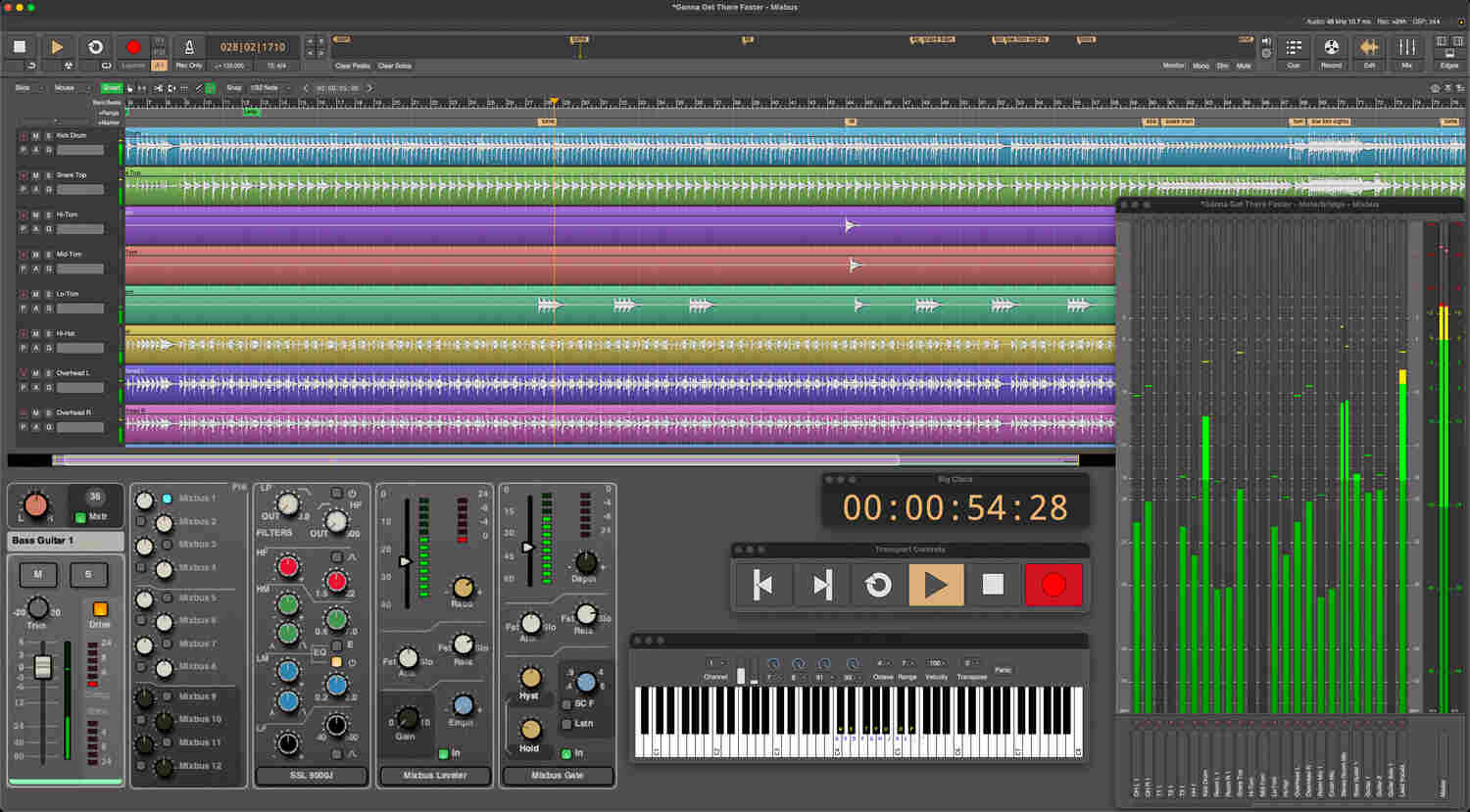
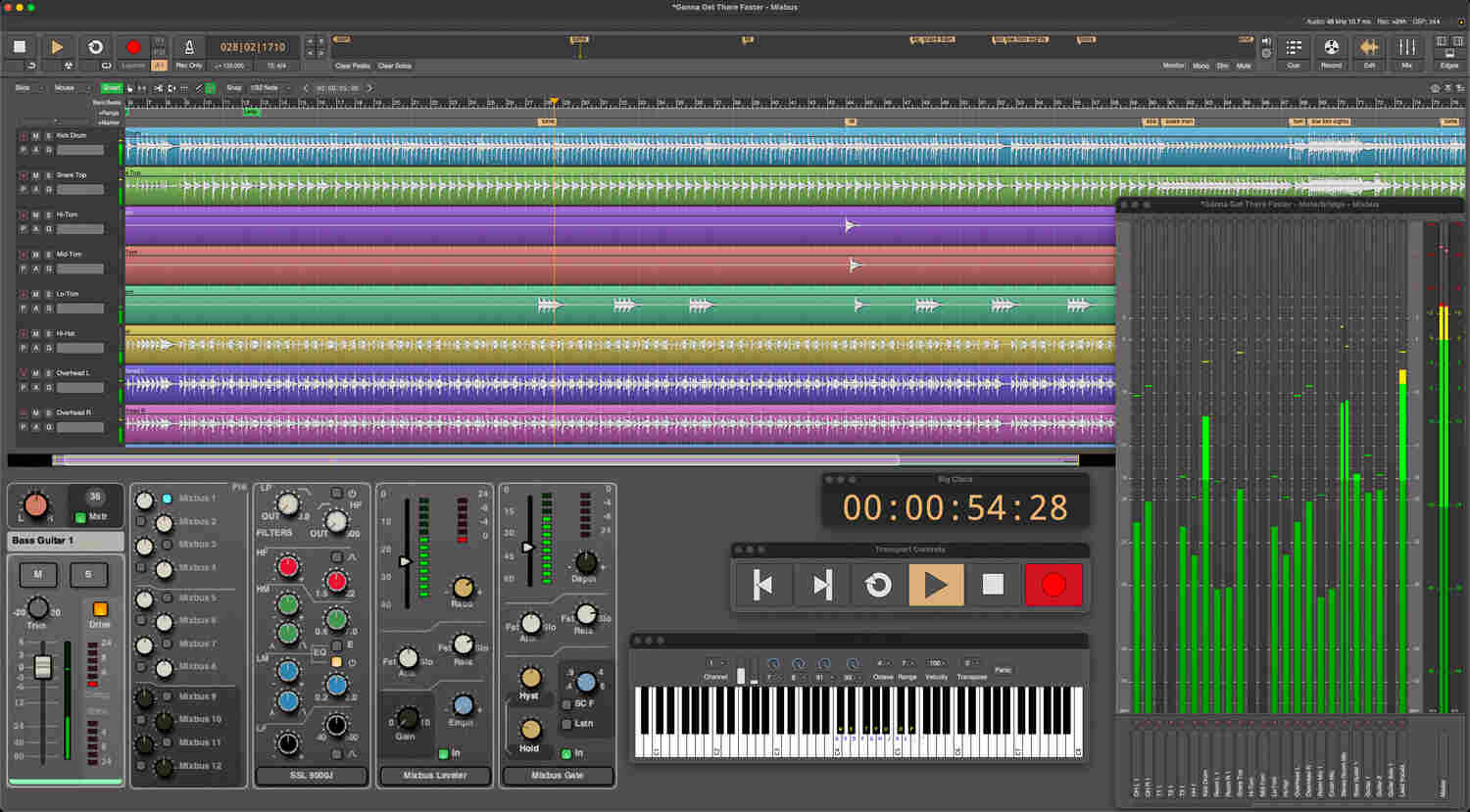
Harrison Audio Mixbus 11 adds new Interface and Workflow Features
[15 April 2025] In its latest update, Harrison Audio Mixbus 11 features a ‘Focus Channel’ that provides an overview of your signal processing operations. Harrison Audio Mixbus is the DAW for users who enjoy analogue-style knob-per-function workflows, but still want all the modern pro features like immersive audio support and quality metering.
For starters, the transport toolbar has been redesigned for a smoother workflow, giving you more immediate access to your most essential functions. In addition, there is a new ‘Focus Channel‘ which allows you to see all the channel strip modules that are currently selected. Visually, this is a great compatibility feature, as it speeds up operations on any size screen.
On the MIDI side, there is now a fully fledged MIDI editor with a piano roll. You can access it quickly and easily by double-clicking on any MIDI region in your arrangement area. What’s more, the new Properties Panel gives you quick access to features according to what you have selected. This is really handy for using the Region FX feature.
And finally, the multitouch function is now available to users on Windows and Linux, which makes the user experience seamless across any platform.
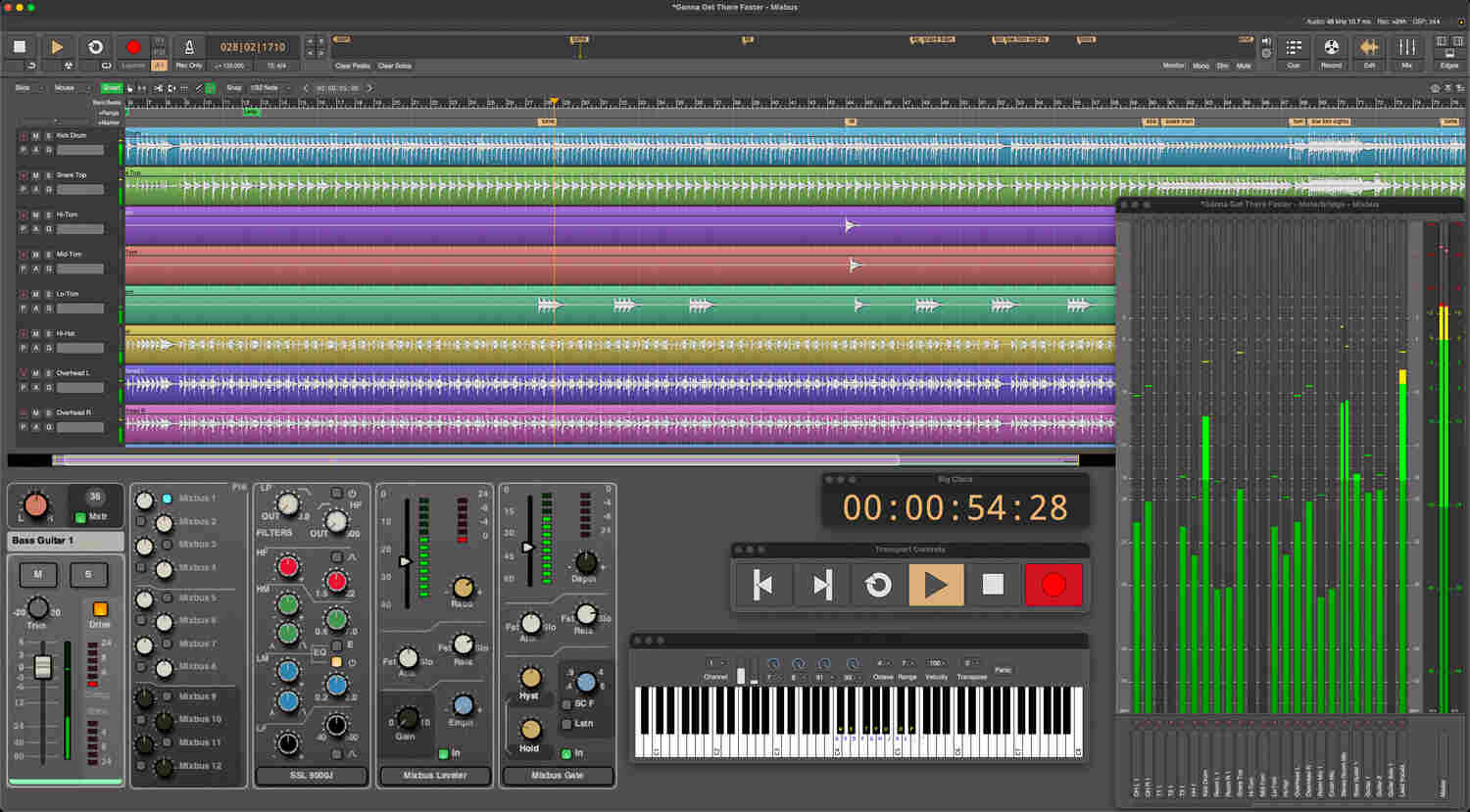
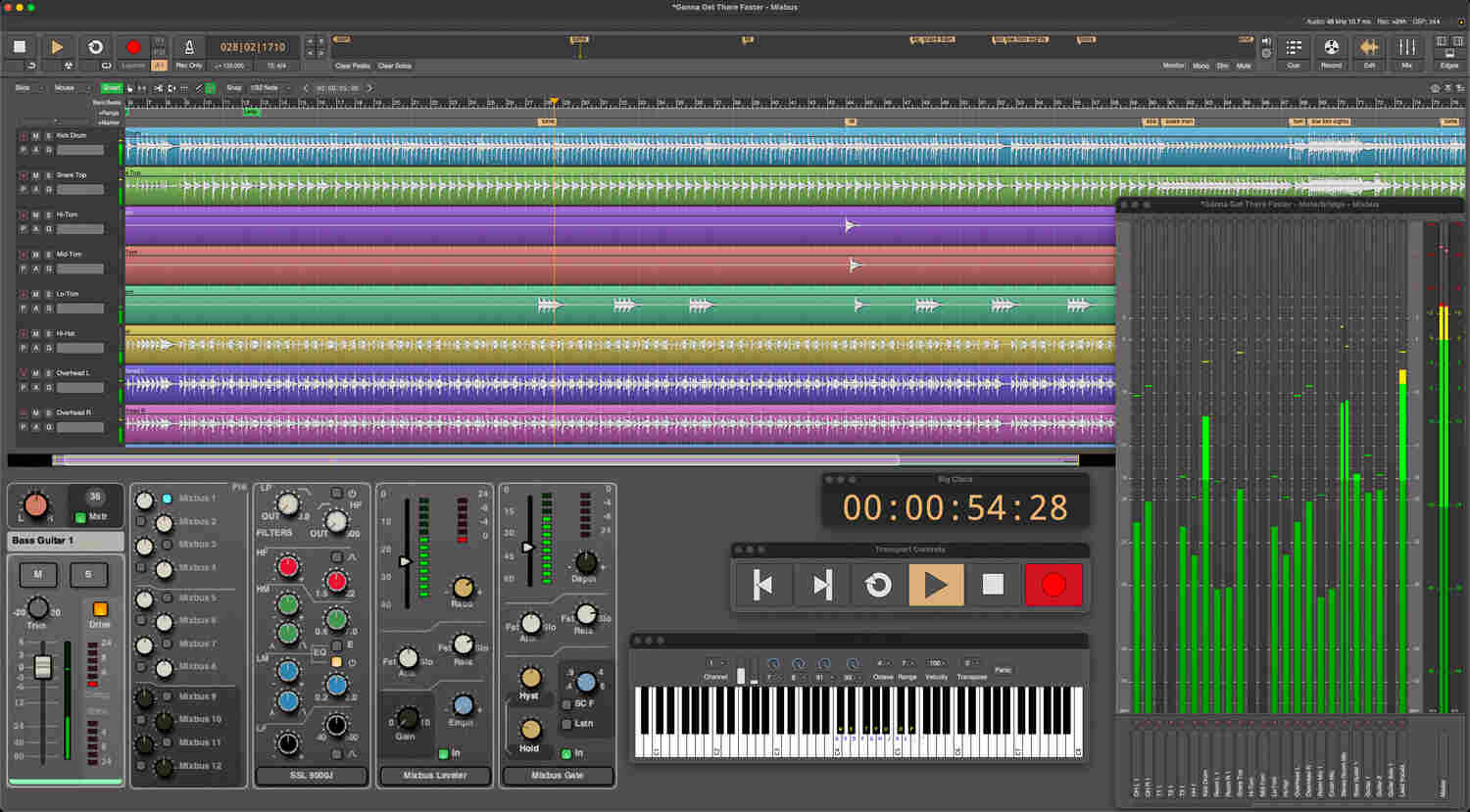
[2 December, 2024]
The Harrison Audio Mixbus 10.2.3 Update adds Region Effects Feature
The DAW an analogue sensibility, Harrison Audio Mixbus, introduces its version 10.2.3 Update with a versatile Region Effects function.
Now that SSL is behind Harrison Audio, we can expect great things. Mixbus has always been a high-quality DAW with a cult following, but we can look forward to it competing with all the other professional DAW systems on the market.
With region effects, you may add one or more plugins to a region. Those plugins are retained with the region, and your settings can be revisited later if you want to change the plugin’s settings. You may also automate the settings across the length of the region.
Harrison Audio Mixbus 10.2.3 Update
With Region Effects, you can add effects plug-ins onto individual audio regions, which can be useful in both mixing and mastering workflows. For incidental effects like delay or reverb throws, you can now simply slice the vocal region and add plug-ins directly to the piece of the performance that you’d like to accentuate.
This avoids complex automation, as the region can simply be copied and pasted wherever you need to use the effect on the project timeline. Any vocal tuning you added to one chorus will automatically be duplicated as you copy the vocal lines. In addition, if you move any audio region from one channel to another, the Region Effects move with it.
In mastering, this is useful, as you can add different plug-in chains to your verses and choruses. Overall, it’s an exciting new feature for all three tiers of Mixbus users.
The 10.2.3 Update is free to all Mixbus 10 license holders.
[05 September, 2024]
Harrison Audio Mixbus 10.1 Update
The Harrison Audio Mixbus 10.1 provides extensive “under-the-hood” improvements, including support for the latest Dolby Atmos algorithms.
With the Dolby Atmos improvements in 10.1, panning is now multi-threaded for parallel processing, and the fixes could cause some variances in loudness measurements between projects from version 10.
In addition, Harrison Audio has made a wide range of fixes to UI and workflow, as well as compatibility issues with SSL360 and macOS. For a full list of changes, please follow the link below:
Harrison Audio Mixbus 10
[19 April, 2024]
With its True Analogue Mix Engine (TAME) Harrison Mixbus provides an authentically analogue-modelled recording and music production environment.
Armed with the legendary EQ and channel strips from the Harrison 32C console, Mixbus is a great option for users who want a knob per parameter interface and a more analogue-style recording and mixing workflow.
With the latest update of Mixbus, it’s important to note that most of the new key innovations are only available in the Pro version. This includes both the SSL 9000J EQ and support for Dolby Atmos, which are exciting features nonetheless.
As Harrison Audio recently became a division of SSL, it’s no surprise that we are seeing cross-pollination between these two brands. On each channel within Mixbus, you now have the option to flip between the SSL 9000J EQ and the Harrison 32 C EQ.
This adds an extra degree of versatility, and you can AB your settings between the two console EQs. Furthermore, this allows you to quickly find the best style of EQ for your drum channels, guitars, or vocals.
Meanwhile, Mixbus 10 Pro offers immersive mixing capabilities and Dolby Atmos support combined with the functionality to export ADM Master for immersive streaming applications. Also, there is up to 7.1.4 support for playing back mixes and an integrated engine for simulating surround mixes on headphones.
Immersive features within Mixbus 10 Pro also include the new multichannel master bus. Here, you get intelligent metering for the master, as well as 3D panning on each channel of the mixer.
Pricing and Availability:
Mixbus 11 is currently available, starting at $49.99 for the basic edition and $149.99 for the Pro edition. Get it at Plugin Boutique.*
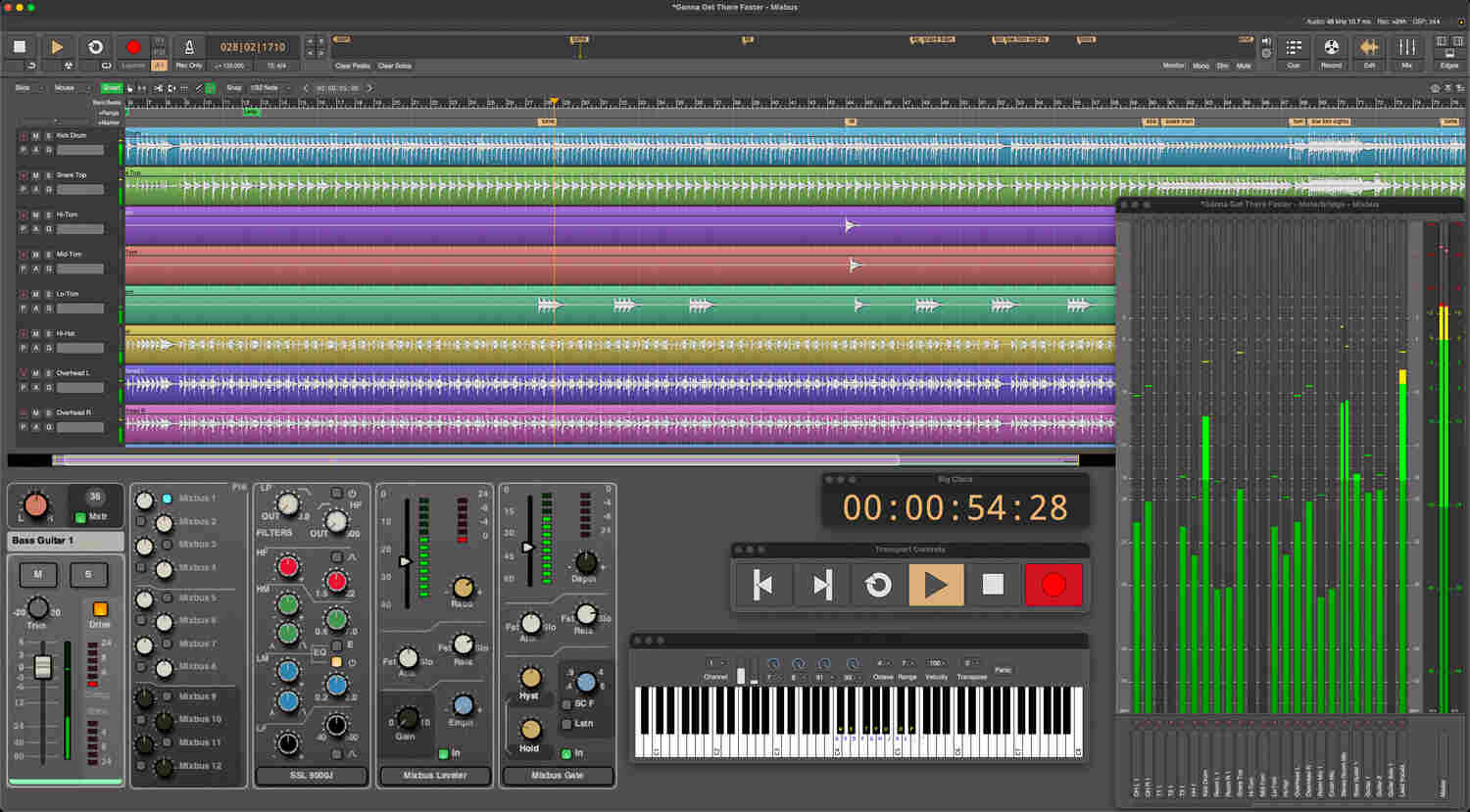
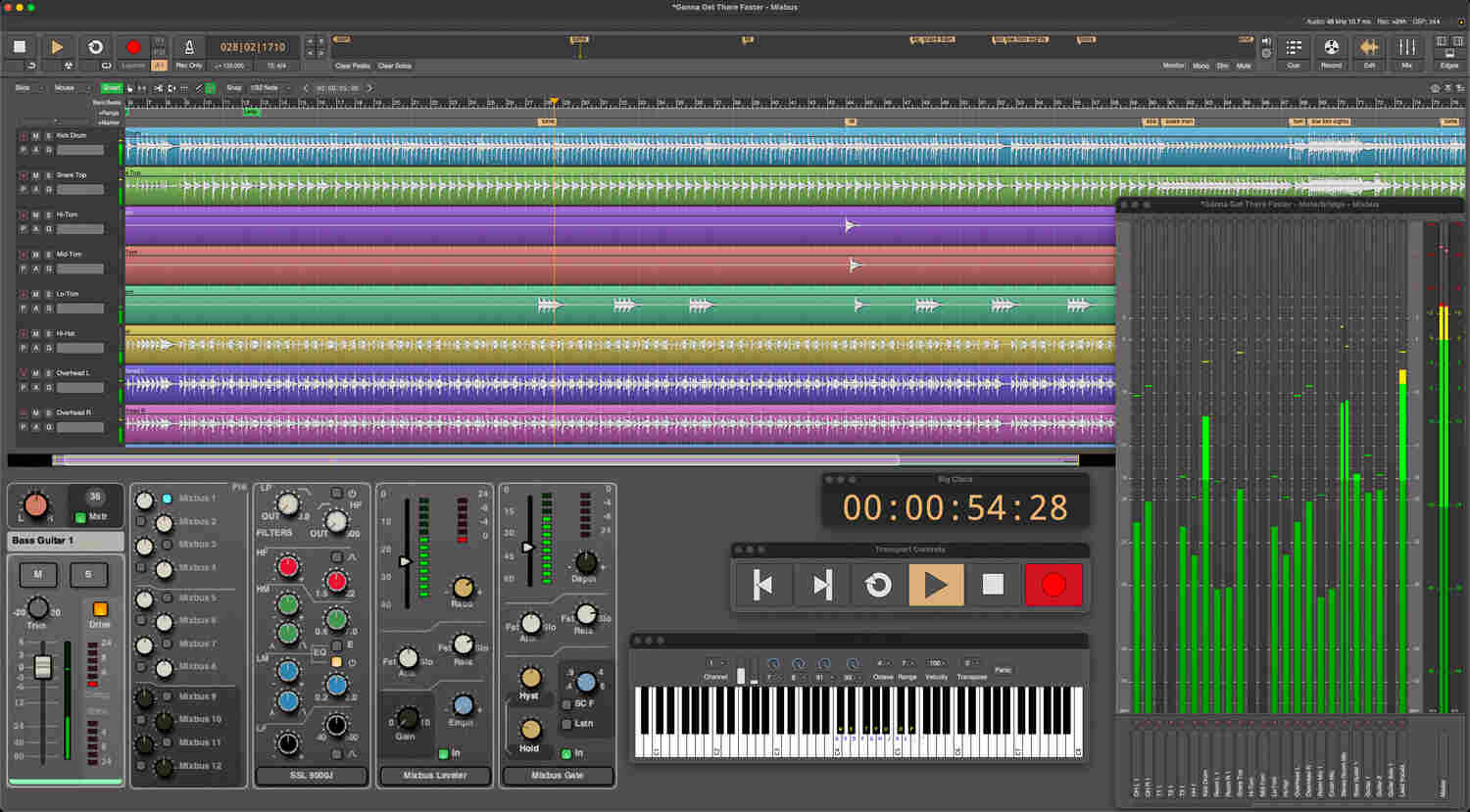
More about Harrison Audio Mixbus:
- Official Product Page
- More from Harrison Audio
- Browse Harrison Audio on Plugin Boutique
- Shop Harrison Audio on Thomann
*Note: This article about Harrison Audio Mixbus contains advertising links that help us finance our site. Don’t worry: the price for you always stays the same! If you purchase something through these links, we receive a small commission. Thank you for your support!

 3,9 / 5,0 |
3,9 / 5,0 |