Harrison Mixbus32C v8: Big update with new Clip Launcher
Harrison has released Mixbus32C v8. The new version of the DAW still focuses on the mixer, which mirrors the analog world as closely as possible. At the same time, Harrison has introduced a couple of exciting new features that remind us of some other popular DAWs. What’s new in Mixbus32C?
Harrison Mixbus 32C v8
The main idea behind Mixbus has always been to mimic the workflow of an analog Harrison console in software. Consequently, the software features Harrison EQs, compressors and limiters in each channel strip. Audio and MIDI channels come together in the DAW’s namesake mix busses, which also feature EQ, dynamics and saturation, all without loading a single plug-in. This makes for a very structured and straightforward workflow, especially during mixdown. All of this has remained the same in Mixbus32C v8.
Nonetheless, Mixbus32C comes with some exciting new additions that could change the way you use the DAW. Without a doubt, the Clip Launcher is the most hotly anticipated new feature. It’s an approach that’s well known from non-linear DAWs such as Ableton Live and Bitwig Studio. The matrix lets you launch audio and MIDI clips, either individually or as a complete row. You can also use cue markers to launch clips at a specific point on the timeline. While it doesn’t reach the full functionality of true clip-based DAWs, it brings a bit more flexibility to Mixbus32C, which is for the most part a very linear DAW.
Samples, MIDI and more
In addition to this, Harrison has worked on the bundled content. Mixbus32C v8 comes with more than 5000 clips and samples, which you can simply drag and drop onto tracks. Needless to say, you can expand the Clip Library by adding your own content.
There are also some new editing features to speed up your workflow. The newly refined MIDI Draw Tool now offers quick selection menus for defining the channel, length and velocity of notes. Alternatively, you can still use the old Auto behavior, which guesses those values based on the surrounding notes.
Furthermore, Mixbus32C v8 introduces new Ripple editing modes. Ripple All ensures that a range selection affects all tracks. Ripple Interview is great for podcasts and interviews and lets you edit individual tracks (e.g. for removing coughs) without affecting the overall timing.
Price and compatibility
Harrison Mixbus32C v8 is now available for USD 349. If you own the previous version, you’re most likely eligible for a discounted upgrade, although we don’t know the price at this point.
The software runs on Windows 7 or higher (64 bit), macOS 10.10 or higher and Linux. It should be noted that even the latest version of the DAW still doesn’t offer native support for Apple Silicon processors, which is a bit of a bummer.
More information about Mixbus32C v8
Video
You are currently viewing a placeholder content from YouTube. To access the actual content, click the button below. Please note that doing so will share data with third-party providers.
One response to “Harrison Mixbus32C v8: Big update with new Clip Launcher”

 4,3 / 5,0 |
4,3 / 5,0 | 

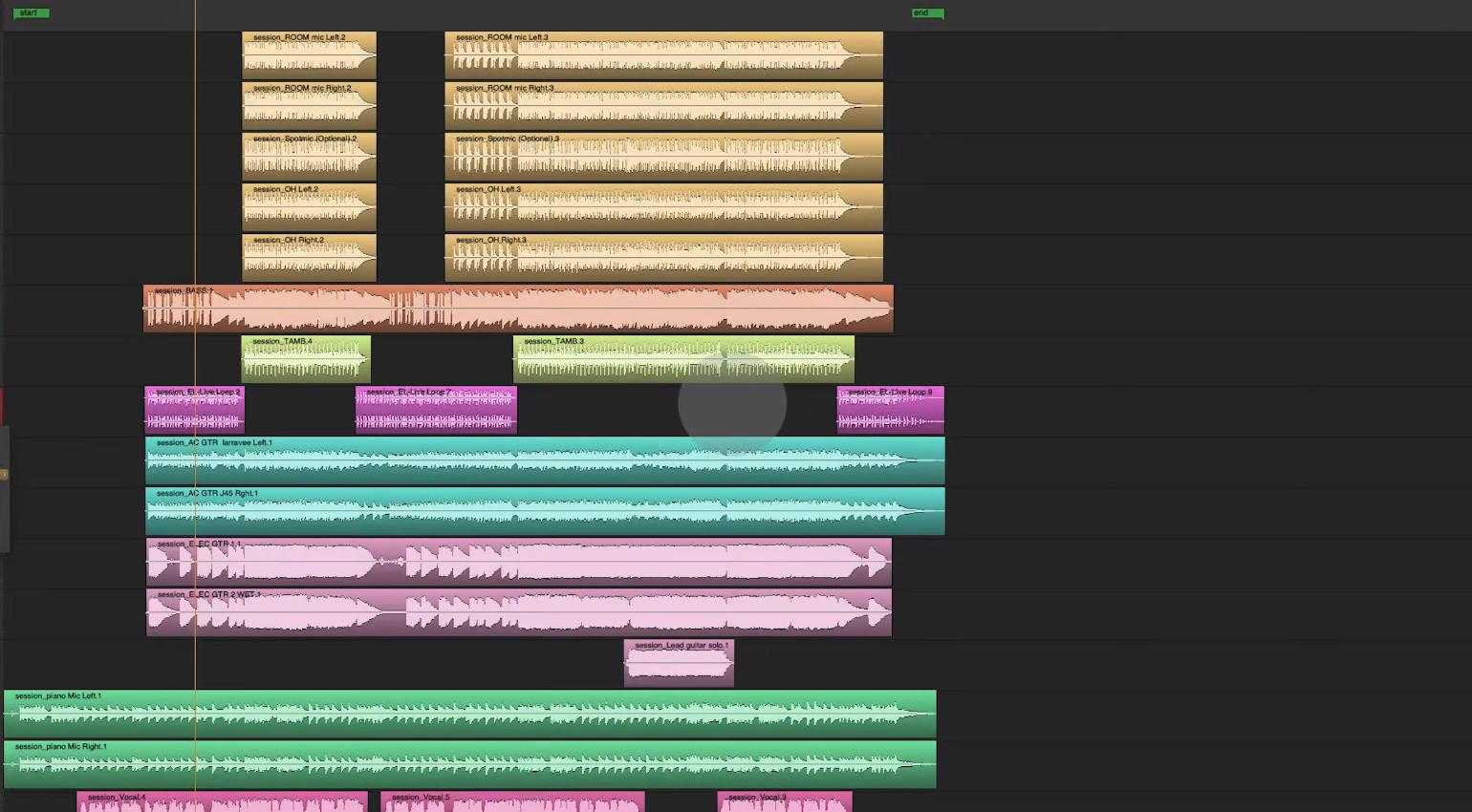







Will check this out soon.