How to budget and get a great Logic Pro setup for under £1000
Super powerful Logic Pro setup for under a grand? Yes please!
If you are looking to set up a personal studio project, then this is the cheapest way to get a super powerful Logic Pro setup. And it will set you back far less than you might think. Here are my top tips on how to achieve a very powerful DAW setup for under £1000.
Logic Pro
As many of you may already know, I’m a dyed in the wool Apple user and have been using Logic and its many iterations ever since its Emagic days. Recently, I wrote an article on my personal blog entitled “Is Apple’s M1 Mac mini the perfect system for guitarists?” and it proved very popular. In this article, I’m going to cover what I believe is currently one of the most powerful Logic Pro setups on a restricted budget.
What we are attempting to achieve here is a fully working DAW setup and, I believe, this investment should last you many years and become the hub of your studio setup.
Apple Silicon
Let me start by stating that Apple Silicon is really where you should put your money in 2021, as the M1 processor is more than capable of driving Logic Pro and giving great results. The good news is that you can pick up a brand new Apple M1 Mac mini for around the £600-650 mark via online sales from places like Amazon.
Should you pay for Mac mini upgrades?
There was a time that I would have advised you to add as much system RAM (memory) as possible to your new Mac, and to also get the fastest CPU you could afford. However, these new M1 chips are all the same speed and you can only buy them with either 8GB or 16GB of RAM.
Don’t Upgrade!
I personally went for the 8GB of RAM, as I only use my Mac mini for Logic Pro and, occasionally, Reaper. I’m not doing any video editing, so I can save money by not adding more memory, which I really do not need. There appears to be no huge increase in performance using 16GB anyway when it comes to working with Logic Pro.
The cost-saving applies for internal storage in the Mac mini, since all my DAW software and plugins take up very little space. I always use external hard drives for the storage of samples and audio files, so I can get a better deal by using these instead.
Logic Pro will set you back £199.99, which means for around £800, including our Mac mini, we have a rock-solid DAW. All we need now is an audio interface, a monitor, a keyboard, a mouse, and somewhere to write our audio files to.
Audio Interface
I’m working with the assumption that you don’t already own an audio interface. Thankfully, they are pretty affordable these days. I would recommend something along the lines of an M-Audio AIR 192|6*, which you can pick up for around £100-120 new. I like these as they have phantom power for your microphone, twin inputs, headphone monitoring and don’t require a driver software to work on the Mac mini. They just plug in and work.
Plus, you get a MIDI in and out, which means you can hook up your external synths, controllers or drum machines to your Logic Setup.
Extras, peripherals, and hidden costs
Our basic Mac and Logic Pro based DAW comes in at under £1000. But life likes to throw curveballs, especially when all we want to do is be creative. With this in mind, be prepared for all those added extras and add-ons that you may need to get up and running.
Hopefully, most people will already have a monitor, keyboard and a mouse, which they can repurpose. Just don’t fall for the Apple-branded peripherals, as they don’t offer any added value to our DAW setup.
I’d always suggest you buy a compatible keyboard and mouse/trackpad on Amazon, as the Apple versions are very overpriced and don’t offer any huge advantages, especially when trying to keep on budget. The same goes for your monitor; it will need an HDMI connection, but it doesn’t need to be expensive.
You might need a USB C adapter or a USB hub, depending on whether or not you will need to plug in external equipment. I already own a USB C hub, which does both and, again, I picked mine up on Amazon for around £40. And guess what? They weren’t Apple-branded either. I’m not paying the “Apple tax ” for dongles!
As mentioned earlier, you are better off using external hard drives/storage, keeping your Mac’s main system drive lean and clean. One, it will be more efficient and, two, it will be a lot cheaper!
Some Tips for a healthy DAW
I’ve used Apple for over 35 years and worked for the company for over 15 years, so I know a few tips on making DAWs run smoothly. The key thing is that you should not install loads of software that you will never use on to the Mac you are using to run your DAW. Avoid anything you don’t need. I uninstall Pages, Numbers, Keynote, Garageband, iMovie, etc. because I really never use them in my studio.
Also, don’t update your OS until you are sure that all your third party software/plugins are compatible. Apple has a habit of releasing new operating system and security updates that will break your working studio setup. Learn to be patient and only update once you get an all-clear from the people that actually coded, for example, your favourite compressor plugin.
BACK UP! Yes, I shouted and I did that because in all my years working at Apple, the common theme with creatives was often, “I’ve lost everything, can you retrieve my data/new album/lifetimes work?” The answer is, “No, we cannot.”
Learn to back up and you will always have a safe working environment to create in.
Next time…
I will be doing a follow-up article on ‘How to Tune your Mac and Logic Pro’. So if you would like to know how to get the very best performance from your new system, be sure to check back and I’ll share with you my top Mac and Logic tune-up tips!
And yes, I’ll also cover backing up.
More Apple M1 Mac mini Information
This post contains affiliate links and/or widgets. When you buy a product via our affiliate partner, we receive a small commission that helps support what we do. Don’t worry, you pay the same price. Thanks for your support!
3 responses to “How to budget and get a great Logic Pro setup for under £1000”

 4,5 / 5,0 |
4,5 / 5,0 | 

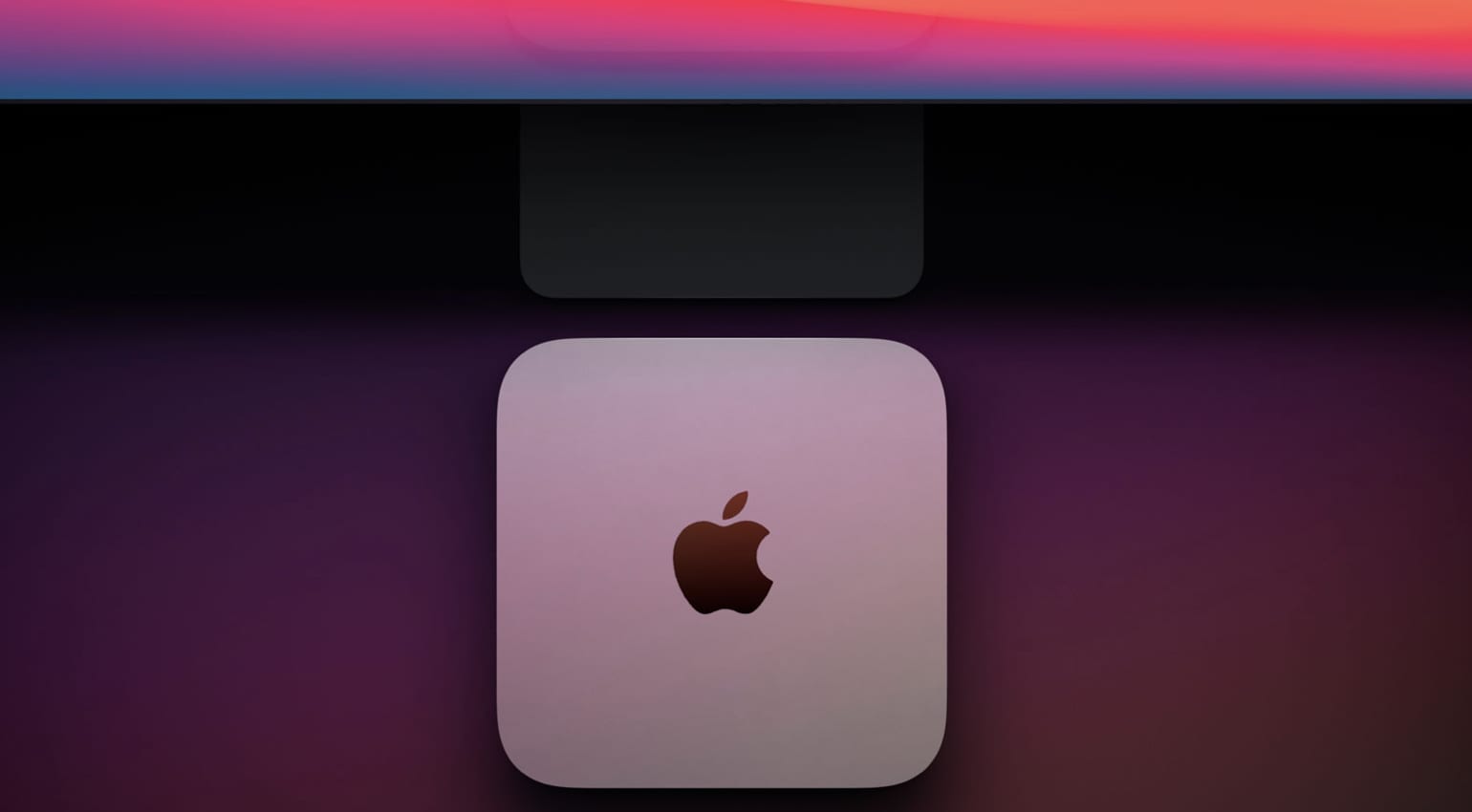
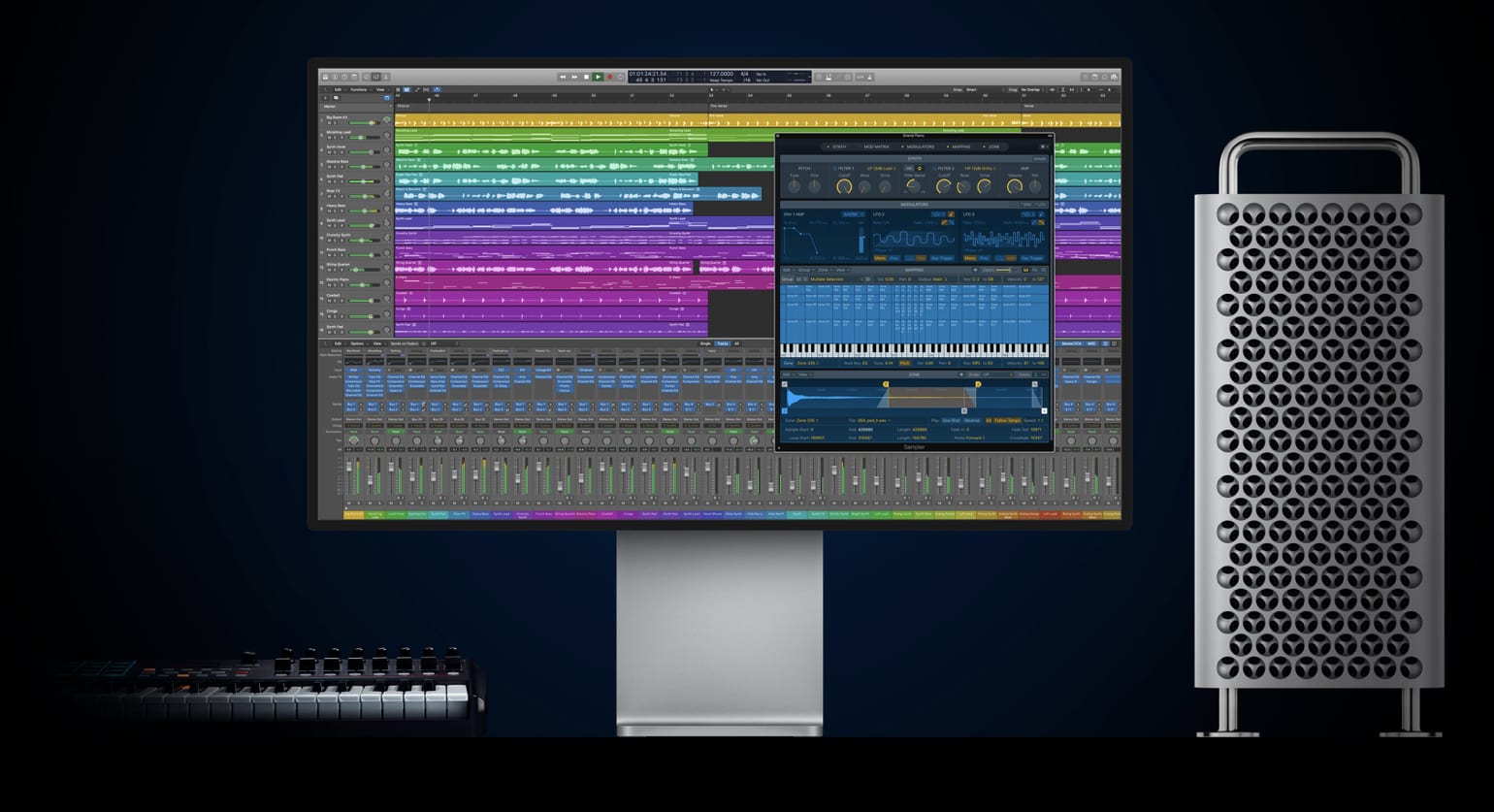








I think a trackpad is essential for navigating Logic, and I’ve never found a decent alternative to the Apple Magic Trackpad. You can get a used first gen on CeX for around £30. It’s well worth it, especially if you’re using a Mac Mini rather than a MacBook.
You say :
‘brand new Apple M1 Mac mini for around the £600-650’ and
‘Logic Pro will set you back £199.99, which means for around £700, including our Mac mini’
…well, this is around £800 innit ? 🙂
Well, when I originally wrote this there was a deal for M1 Mac for £500 on a site, but it ended and I forgot to update my total… oops