How to Get a Punchy Drum Sound: Just Make It Slap
Create the ultimate drum sound in any style of music.
Getting a punchy drum sound is one of the key aspects of achieving a great mix in the many styles of music production we hear today.
Ways to Get a Punchy Drum Sound:
How to Get a Punchy Drum Sound
To help you achieve this, we’re going to discuss a few techniques that you can apply in your DAW. Rather than using an instant drum-fattening plugin, let’s try to understand the process so we can create our own method for getting a nice cohesive drum sound in any genre.
Keep in mind that while certain processes are commonly used, others have been pioneered by great producers, engineers, and artists in specific styles of music such as Rock, Hip-Hop, and Electronic music.
How to Get a Punchy Drum Sound: Bus Processing Basics
How you set up your main drum group channel will depend on the style of music you’re creating. Because the kick is so dominant in some styles of electronic music, you can exclude it from your drum bus to process it separately.

Also, you can use the kick to trigger a compressor at the end of the drum processing chain to help it breathe. This way, the sidechain compression will reduce the rest of the drums slightly whenever the kick lands.
For recorded drums, you’ll want to process your overheads separately from your close-miked kick, snare, and toms. The aggressive techniques we use to thicken drum transients don’t sound good on ambient mics, so they need a more subtle compression type.
Alternatively, if you’re working with electronic drum sounds, you can try using a multiband compressor or separating your drum sounds into separate high, mid, and low frequency groups.
- Learn about Sidechain Compression


How to Get a Punchy Drum Sound: Parallel Compression
Parallel drum compression is a powerful effect, especially when we start to shape the transients of our drums to add thickness to our sound. Although most compressor plug-ins have a wet/dry mix control, I prefer using aux sends for this technique as it gives us a little more control.
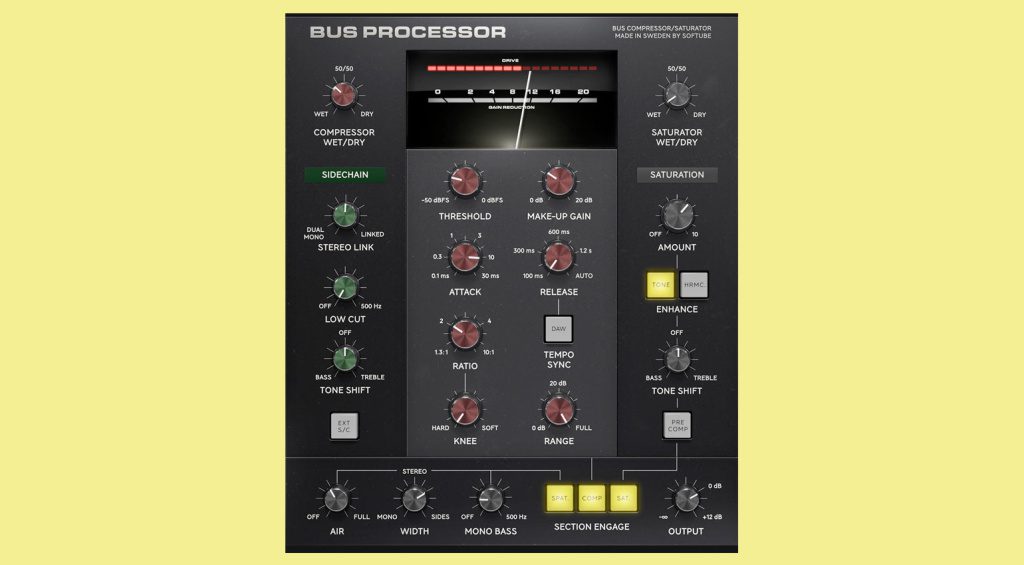
Before we open a compressor plug-in on an aux send, let’s use a parametric EQ with a 12 dB per octave high-pass filter engaged. This way we can adjust the the frequency range being compressed at any stage, and avoid duplicating any volatile sub-frequencies.
Now, using our compressor, we can dial in quite severe settings until we can really hear our transients being squashed. You can do this on your entire drum group, or just the kick and the snare, so try different configurations until you find one that really suits your mix.
If you are using reverb or any other effects, remember to add another in-line compressor to glue everything together at the end of your drum processing chain.
- Learn about Parallel Compression
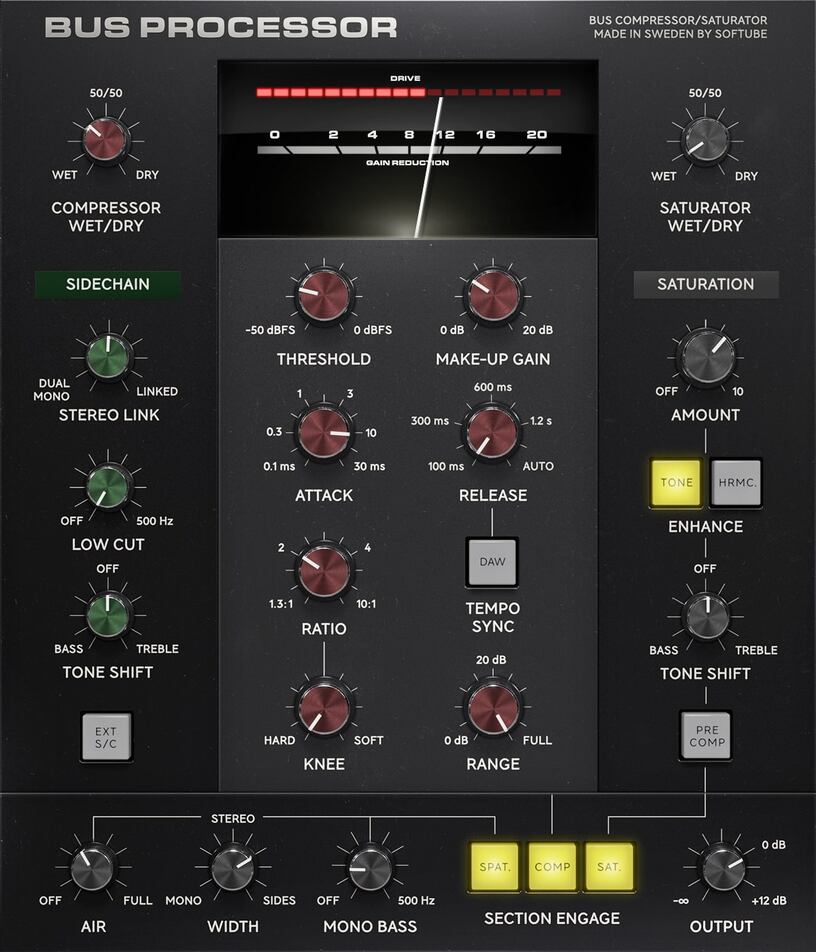
How to Get a Punchy Drum Sound: Bandpass Filter
Using a bandpass filter in parallel is a useful way to accentuate and sweeten drums in a key tonal area, the midrange. Simply create a send to a new aux track from your drum bus group and open your favourite parametric EQ plug-in with the track soloed.

Because the kick contains the most low-frequency content, we can use it as a guide to place a high-pass filter. We want to allow only the slap or transient part of the kick to be heard, so we’ll filter everything below this point to avoid creating low-end mud.
Next, focussing on our hi-hats and cymbals, we can remove all the shrillness from the drums with a low-pass filter. This could be from around 6 kHz upwards, but scan until you find the right area for the cut.
Now that you’ve isolated the frequency range of the boost, unsolo the channel so we can hear it with the original drum bus. Overall, the effect is a subtle reinforcement, but we can tweak it by switching between 12 and 24 dB per octave filters and adjusting the Q-factor.


How to Get a Punchy Drum Sound: Reverb
Using the driest drums possible is a widely used technique in today’s loudness-centric musical landscape. However, is there a way to get loud punchy drums while giving them a unique spatial quality in the mix? The answer is Yes, of course.

When researching production techniques, we often find more innovation in bygone musical eras than we do in newly released music. After we left the Phil Collins era of gated digital reverb in the 1980s, there was a particularly interesting time when natural drum sounds returned to mainstream recording.
In 1991, Brendan O’Brien created one of the most sought-after drum sounds of all time on the classic Red Hot Chili Peppers album, Blood Sugar Sex Magik. By using Drawmer gates inserted on the drum overheads triggered by the snare, O’Brien got the natural reverb to pump with the drum bus compression in a pleasingly musical way.
Using a kick, snare, or even hi-hat to trigger a gate can create a ducking effect that can blend the reverb with the dry signal or create an outlandish spatial effect to give your drums a unique character.
- Read about Reverb Plug-ins
- Drum Overhead Mics


How to Get a Punchy Drum Sound – More Info:
- Thomann’s Guide to Plug-ins
- All about Drums
*Note: This “How to Get a Punchy Drum Sound” article contains promotional links that help us fund our site. Don’t worry: the price for you always stays the same! We will receive a small commission if you buy something through these links. We appreciate your support!

 5,0 / 5,0 |
5,0 / 5,0 | 









