How to Start a Podcast: Audio Solutions for Every Stage of the Game
Getting started in Podcasting.
In recent years podcasting has grown rapidly and become one of the most exciting aspects of the entertainment industry. We’re looking at how to start a podcast and some of the different audio workflows you can use.
In this Article:
We’ve all been exposed to podcasts in one form or another, but where does one find out about podcast audio, or what you need to give your production a more professional edge?
How to Start a Podcast: Where to Begin
Like any online business, podcasting starts with a branding concept. Luckily, many of the guidelines that apply to marketing music can also be helpful here. As you establish which platforms your audience uses, you can target your distribution more effectively.
Your goal is to find a way to start sustaining the podcast through streaming and advertising revenue, and exclusive pay-gated content. Having a business plan is only one piece of the puzzle though.
Often we get so caught up in the world of TikTok, Instagram Live, and YouTube Shorts that we forget one of the most fundamental aspects: Podcasting is a broadcasting medium. According to Koba Molenaar’s article on Influencer Marketing Hub, an estimated 38% of the US population engage with podcasts monthly.
The figures are astounding. But it’s important to note that we all consume media differently. Some of us watch podcasts visually like talk shows, while others listen to them in the car on the way to work or have them running in a background browser tab.
This makes audio production a central component of your podcast, essential for making it stand out in the sea of others.
How to Start a Podcast: All the gear and no idea?
With the podcasting explosion of the pandemic era, there is a wealth of new products on the market. However, as we know with audio, new doesn’t always mean improved. Innovative new solutions offer convenient features, but there are also the tried and tested tools of the trade.
So we’ll look at both, with the aim of finding something to fit any budget. To start out, you will need a DAW system, of course. This will allow you to edit and process the audio of your podcast and add in any effects or music.
Any DAW will do the trick – even with standard native plug-ins. But the one I found most suited to beginners is Adobe Audition, which some may remember as Cool Edit Pro.
How to Start a Podcast: Microphones
Dynamic microphones are generally preferred for podcasting because they offer good off-axis rejection and low self-noise. This means you can get decent results even in untreated acoustic environments, and some broadcast mics have integrated shields to reduce sibilance and plosives.
It’s important to note that many dynamic microphones you’ll find are high-impedance, low-output devices. This means they love discrete gain preamplifiers, which are pricey.
However, you can certainly get a decent signal-to-noise ratio by using a phantom-powered in-line mic pre like a Cloudlifter, which is relatively inexpensive.


How to Start a Podcast: Shure SM58
The SM58 is the world’s most popular microphone. Although it’s mostly used in live sound environments, it is still a great affordable choice for podcasting.
It does feature an integrated pop filter, but there is also an optional foam shield for added protection from plosives in a close mic situation.
In addition, the metal grille is replaceable and the mic itself captures speech with enough clarity to allow enhancement in post-production.
- More from Shure






How to Start a Podcast: Shure MV Series
Inpired by the SM7B, the Shure MV Series features USB microphones with integrated A/D conversion, which are very popular for streaming and content creation. The MV7+ gives you the flexibility of being able to use it via USB or XLR, which is useful.

Its onboard control panel gives you control of your gain, headphones level, and monitor mix balance. Moreover, the ShurePlus motif app provides additional processing and is compatible with Windows, macOS, iPadOS, and Android.
If you’re looking for a more affordable option, check out the MV6. Meanwhile, there’s also the MV7X which is XLR only, for those who don’t fancy the integrated interface.
- More from Shure










How to Start a Podcast: Shure SM7B and SM7dB
Known for its neutral overall sound and crispy highs the SM7B is the pro standard for podcasting, offering excellent speech intelligibility. Its predecessor, the SM7, was originally designed for broadcast applications.
However, it also built a star-studded legacy in studio since its introduction in 1973. Some of its most famous users include Mick Jagger, Michael Jackson, Bruce Dickinson, and Dave Gahan.
The classic design also features HPF and midrange boost switches, and the ability to capture high-pressure sound sources makes it an extremely versatile microphone to add to your locker.
Also, if you want the classic Shure broadcast mic without requiring a Cloudlifter, check out the SM7dB which is equipped with a built-in preamp.
- More from Shure






How to Start a Podcast: Headphones
Although they are similar, your choice of headphones for podcasting will have a different set of criteria compared to those for studio purposes. Here, comfort and isolation are the key factors to look out for, as you aren’t planning on mixing records.
Another aspect to note is headphone impedance. Anything above 150 ohms is going to perform at optimum with a dedicated headphone preamplifier.
While some audio interfaces, desktop mixers, and headphones distributors have excellent discrete headphones pres, they are generally found in the more high-end side of the market. Keep this in mind, especially if you plan on using a headphones distributor.
How to Start a Podcast: Sony MDR-7506
The MDR-7506 has been the US industry standard in music, broadcast, and film since the 90s. Although they might look a bit flimsy, they are quite stable once you put them on.
Overall, the construction and connectors are extremely solid, even after years of use, and the coiled cord is longer than it needs to be.
The only drawback is that the coating on the Sony ear pads flakes away over time. So, luckily you can also replace the pads with various options from Dekoni.
- More from SONY
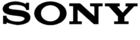

How to Start a Podcast: Beyerdynamic DT-770 Pro
As the company that invented headphones back in the 1930s, we know Beyerdynamic does a decent pair of cans.
DT-770 Pro is available in 32, 80, 250, and 600 ohms, so take your pick according to the spec of your headphones output. The velvety pads are soft and offer great isolation.
A word of warning, however, Beyers are notorious for their skull crusher headband which you really feel during extended use. While this does depend on the shape of your head, it’s still a major design flaw for me.
- More from Beyerdynamic


How to Start a Podcast: Sennheiser HD-300 Pro
If they’re good enough for Joe Rogan‘s head, they should be good enough for you. The HD-300 Pro might not be the best-sounding set of headphones around, but they are built for comfort.
The isolation is decent, and the padded headband fits all. Another plus is the rather understated design, with very little obnoxious branding or bright, distracting colours.
This makes them a great choice on camera, as they won’t clash with your carefully chosen wardrobe selection.
- More from Sennheiser
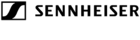

How to Start a Podcast: Podcast mixers
These all-in-one devices tackle multiple tasks at once. From providing a basic mixer and audio interface combo to a complete broadcast production solution.
Be aware, though, that the more involved tools have a steeper learning curve, so it’s best to find something that suits your workflow. Having a wealth of features you don’t use can be a hindrance that just ends up slowing you down.
That being said, a centralized solution is extremely convenient, even more so if it produces good results. Just make sure you do a compatibility check with the DAW and operating system you plan on using.
How to Start a Podcast: Zoom Podtrak 4
Zoom has somewhat carved out a niche in compact recording gadgetry, and the Podtrak 4 really packs features into a small form factor.
In short, it’s a portable recorder and USB interface with four XLR inputs and four individually controlled headphone outs. You can record to your DAW at 16-bit 44.1 kHz or an SD card.
The Podtrak 4 is bus-powered, but it also runs on AA batteries or power supply, and there is a useful Bluetooth accessory for playing media via mobile devices.
- More from Zoom
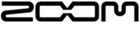

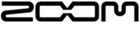

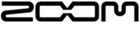

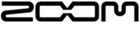

How to Start a Podcast: TC Helicon GO-XLR
As a live production system, the GO-XLR has all you could want and more: motorized faders, beautiful backlit controls, and TC Helicon’s powerful vocal effects.
The GO-XLR is a desktop audio solution aimed at gamers, streamers, and podcasters. It’s USB or AC-powered, and the interface gives you 24-bit 48 kHz recording capabilities.
Sadly, the connectivity and compatibility leave much to be desired. A $400 Windows-only interface with only one XLR input is an unfortunate way to sum it up, but it could also be exactly what you’re after.
- More from TC Helicon


How to Start a Podcast: Rode RODEcaster Pro II
Surely the MPC of podcast audio, the RODEcaster Pro II is a complete production unit with huge capabilities.
The basics are covered with four XLR combo inputs and four separately controlled headphone outs, as well as balanced TRS main outs. Apart from the new Revolution preamps, the interface allows simultaneous connection to 2 computers or mobile devices.
It also functions as a standalone unit, with microSD recording, 4GB internal storage for audio triggered via the Smart Pads, and internal DSP processing from Aphex.
- More from RODE




How to Start a Podcast: Analogue Mixers
If you already own an audio interface, or simply prefer a more simplified approach to signal management, analogue mixers are still a great option.
Since you aren’t paying for A/D conversion in most cases, you generally get better mic preamps than the average entry-level audio interface. Compact analogue mixers are also really easy to get the hang of as a beginner.
Not everyone who’s interested in podcasting has a background in audio or post-production skills, so a method of managing your audio on the way in might just be a more practical route to take.
How to Start a Podcast: Soundcraft Notepad 12-FX
It’s a simply laid-out desktop mixer with a basic four-track recording interface, but the Notepad 12-FX does offer some useful solutions.
With the four preamps, EQs, and a level meter you can easily balance your input signals and get different voices to match up.
Recording can be done via a stereo pair, or using the mono aux out and using the effects sends as input faders while metering from your DAW.
- More from Soundcraft
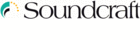

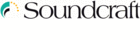

How to Start a Podcast: Allen & Heath Zed-10
The Zed-10 is a well-built compact mixer with plenty of features. The first four XLR input channels have EQs with sweepable mids, which is very handy for podcast production.
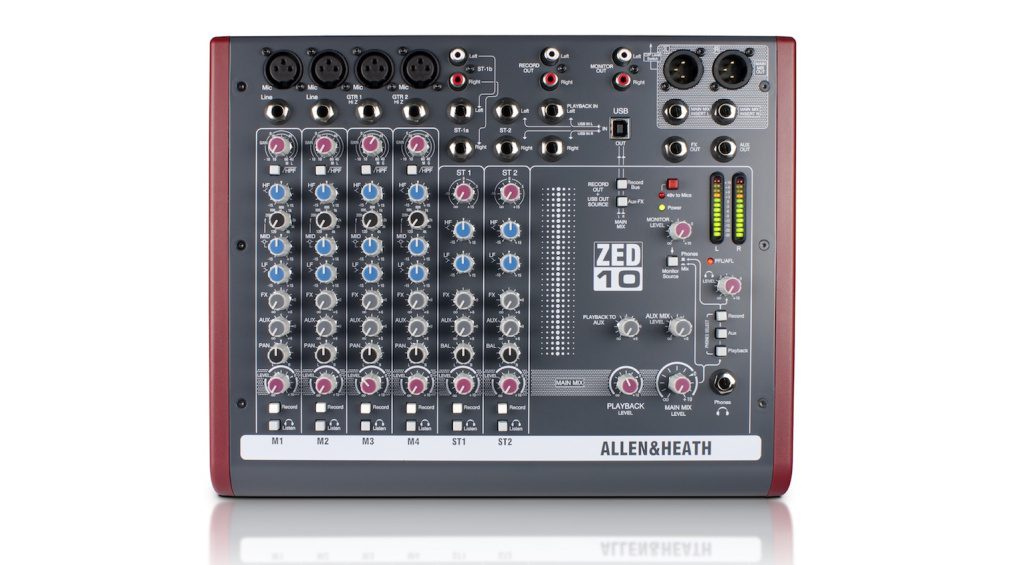
If you aren’t using the onboard interface for recording, you have a choice of two sends or the main XLR outs to connect to your interface.
Remember, that when recording a stereo pair, you can split the channels by hard panning them left and right on the way in. The Zed-10 is also rack-mountable and there is an optional carry case.
- More from Allen & Heath
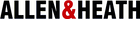

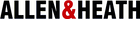

How to Start a Podcast: SSL SiX & Big SiX
The podcast audio dream machine, the SSL SiX is equipped with two complete channel strips, a master bus compressor, and more routing options than you’ll ever need.
Each channel strip has a discrete mic preamp, EQ, and compressor which gives you great value compared to buying these individually.
This unit does have a slightly steeper learning curve, and the bus compressor is sensitive. Setting it aggressively will bring up any background noise. Also available in the larger Big SiX.
- More from SSL


How to Start a Podcast: Headphones distribution
Creating a good monitor mix is essential in podcast audio with multiple guests, unless, like Jerry Seinfeld, they refuse to wear headphones. This way, they become more aware of their respective levels going in and the fact that with a mic in front of them, there is no need to raise their voice.
Better headphone distributors also provide cleaner, discrete gain amplification. Ensure you know the difference between a distributor and an amplifier because not all are both.
If you’re planning to use high-impedance headphones, you might want to insert a headphones pre into the chain before you split the signal.
How to Start a Podcast: Behringer HA400
The budget-friendly Behringer HA400 is a perfect addition to your podcast starter kit. It’s compact and lightweight, so you can easily throw it into your backpack. Furthermore, it supports four sets of headphones with individual controls.
The outputs are 80 ohms, which is optimal for most entry-level studio headphones and it also ships with the necessary 12-volt power supply.
It’s not quite what you would call glamour gear, but it certainly does its job at a more than reasonable price.
- More from Behringer


How to Start a Podcast: PreSonus HP4
If you’re looking for something slightly more professional, the PreSonus HP4 is a good bet. It’s still a relatively compact desktop unit, but it has a few features that make it worthwhile.
The HP4 supports headphones from 32-600 ohms, which allows you to mix and match headphones as you please and still get good results.
On the rear panel, you have stereo TRS inputs and stereo TRS monitor outs with a corresponding mute switch on the front.
- More from PreSonus


How to Start a Podcast: Sonnifex Redbox RB-HD6
Sonnifex specializes in pro broadcast solutions and the Redbox RB-HD6 is certainly a case in point. It’s a 1U rack unit that supports mono or stereo operation via an input switch.

Each of the six individually controlled headphones outs has a parallel output on the rear panel for an additional set of headphones. What’s more, the inputs on the RB-HD6 are XLR and it’s a bright red box. What more could you possibly want?


More about How to Start a Podcast:
- Thomann’s Guide to Podcasting
- All about podcasting
- More about streaming
- Thomann’s guide to headphone amplifiers
Videos:
*This post about How to Start a Podcast contains affiliate links and/or widgets. When you buy a product via our affiliate partner, we receive a small commission that helps support what we do. Don’t worry, you pay the same price. Thanks for your support!

 3,5 / 5,0 |
3,5 / 5,0 | 
























