Weekend Workshop: How to use a MIDI Controller – Our Guide
You’ve mastered recording, you’ve done your duty of editing vocals, and now it’s time to learn how to use a MIDI controller! In this guide, we’ll show you how to set up a MIDI controller and how to use it in your DAW.
You’ve chosen your DAW, you’ve watched a couple of tutorials and made some beats, and now it’s time for the next step. In this beginner’s guide, we’ll explain how to use a MIDI controller and unleash your creative potential. Because using a MIDI controller instead of a mouse can lead to a whole new world of music.

Using your hands to actually play the music or twist the knobs is much more direct than programming drums or dropping samples. This is by no means a judgment on what is better. But learning how to use a MIDI controller can be an endless source of inspiration!
What is a MIDI controller?
MIDI (Musical Instrument Digital Interface) controllers allow you to interact with your DAW (digital audio workstation), software instruments, and effects in a more direct way than with your mouse. These controllers come in various shapes and sizes, but the basic functionality remains the same.


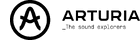



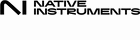

You’ll mainly use a MIDI controller to play software instruments like a virtual synthesizer or an emulation of a drum machine through its keyboard or its drum pads. But with some of these controllers, you can also control your DAW’s functionality. Many MIDI Controllers come with play and stop buttons that remotely control your DAW.


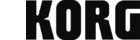





And then there are many MIDI controllers, you can use for changing parameter settings in a synth or in the DAW by turning knobs or pulling faders.
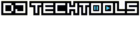

Connecting and Setting Up a MIDI controller
To begin with, connect your MIDI controller to your computer using a USB cable. Most modern controllers are plug-and-play, meaning they automatically establish a connection. For most MIDI controllers you do not need any drivers, as Windows, macOS, and many Linux distributions already come with a MIDI driver.
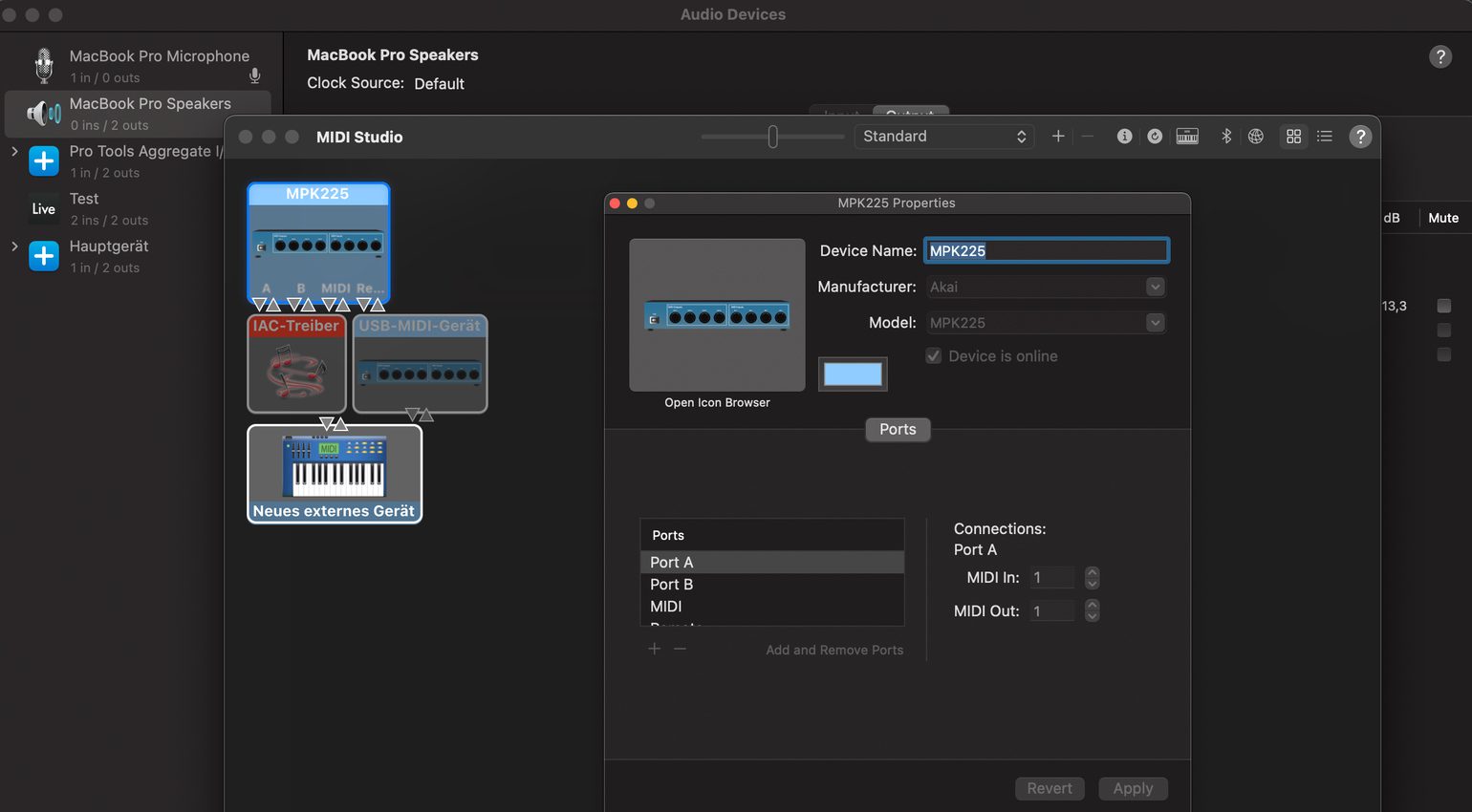
There is also a growing number of MIDI controllers with Bluetooth connectivity. In this case, you have to activate your computer’s Bluetooth connection and select the controller there. In both cases, USB and Bluetooth, always connect the controller first, then start your DAW!
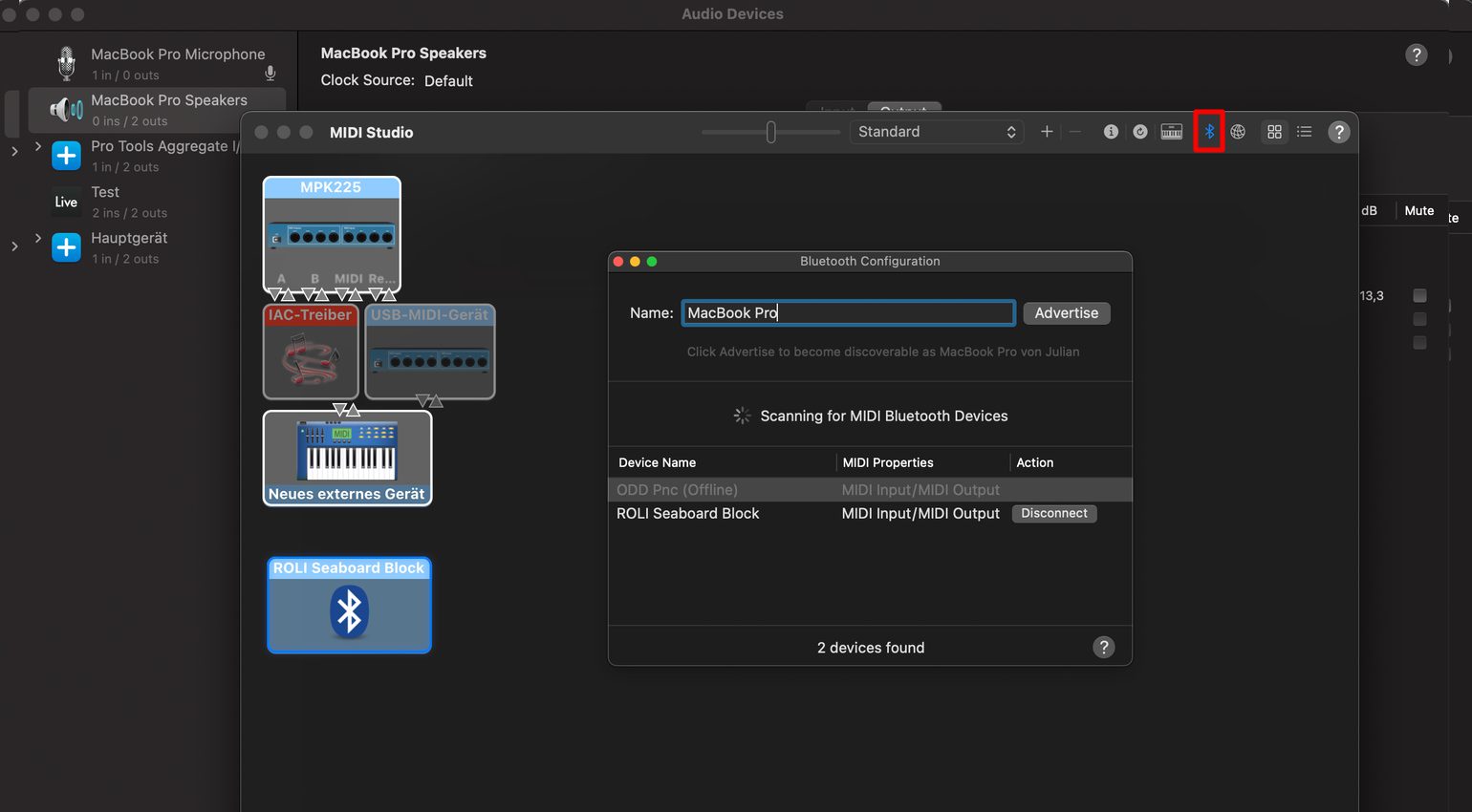
How to use a MIDI controller IN the DAW
Once you’re in the DAW, before any tedious menu diving, just hit a couple of keys or pads on your controller. You’ll most likely not hear anything. But many DAWs have little indicators sections In their title bar that light up whenever you hit a MIDI key. If these light up, you’re good to go!
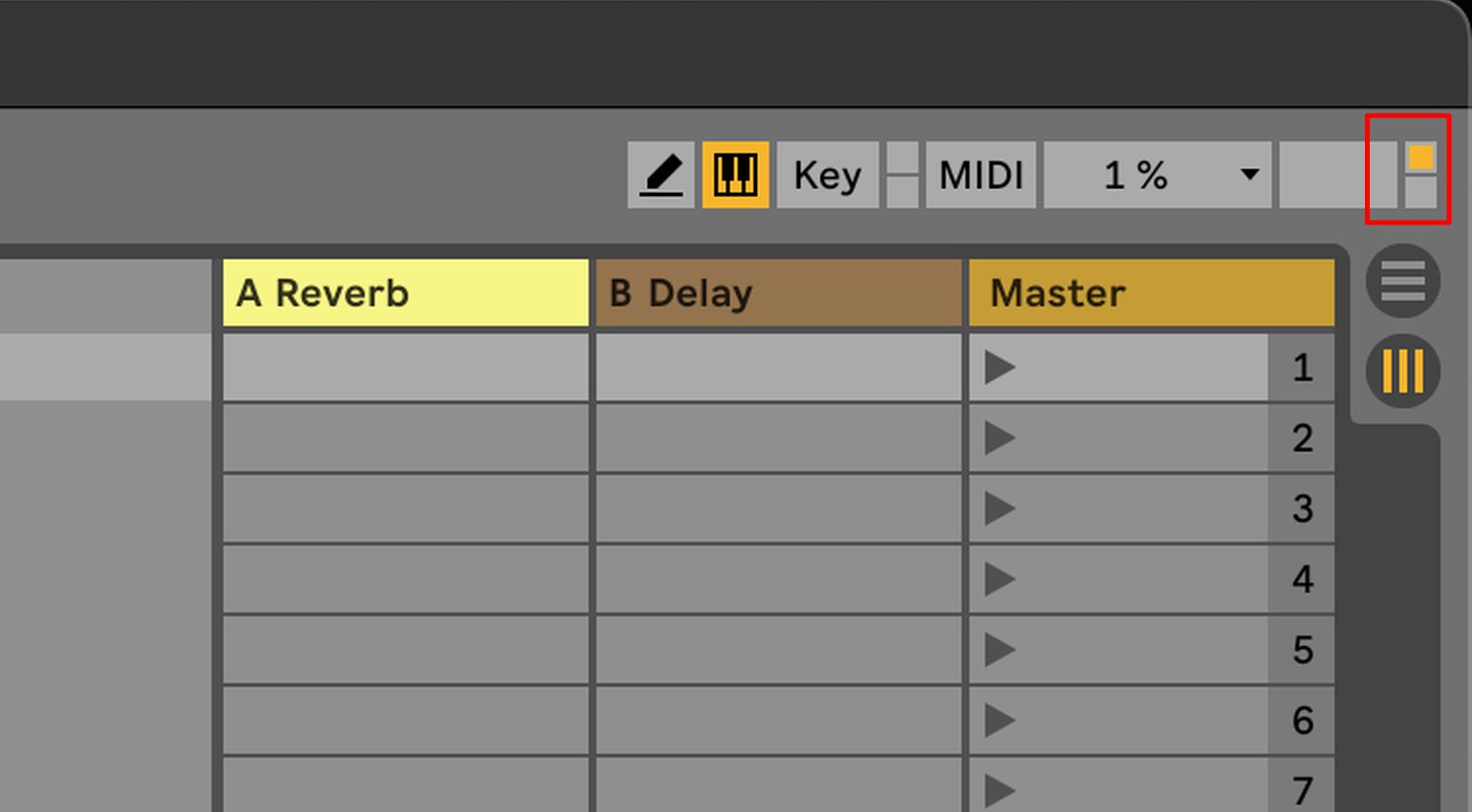
If nothing happens, find the MIDI settings of your DAW. You should be able to see your MIDI controller listed there already, and it’s a matter of activating it. If not, try closing the DAW and connecting the controller to a different USB port.
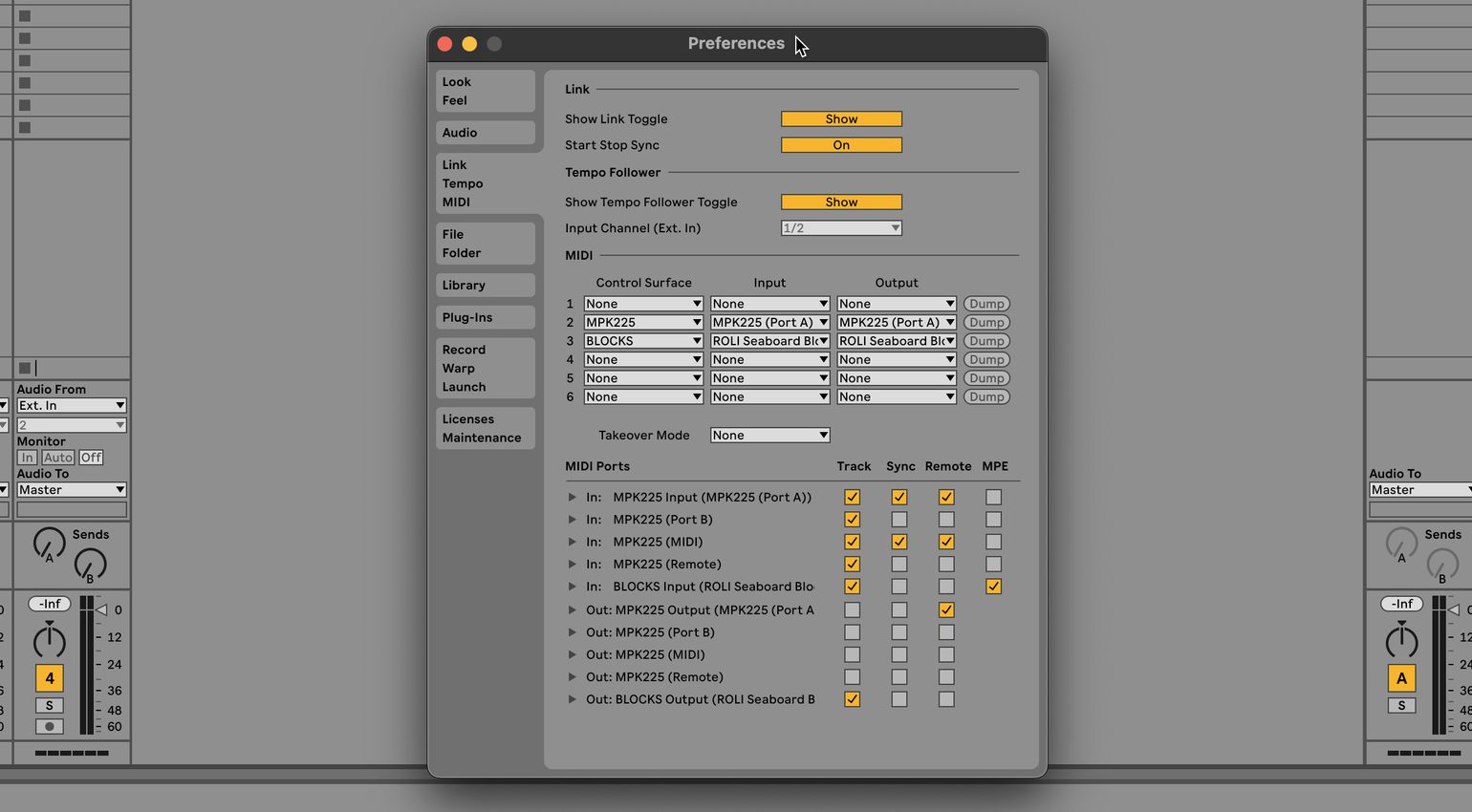
Additionally, some DAWs like Ableton Live offer ways to activate or deactivate DAW control and parameter control. So if hitting play or turning a knob does not do anything, it might just be that you need to activate these functions need in your DAW.
Play, control, automate
When it comes to actually playing a virtual instrument, it’s a matter of selecting one (either a third-party VST or a stock instrument included) and loading it into a MIDI track. If nothing happens after you’ve loaded an instrument, and you’re hitting a couple of keys, it might just be that the MIDI track in your DAW with the instrument is not armed. Check your DAW’s manual on how to do that.
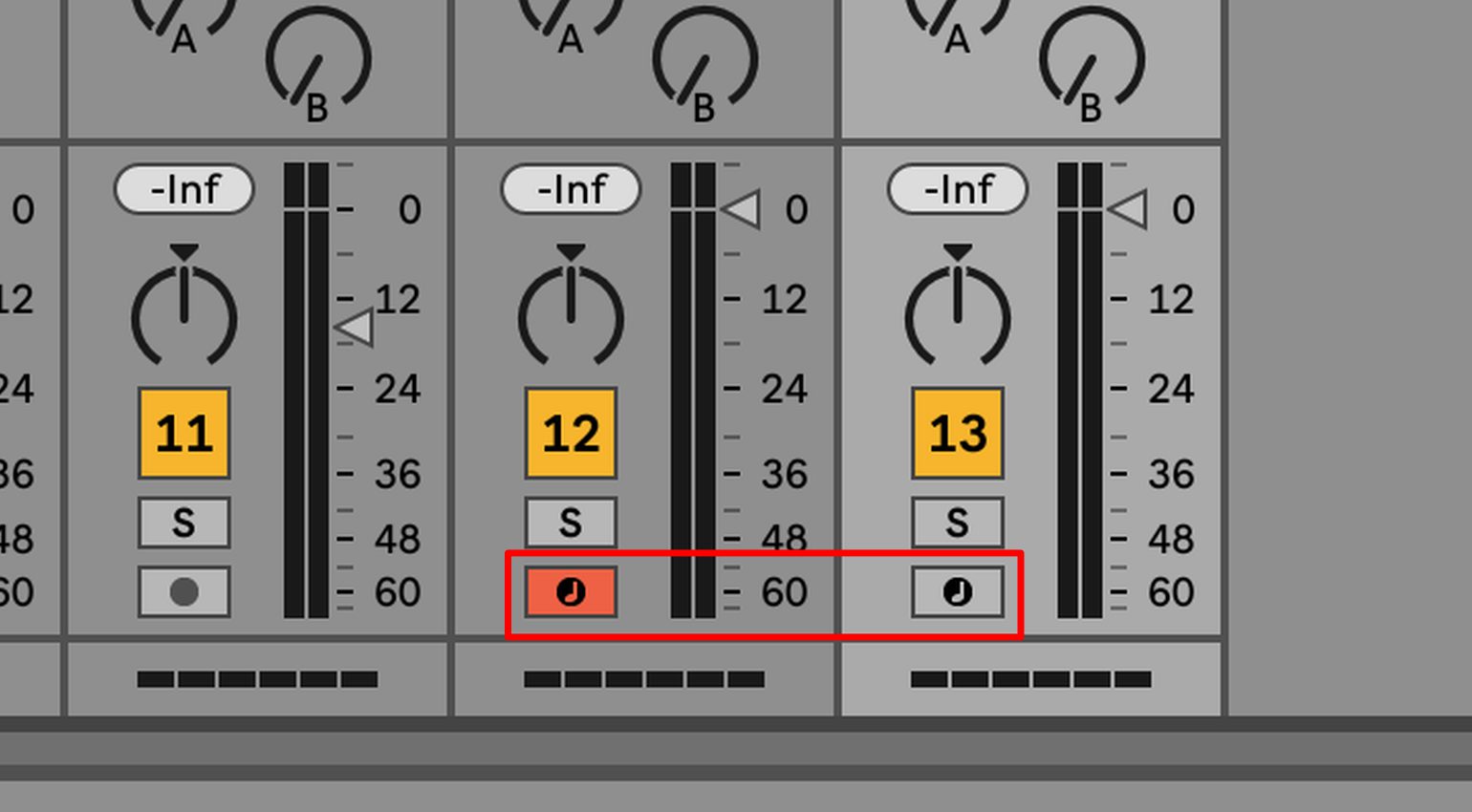
When it comes to controlling your DAW with a MIDI controller, like starting and stopping playback, each DAW has a different workflow on how to set that up. Additionally, some MIDI controllers even offer an additional driver to make it work. For automating parameters with a knob from your MIDI controller like a synth’s cutoff frequency or a track’s volume, you need to map the parameter to one of your MIDI controller’s knobs or faders first. Once that is done, the parameter you mapped to the knob should move whenever you turn the knob.
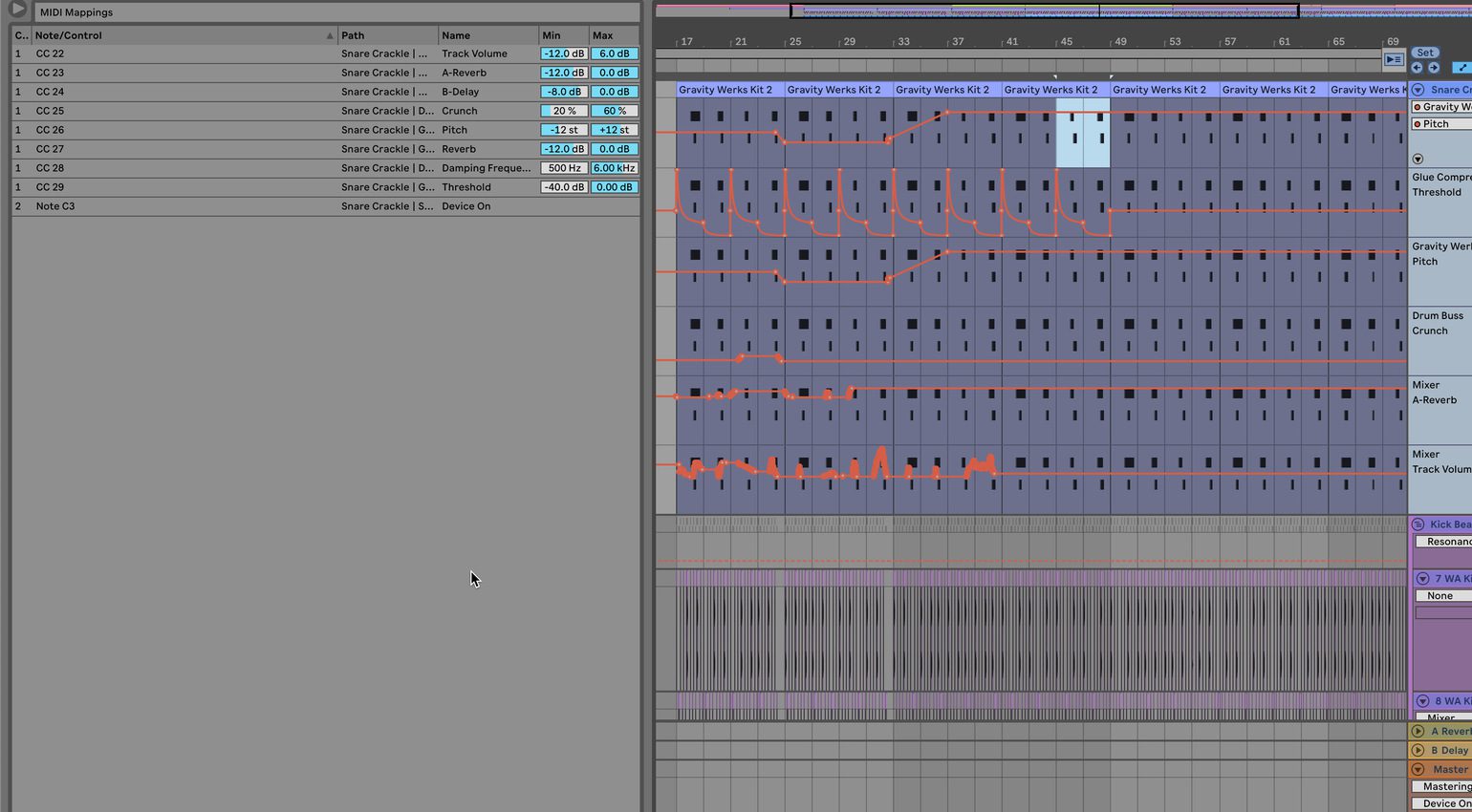
Conclusion on how to use a MIDI controller
As you become more comfortable using a MIDI controller, you’ll most like to discover additional ways to enhance your production workflow with it. But if you follow these steps from the start, you’ll get there much faster!
More on how to use a MIDI controller
- More workshops
- News from Akai
- The latest from Novation
- Official MIDI.org guide on MIDI controllers
Videos on MIDI controllers
* This post on how to use a midi controller contains affiliate widgets. When you buy a product via our affiliate partner, we receive a small commission that helps support what we do. Don’t worry, you pay the same price. Thanks for your support!

 3,0 / 5,0 |
3,0 / 5,0 | 





