Why the iPad is an amazing – and awful – tool for making music
For all the abundance it offers nowadays, the world of music technology is stuck between a rock and a hard place. Music gear big shots demean the brilliant minds they employ with marketing-driven products, stuffing decades-old tech in ever shinier boxes. Aspiring producers would rather do cost/benefit analysis of $1500 hardware samplers on GearSlutz than bash out beats. Amidst these anomalies, the Apple iPad quietly became an ever-expanding universe of musical expression.
Yup, the same gizmo mom uses to check for recipes! It can now replicate every known musical sound since the advent of recorded music. It can also make a fair bit of noise entirely of its own! Creative developers are still exploring the touchscreen’s unique properties as a musical controller. The iPad is also the leanest, meanest porta-studio you’ve ever owned. High-quality, self-contained apps can be had for the price of a pint with fries on the side. This is how the doors to music production are being busted wide open! Anyone interested in the art, but rightfully scared of intimidating and expensive tools can get started.
The iPad is the future of music making happening right now. And at $329, it’s become budget gear. $329 – that’s two Volcas and a blunt!
Coining such profound statements gave me an epiphany. Maybe I should do marketing for Apple and get paid sweet Apple money! No, I’d rather crash their HQ, throw the cat out the window, flex before the cute secretary for a tiny bit, and tell them – and you – why the iPad sucks.
Imagine the world’s biggest, dopest recording studio. It’s stocked with every instrument and effect ever made plus a clone or two of each item. You’ll have to bring your favourite external mic, though, because the one in there is only good for FaceTime and Siri. But still – everything’s powered up, LEDs flashing like Christmas lights, raw inspiration oozing from every corner.
Signal Flow? What Signal Flow?
You reach out to record a synth line through some effects into the rig – Cubasis, Auria, whatever. No dice! You check behind the racks to discover not a single cable is taut between the assorted bits of luxury gear. They can’t hear or understand each other. There’s no signal flowing.
So you’ve got a bunch of cables hanging on the wall. They are branded AudioBus, Inter-App Audio, MusicIO, JACK, et cetera. All of them will do the job, but not for every gear and signal situation. You spend a lot of time trying each one out, noting what works, what barely works, and what doesn’t work at all.
By the time you’ve hooked things up, most of the inspiration is gone. It has been converted to eyebrow sweat by the biological process known as frustration. And you still couldn’t make Gear A talk to Gear B, though opting for Gear C will suffice. Moreover, when you turn to operate one particular piece of kit, the others completely disappear from your sight. You’re doing more switching around than Taylor Swift does with her boyfriends!
Still, you notice a sweet effects unit called FLUX:FX. It cost $15 on sale and it’s masterminded by Adrian Belew. He’s an elder statesman of R&R who played with Zappa and King Crimson because he made the guitar sound completely unlike a guitar. And that was back when his peers thought hot-rodding Marshall amps was cutting-edge!
File system? Locked!
You’re in the mood for experiments and want to run some vocal snippets through it. But all your recordings are stored in a dark facility that you are forbidden from entering, forever – the iPad’s file system. It has been sealed off by Apple, because letting users do file management means less time spent buying stuff off iTunes. Nice! Just to be clear, you can download a third-party File Manager app and get around some parts of the storage. But since iOS is designed to be handled with white gloves, doing stuff like this makes you feel straight up dirty. It’s like breaking into the sacred chapel!
Anyway, you line up two boy scouts named AudioCopy and AudioShare – they can enter the dark room and retrieve the audio you need. They can even play it back so you can use Inter-app Audio to feed it into FLUX:FX. Thankfully, this particular unit has a built-in recorder – many don’t. Even though you don’t really know where the recorded audio is stored, at least you don’t have to spend another 30s to a minute hooking up to a dedicated recording unit via, say, Audiobus.
The lack of a seamless, universal, and consistent standard for beaming audio, MIDI, and controller data between the iPad’s fantastic apps is maddening. All this goodness at your fingertips, yet an utter ball-buster of a workflow! If someone clever solves that, the iPad will become the ultimate portable groovebox on post-human level steroids!
Of course, there are apps like iMPC Pro, iMaschine, Beat Maker, and Caustic that are great self-contained battlestations and basically tons of fun. But they kind of expect you to make do with a bunch of stock samples and sounds, unless you want workflow trouble. That’s kind of a bummer if you are about finding your own artistic voice, rather than toying with the same material a hundred thousand others are bastardizing along with you. There’s also ModStep, good old Genome, and a bunch of other sequencers. But just like audio routing apps, they are hit and miss.
Don’t get me wrong, I love my iPad like Gucci loves lean. But don’t ask me to complete a record from scratch on it, unless we’re talking the kind of basic rap and techno tunes the world has gotten enough of already. I’d rather sequence late 80s electronica on an Atari ST, thanks all the same…
You are currently viewing a placeholder content from YouTube. To access the actual content, click the button below. Please note that doing so will share data with third-party providers.
What’s your opinion on the iPad as a music-making tool? Let us know in the comments below.
10 responses to “Why the iPad is an amazing – and awful – tool for making music”

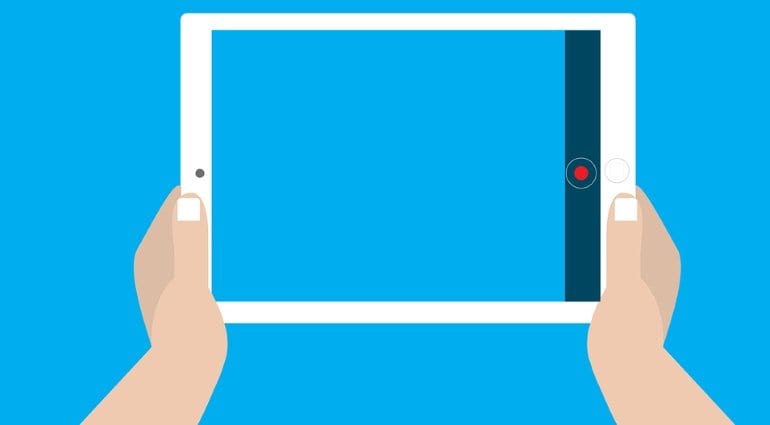

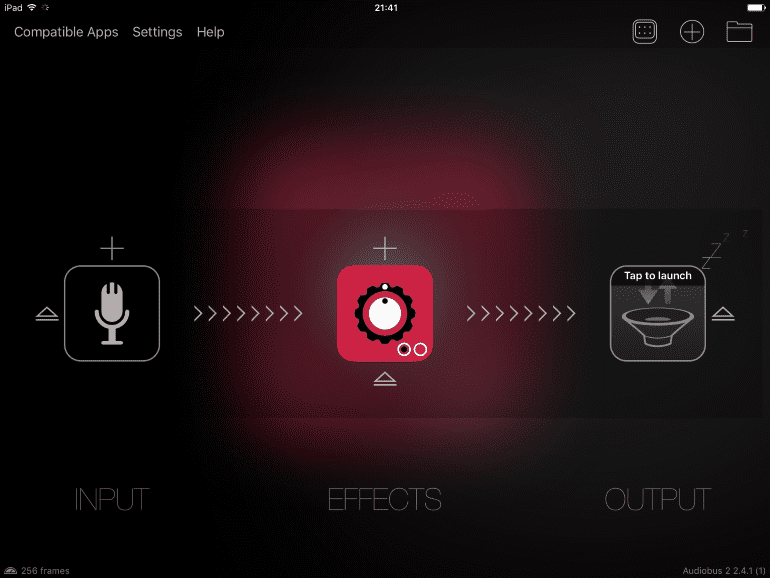
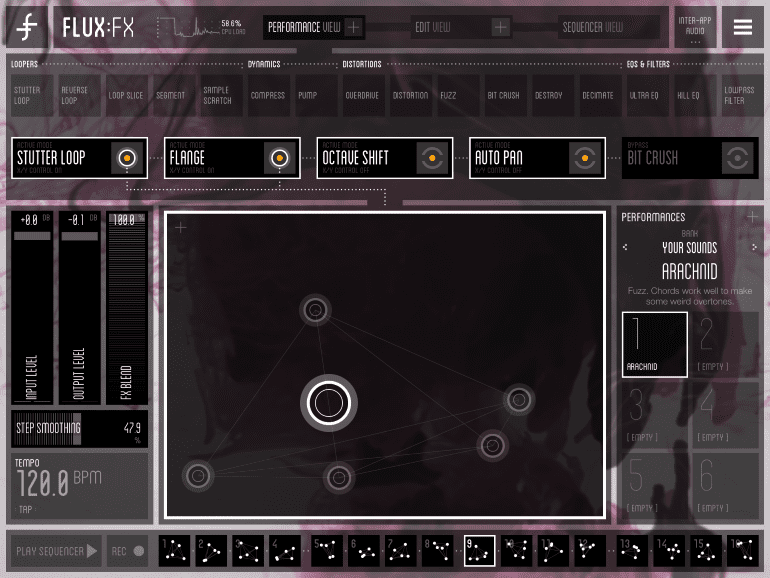
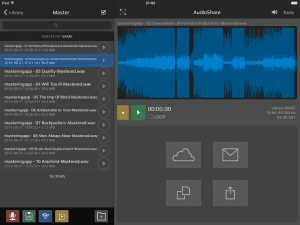
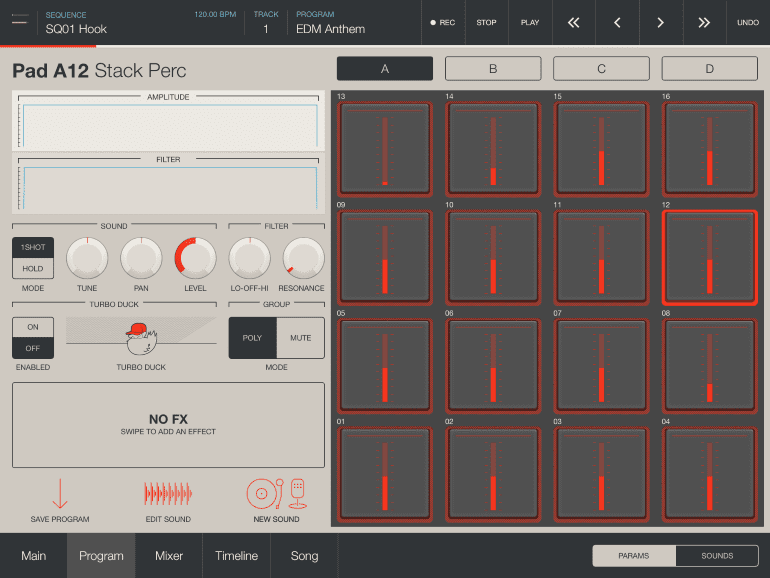






It’s all true. And it isnt ?
Just like staring at that old guitar, wondering how to shred like Eddie VH, you have to learn the iPad. With all of its quirks and idiosyncrasies. It has to first be respected like an actual instrument, and then practiced upon until mastered. Like seven note chord progressions on a baby grand piano, you have keep working at it. Although with the iPad, half of this is the workflow itself. At this point in the tech it cannot be expected to simply work. It has to coaxed into it. But once it it, there are veritable treasures to be had!
Us iPad as a Midi Controller. Midi Designer or something. The most problems are on a MAC or PC too. So i love to work mobile on my iPad. 🙂
I’ve been making music with my iPad (and my guitar, but WITHOUT anything else) for 4 years now, made several albums (ranging from prog rock to ambient, definetely NO Hip-Hop or basic techno), did live performances and I love it. I never experienced the kind of frustration you’re describing. That might be because Computer DAW’s and iPad music making are different environments requiring different strategies and different thinking. If I’d try to make my music on a PC I could propably write the same kind of frustrated article about PC music making because MY strategies wouldn’t work on a PC. YOUR strategies do nor work on an iPad, so you’re frustrated, but you only describe a subjective experience and not the truth. The truth is: you can perfectly well make any kind of music on an iPad if you know the techniques and strategies.
So, HOW do you mix the audio from different iPad apps into one, final audio file?
I’ve been using the iPad for recording for three years now. Prior to that, I had used both Ableton and Logic in a Mac and a PC environment. I would say maybe three years ago, the iPad wasn’t well suited for music production. It lacked the power and the connectivity, however, the platform has greatly improved and some of the big players in the industry like Moog and Korg have helped in that regard. What differentiates the iOS experience from producing on a traditional computer is the interface. Touchscreens offer the immediacy of hardware and the ability to quickly translate ideas into music. I can sketch a song in Gadget much quicker than I would be able to assemble it in Live. The workflow frustrations you speak of occur, for me anyway, even more when I am in the PC/Mac environment. One minute your audio interface doesn’t work, or Ableton randomly craps out, or you can’t figure out your MIDI connections between your Circuit and Live. You end up spending an hour tweeking a plug-in with your mouse to try to get a certain sound, while squinting at the screen, or you spend 20 minutes looking for a sample of a Linn bass drum among 20k audio files. For me, I’ve been much more productive in the iOS environment than the laptop world, and much happier with the results.
Wow, you have no clue how to utilise the iPad have you? Have you not heard of AUM? Go check it out also there is a thing called Ableton Link.
I used to use Fruity Loops desktop DAW and it is a mighty awesome production tool, but for the past 5 years I’ve been using an iPad, it’s so much easier to produce, so much easier to get ideas down quickly and with minimum fuss.
I actually feel sorry that you haven’t found an adequate workflow for yourself with an iPad but I hope that what ever other methods you use suit you and you enjoy and achieve what you wish. I do hope that you re look at your iPad at some time as it really is a truly wonderful production tool, it has been for me anyway.
I was in your same situation about 2 years ago and I got frustrated and sold my iPad. However a few months ago I decided to give it another go after watching several videos on people using the iPad as their sole DAW.
I quickly realized that my frustration before came from trying to use the iPad the same as my desktop DAW. It’s a totally different animal and like it’s been said in other post, you have to spend time not just learning how to use it but how to acclimate your mind to approach it differently.
A lot of the limitations that were around a year ago, have been removed, and apps are getting better all the time. I’ve got Studio One Pro on my laptop which is awesome, but I can see myself using the iPad as a main production system very soon.
I love the ability to get my ideas down, what I don’t like is editing with the pad for final music production, then I wish I had my PC/Mac still
Youre right. Its f-ing horrible. Instead of focussing on why it sucks though, let me ask you this: what do you *gain* from using an ipad vs. the tools that have existed for decades, on a laptop? Nothing. Only limitation. We’ve all had a boner for touch screens since their inception – and there is some justification for this, they are cool. But, now that the dust has settled a bit, were starting to find that there are some serious limitations to touch screen as a human-interface device. I dont just use my daw, I use my daw – and dozens of expensive, highly specialized professional plugins and tools. They all play nice together, I can mix and match as i need – and int he context of a professional level mixdown of a song – I need! Funny that we don’t see a lot of music thats commercially released created soley on ipads., innit…
I’ve been recording on an iPad for about three years now, and absolutely love it. What once was a wall full of equipment, cords, and blinky lights, is now contained in a unit the size of a book, and can pretty much be used anywhere. Tons of great sounding apps available, and you can always plug in a MIDI keyboard. Ideas can be recorded as soon as you have them (or very close), without the plugging and patching. I’ve actually had stuff published that was recorded on an iPad. Just my two cents. To each his own.
You are currently viewing a placeholder content from Facebook. To access the actual content, click the button below. Please note that doing so will share data with third-party providers.
More InformationYou are currently viewing a placeholder content from Instagram. To access the actual content, click the button below. Please note that doing so will share data with third-party providers.
More InformationYou are currently viewing a placeholder content from X. To access the actual content, click the button below. Please note that doing so will share data with third-party providers.
More Information