Has the iPhone 7 just killed music making on iOS?
The 7th September saw the end of the analogue headphone socket. Apple’s new iPhone 7 is the first portable media device or smart phone not to have one. What does this mean for music making on iOS?
iPhone 7 Lightning
Initially and perhaps superficially there’s no big issue. Headphones can be plugged in via the Lightning connector. If you want to keep your old and terribly dated, unfashionable, anti-Apple and therefore anti-cultural analogue headphones then you can still plug them in via an included (thank the god of smart phones for small mercies) adapter. However, by cramming another data stream into that one connector Apple have created a whole new bunch of problems for the musician.
The single port on iOS devices is already a headache for music production and performance. Ask anyone who’s plugged in a MIDI keyboard while trying to charge the device at the same time. It gets expensive in adapters very quickly. This is perhaps more relevant to the iPad but I don’t see anyway how it’s not going to follow the iPhone 7. It is a courageous, future looking move and the headphone socket is indeed very old but at least with the analogue headphone port you are always going to get sound out.
As far as I can see there’s no adapter that splits a lightning connection so if you plug in your headphones you can’t charge at the same time (update – I’ve found one, see below). Perhaps more importantly for us is that you can’t use your lightning compatible MIDI keyboard at the same time either (update – this is probably still true – don’t know yet). Instead you’ll have to ditch your Lightning headphones and USB/Lightning keyboard and get an audio interface that also has MIDI. This will give you a good old fashioned analogue headphone socket and a 5 pin DIN MIDI socket that your portable controller keyboard probably doesn’t have.
The IK Multimedia iRig Pro Duo is a good example of an audio/MIDI interface for iPhone and iPad. It can take batteries so can be completely mobile, but when powered it doesn’t charge the iOS device. The only interface I’ve come across that does pass power through is the Apogee One. There are many other class compliant interfaces. Most will give you audio, some will give you MIDI as well, but none of them solve the charging issue.
AirPods
So if you remove the audio side from the Lightning connector then we get easy MIDI back, right? Apple believe in a wire-free future and are pushing their awesome new AirPods as the perfect wireless audio solution for their devices. This does indeed release the Lightning port for charging and other duties but brings with it the whole issue of Bluetooth audio latency. The time taken for Bluetooth to covert audio, transmit it, receive it and render it into analogue audio we can hear takes a significant amount of time. This can vary between around half a second and 100ms at best.
Musicians and producers when working with desktop computers typically work at under 10ms. In order for the playing of virtual instruments or the monitoring of audio to feel “real-time” the delay has to be under 10ms. Get to 20ms and you can really feel the lag between hitting a key and hearing the sound. 100ms is completely unusable if you are trying to play an instrument or make beats. There are technologies that can reduce latency over Bluetooth such as the aptX protocol but as far as I gather Apple doesn’t support it.
Mobile music making
So, you’re on the train, AirPods plugged in and you fire up a synth app and start tapping away at the virtual on-screen keyboard. It’s going to sound horribly laggy and unplayable. The solution then is to bring your wired headphones with you as well. Great, that’s two sets of headphones to lose. Maybe you don’t like the feel of playing notes onscreen and so you travel with a little MIDI keyboard which you can plug into your iPhone. Ah, but now there’s no audio output.
Right, so for a little tune making on the train I now need a battery powered audio interface, a battery powered MIDI keyboard with proper MIDI ports, a bunch of cables and some old school analogue headphones. Thanks Apple, nice one. Good camera though and look, Super Mario.
Cables
Cables are fast. Analogue audio is amazingly efficient and robust. Until wireless technology becomes instantaneous then for music making cables are part of our lives. They work, they are easy to fix or replace and the signal flow makes sense. Apple’s move to an all wireless future is to break the amazing mobile music making features that iOS has brought to the industry.
However, innovation is driven by people trying to solve problems. Maybe this will push the development of faster Bluetooth. Maybe Apple will realise that allowing for two Lightning ports is a really good idea – they could make a load of money charging for that adapter. All I know is that for me having just bought my first relatively new car in a decade that I was rejoicing at the presence of a minjack aux input. It’s awesome to have it made instantly obsolete.
UPDATE (Feb 2018): The current Apple Lightning Dock includes an analogue headphone socket which allows you to charge and listen to music at the same time. So that’s something. We previously recommended a Belkin adapter that did something similar but apparently, it doesn’t work very well. So although it means your iPhone is up on a stand it is at least a solution. More information here.
How about you. Is this an awesome move from Apple or a complete disaster? Let us know in the comments.
9 responses to “Has the iPhone 7 just killed music making on iOS?”





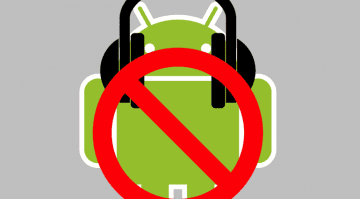



They haven`t talked to the the right guys in house whom could tell that they just ruined the future of many music making apps/devs. I was about to buy an iPhone. I might still buy one but very likely not the newest. BTW I think iConnect audio interfaces charge the iPhone/iPad.
Yes you’re right about the iConnect interfaces – good call 🙂
So I found that if you just get the dual lightning/usb plug, I can both charge my iPhone and use a variety of devices on an USB hub. So, here’s my setup: Focusrite Scarlett 18i20 into USB hub, Moog Sub 37 into USB hub, hub plugged into lighting/usb adapter. Easy peasy–now I can use my monitors or my headphones and have lots of audio in/out and midi in/out. The plug from apple is $40–not too bad an investment.
Hi microwerx, nice MacGiver skills there! Are you using a standard lightning -> USB cable to connect the USB hub to the iPhone (or splitter)? Also, what app are you using for creating/recording etc…?
Yeah they’re totally kicking audio producers off of their mobile platform. It’s unrealistic to carry around all these adapters lol. Maybe for a home based studio but not for mobile. You may buy one or two of these $40 adapters, but after about the 2nd or 3rd time you’ll be looking for another way to make mobile music. Bluetooth just isn’t the answer for audio production. At best, they’re a few years too early.
I do think you can make it work but it’s a pain to keep track of all these adapters. Just this morning I had to run back upstairs, grab the adapter, then go back downstairs to plug in my speakers to listen to music it’s unnecessarily inconvenient. What I hear apple saying is “hey, you need to upgrade your audio ecosystem to bluetooth”. That’s a bit much to ask.
Audio is not like an internal cd burner. The interface moves with you to different settings. So few people are “all bluetooth”. If Android didn’t totally suck I would switch. Too many more of these mistakes and I will just switch so I have a headphone jack lol.
So how do I plug my midi controller in to my iPhone 7, to use GarageBand (or MusicStudio) and hear it through external speakers, now that the jack has gone. Will the spliter work with the midi controller replacing the charger side and the speakers acting as the headphones?
Everything about mobile recording is annoying when it doesn’t really have to be. It’s as if these audio interface makers want to get you *almost* there, but not quite. For example, I have an iRig Pro, and I really like it except for some pretty major flaws, like no headphone output, and no charging pass-through. Now that I upgraded to sn iPhone7, this is a useless piece of junk that just sits in my drawer. The iPhone7 and Garage Band are awesome platforms with tons of features but no way to fully utilize them without spending unreasonable amounts of money. Another example: why on Earth would anyone buy one of those pricey Apogee mics without being able to live-monitor the output? And I don’t mean using the “monitor” feature in Garage Band, I mean live direct hardware monitoring that has been available since the invention of tape recorders…this is BASIC stuff that for some inexplicable reason is not common on many of these interfaces. And music shop sales guys at Guitar Center or wherever are like “Well you can use Bluetooth…”. Yeah and I can also poke my eye out with a pointed stick. I guess I’ll be sticking to using my built-in mic and lightning-to-analog adapter, and someday hope mobile recording will be mature enough to be useable.
Yeah this has been a headache, I just got rid of my iconnect midi 4+ because my DAW now supports Ableton link and has supported studiomux for all the other midi and digital audio routing but the thing is, it taxes the hell out of the buffer AND it means I’ve used up my data input on my adapter (prefer to route directly to iPad) so it’s a no go live. Also I’m streamlining to Eurorack (more input/output problems) so the only things I want on stage are my iPad (Until I find my perfect hardware Sampler) and hardware (No laptop) So I’m back to thinking about another interface! Since the iOS 10.3-11/ digital audio switch they are narrowing options more and more, just look at the latest news about Apple clamping down on non MFI headphone dongles https://appletoolbox.com/2017/04/ios1031-cable-problem-iphone/
All this has it’s pros and cons, here are just a few…
Pros: Simple setup. if you only have a few options and it’s easier to troubleshoot the problem when only options are the “official” supported hardware accessories and possibly better for developers as platforms streamline and merge (at least hypothetically)
but….and it’s a big smelly but?
Cons: Fewer options on the market creates higher prices for lack of competition, this is already the case…($50+ for a splitter?!) also this might lead to less imaginaion and creativity when designing products, programming solutions, when there is only one way to do something people quit thinking outside the box because they forget there is a box, this digital revolution could be our binary jail. One that costs a giant entrance fee to get into and conforms us all into it’s drones that can’t do the simplest things outside of it’s walls because we burned our bridges to the castle. Just sayin…
There is an easy solution! Just buy the Apple brand lightning dock. It’s small and portable and has a headphone jack and also transmits data and power.
Nobody seems to be posting about this in the internet but it works. My dock came in today I tested it and it works. I bought the one named in this article by Belkin and it didn’t work so do not buy Belkin get the Apple lightning dock.
You are currently viewing a placeholder content from Facebook. To access the actual content, click the button below. Please note that doing so will share data with third-party providers.
More InformationYou are currently viewing a placeholder content from Instagram. To access the actual content, click the button below. Please note that doing so will share data with third-party providers.
More InformationYou are currently viewing a placeholder content from X. To access the actual content, click the button below. Please note that doing so will share data with third-party providers.
More Information