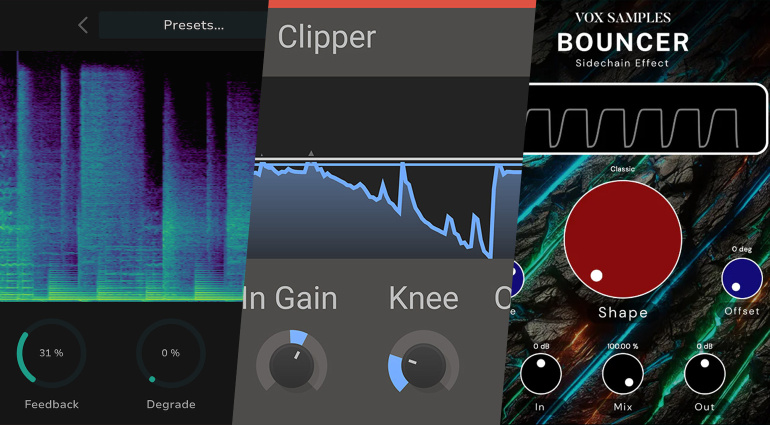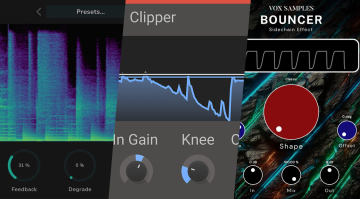Kilohearts Clipper, Bouncer, Tymee: Free Plugins of the Week
This week’s roundup of the best free plugins brings you a free Clipper plugin for the Kilohearts ecosystem, a versatile sidechain pumping effect, and a useful delay. Check out Kilohearts Clipper, Bouncer, and Tymee.
Free Plugins of the Week
Kilohearts Clipper: Chop the Tops Off
Kilohearts has released a new lightweight and free peak clipper module. While you can use Kilohearts Clipper inside the developer’s modular snapin hosts (Phase Plant, Multipass, and Snap Heap), it also works by itself as a free plugin.

Like all Kilohearts plugins, Clipper doesn’t have a lot of flashy bells and whistles. But it does exactly what it says it does, with a clear and straightforward GUI. The threshold line is superimposed over the waveform display, so you can easily see where to position it to catch the peaks you want. The plugin also has input and output gain controls for proper gain staging.
Furthermore, Kilohearts Clipper offers a Knee control that lets you dial in a softer curve to reduce the high-frequency artifacts associated with hard clipping.
Kilohearts Clipper is available for macOS and Windows in VST, VST3, AU, and AAX formats.

Vox Samples Bouncer: Free Sidechain Effect
Vox Samples Bouncer lets you create the popular pumping effect without setting up a sidechain compressor and a trigger signal. Simply dial in the desired note value using the Rate knob, and adjust the Shape to your liking. Bouncer also offers an Offset knob for shifting the effect out of phase.
In addition to input and output level controls, Bouncer features a Mix knob to dial in the desired amount of effect. Quick and easy!
Bouncer is available for macOS and Windows in VST3, AU, and AAX formats.
Tritik Tymee: Free Filtered Delay
Tymee by Tritik is a free delay plugin with up to ten seconds of delay time. The controls are pretty straightforward. You can dial in the delay time in milliseconds or use the tap tempo button. There’s also a feedback control, as well as a degrade knob that introduces some funky artifacts through downsampling.
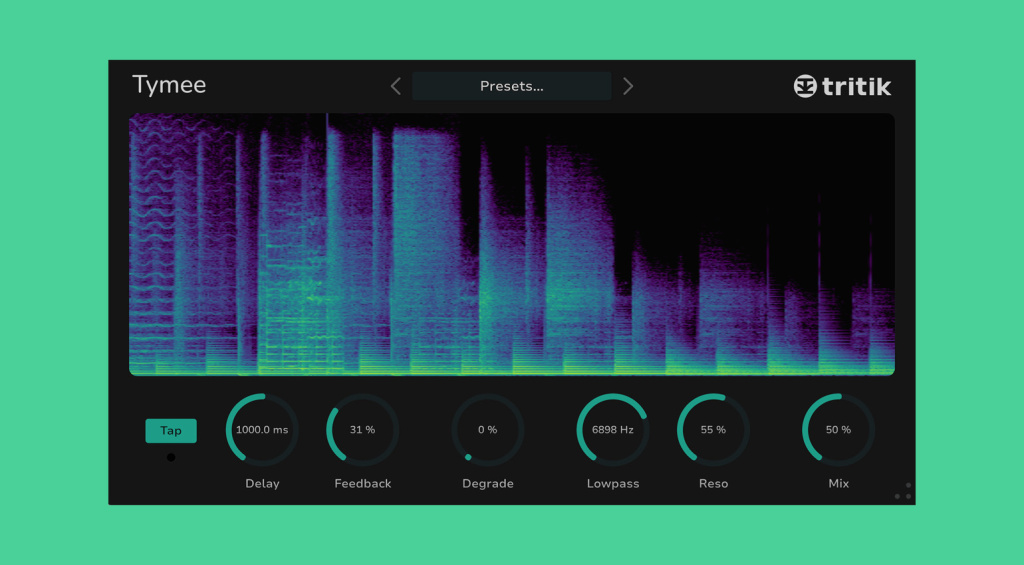
Tymee also features a resonant lowpass filter for shaping the sound of the delay, as well as a mix knob for adjusting the dry/wet mix. While the addition of a spectrogram might seem like an unusual choice for a delay plugin, the developer says that this is because Tymee was originally developed for educational purposes. It also produces some cool visual effects, especially when using the degrade and filter knobs.
Tymee is available for macOS and Windows in VST, VST3, AU, and AAX formats.
Looking for more free plugins like Kilohearts Clipper, Bouncer, and Tymee? Check out our archive!
*This post contains affiliate links and/or widgets. When you buy a product via our affiliate partner, we receive a small commission that helps support what we do. Don’t worry, you pay the same price. Thanks for your support!
 5,0 / 5,0 |
5,0 / 5,0 |