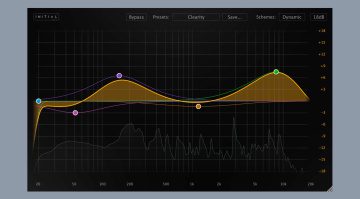Masterlab Audio DynaQ simplifies dynamic EQing with its smart design
Masterlab Audio is the brainchild of Andre Dupke, who teamed up with audio engineer Andreas Balaskas and Thomas Rehaag to bring his concept – DynaQ – to life.
DynaQ is a dynamic EQ, a rare breed of equalizer that’s able to process audio above and below a set threshold. The noble dynamic EQ is somewhat difficult to understand unless you really know what you need it for and how to apply it, but DynaQ attempts to make things simple without diluting the functionality.
Dynamic Equa-what?
Basically, EQ-ing is great until you end up in a situation where the adjustments done to louder parts of your audio don’t translate so well to the quiet moments. Or the opposite. You can EQ them independently or try a dynamic EQ and see how it goes. What it does, and DynaQ is no exception, is filter and equalize audio above and/or below a dynamic threshold. This is done by a compressor stage with the typical threshold, ratio, attack and release controls.
What makes DynaQ special is that it offers independent processing of the two frequency ranges, at the same time. So you can equalize the loud and quiet, or more/less dynamic parts of your track independently with a single plug-in. Throw some analog-style saturation and stereo widening after the filter, which DynaQ lets you do as well – again, independently above and below the threshold – and you get one very useful tool.
Dynamics aside…
As a straight-up EQ, DynaQ has five bands with a choice of HP/LP/BP or manually shaping curves. This, along with the rest of the features and user interface ought to feel pretty straightforward to anyone looking into this kind of plug-in. Overall, this is a smartly done processor and I’m sure the design and math behind it is stellar from listening to the samples and watching the videos. Luckily, there is a 30-day free trial to try and see how DynaQ works for you personally.
Price and availability
DynaQ is priced EUR 89 and is available in VST2/3, AU, and AAX formats for macOS and Windows computers. A free 30-day trial can be downloaded from the website.
More information
Video
You are currently viewing a placeholder content from YouTube. To access the actual content, click the button below. Please note that doing so will share data with third-party providers.