Max for Live: The Amazing Ableton Live Resource You’re Not Using
Supercharge Ableton Live with your own Max for Live devices.
Learn how to expand the power of Ableton with Max for Live, a visual programming language with so many amazing free instruments and effects.
Max for Live
Ableton Live is a powerful DAW with all of the kinds of features that music producers demand: excellent sound quality, great instruments and effects, and support for live performances. But if you have it – particularly the Suite version – there’s a good chance that you’re not using it to its full potential. In 2010, Ableton added Max for Live, a visual programming language that supercharges the DAW in many ways, not least by allowing users to make their own instruments and effects.

If you’re already a Max for Live power user, skip straight to the comments section to tell us how you use it and your favorite devices. For the rest of us (the author included!), this story will be both primer and fire under ass to get more people using it – and taking advantage of all that it has to offer.
What Is Max 4 Live?
Max 4 Live (often abbreviated as M4L) is a visual programming language that runs inside Ableton Live. It’s based on the full version of Max from developer Cycling ’74. While Max is fully featured multi-media programming software, Max 4 Live is tailored specifically for use in the DAW and appears as instruments, audio effects, and MIDI effects that you can use alongside the usual stock and third-party plugins.
The main difference between Max for Live devices and other plugins is that they are freely editable. Also, unlike regular VSTs, which require you to know a programming language like C++, M4L is visual. Taking a modular approach, it lets you patch connections between blocks.
Max for Live comes bundled with Ableton Live Suite. You can also buy it as a separate add-on for the Standard version.
Why Do You Need Max 4 Live?
If you’ve been getting along fine without M4L, you may wonder what all of the fuss is about. The best selling point I can think of is that it seriously expands what is possible with Live itself.

Leaving the whole programming thing aside for a moment, M4L can act like a new category for plugins. However, unlike normal plugins (either stock or third-party), Max 4 Live devices can affect not only audio or MIDI within the track they’re loaded in but throughout the DAW, even acting on Live itself.
M4L devices tend towards the wild and experimental, as with Superposition, a sample mangler from developer Dillon Baston. There are also many useful utilities, like LFO, which started as an MfL device but as of Ableton 11 is available standard at all levels.
Other things that M4L devices can do are control physical MIDI devices, help you interact with the physical world, assist in live performance, and so much more.
Here are a few examples from a thread on Reddit called Max for Live Use Cases:
- Controller plugin for hardware effects unit
- Expand Push’s parameters
- Trigger videos during live performance
- Unusual MIDI sequencers
Programming in Max for Live
Of course, the real power comes when you start programming in M4L yourself. Being visual, it’s not that hard to get started. If you’re familiar with how modular environments like Native Instruments’ Reaktor work, you’re part way there.

As M4L developer ELPHNT writes on its site, “The basics of Max are relatively simple to learn. You can probably learn everything you need to build basic patches in a few hours. The complexity comes with learning all the different objects that are available and what they do, as well as figuring out complex logic and DSP algorithms.”
You don’t even have to start by patching up an entirely new device – you can customize an existing one. In fact, all devices are editable. Just open it up and start modifying.
There’s a lot of freedom with having a programming language inside your DAW. If Live doesn’t have a feature that you want, instead of waiting for the development team to maybe make it, you can just do it yourself.
Free Max for Live Devices
As with Reaktor, there’s a big community of M4L developers churning out their own devices. Some have a price tag (an often affordable one!) while many are completely free.
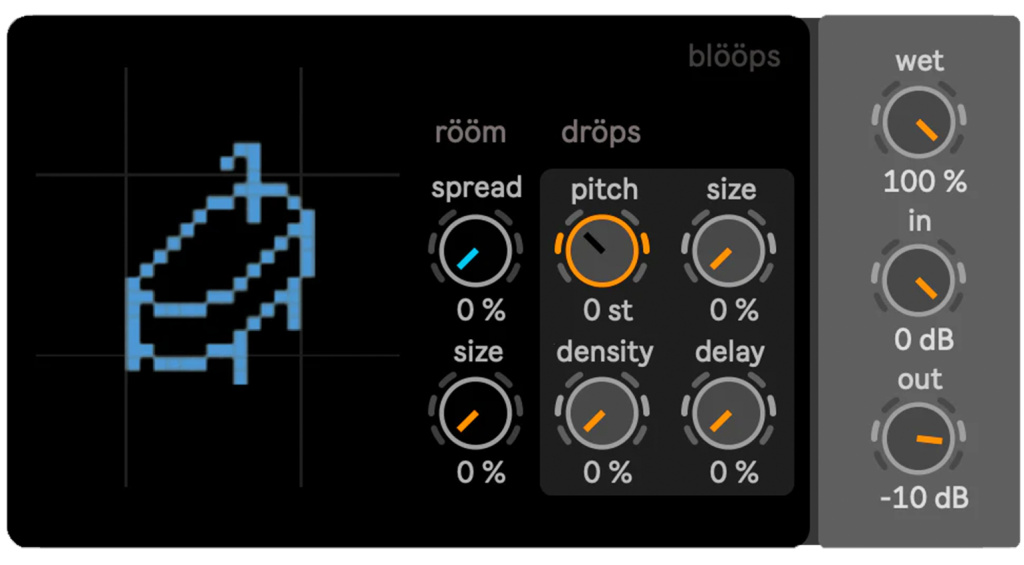
The best place to look for free M4L devices is on Maxforlive.com, which is a massive depository.
For a greatest hits selection, try ELPHNT’s Max for Live Curated Collection, which has a whole bunch of incredible free devices listed in one place. Note that some links no longer work.
Lastly, many professional M4L developers also offer free devices. One of my favorites is blööps, which does quirky instruments and effects like bathrööms, “a reverb and granular delay that sounds like your bathtub.”
If you make devices, please tell us about them in the comments.

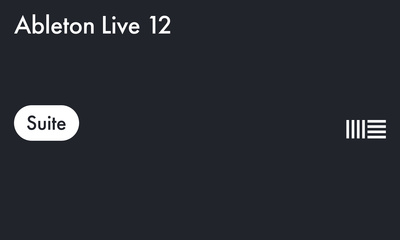

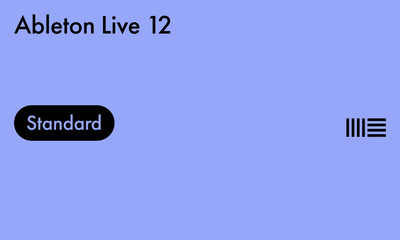
More Information
- Ableton Max for Live product page
- Cycling ’74 Max for Live product page
- All about Ableton
- All about DAWs
*Note: This article contains advertising links that help us pay for this site. Don’t worry: the price for you will always be the same! If you buy something through these links, we will receive a small commission. Thank you for your support!
One response to “Max for Live: The Amazing Ableton Live Resource You’re Not Using”

 3,9 / 5,0 |
3,9 / 5,0 | 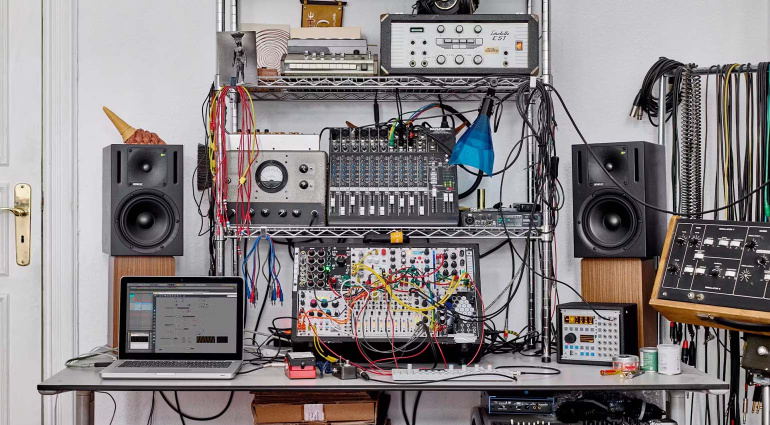






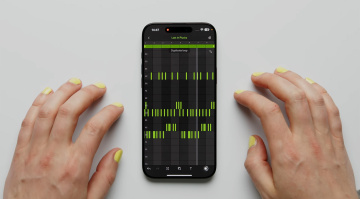


Music Hackspace (https://musichackspace.org/) offers a lot of great MAX and M4L tutorials, courses, events, etc. They also offer lots of advanced subjects like jitter and gen~, interfacing MAX with TouchDesigner, etc. Some are free. I have learned a lot there.