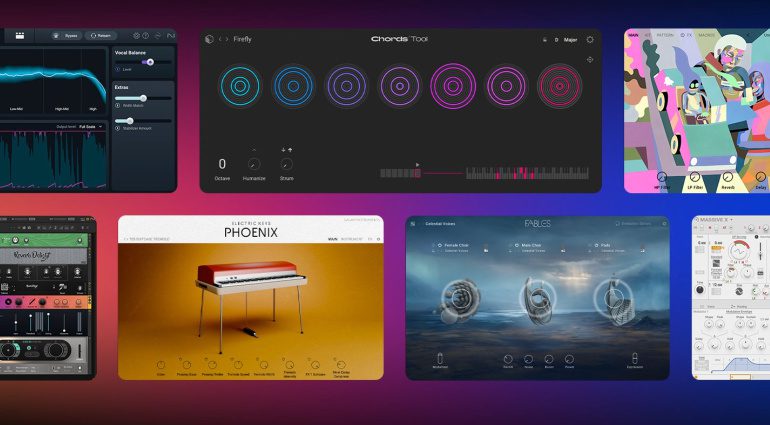Native Instruments Komplete 15 Review: Kontakt 8 Takes a Leap
Is Kontakt 8 better than Output Arcade?
Native Instruments Komplete 15 is here! Over the past few weeks, I have had the opportunity to get a sneak peek at the fifteenth edition of the most popular software bundle on the market. Kontakt 8 brings some new features, countless Kontakt instruments and extensions. But it is one innovation in Kontakt 8 in particular that makes you sit up and take notice.
Komplete 15 im Angecheckt
Native Instruments Komplete 15 – the Highlights
- Kontakt 8 with a new browser
- MIDI tools for chords and phrase integrated into Kontakt
- New instrument Conflux for organic wavetable
- Leap sampler remixes samples like Output Arcade
- Standard, Ultimate, Collector’s Edition and three new Select Bundles
Native Instruments Komplete 15: What’s happened since Komplete 14?
When Komplete 14 was launched two years ago, as the first version since the merger with Plugin Alliance and iZotope, the bundle’s focus was mainly on the integration of various effects and instruments from PA and iZotope. Kontakt 7 was also added. And Absynth 5 had to go.

That one hurt. To this day, I keep coming back to the AU-Version of Absynth 5, which still works through Rosetta 2, praying to the gods of Apple that they’ll keep the wrapper around long enough. But the history of plugins and DAWs is full of abandonware, i.e. VSTs and apps that are no longer developed.
You just have to get used to the fact that even if you purchase a more expensive license for a piece of software, that doesn’t mean that you get a lifelong right to use it. You can’t force a developer to update.
In short, the following are new in Komplete 15:
- Kontakt 8 with new chord and phrase tool and the wavetable instrument “Conflux”
- Leap – a new sampler in Kontakt that, like Arcade, chops up samples rhythmically
- Guitar Rig 7 Pro, the latest version of NI’s virtual guitar amp
- The Kontakt instruments Kithara, Fables, Valve’s Pro, Vocal Colors, Schema: Dark & Light, Action Woodwinds, Alicia’s Electric Keys, Acoustic Sunburst Deluxe, Upright Bass, Session Percussionist,
- 23 Kontakt instruments from the Play series
- iZotope Ozone 11 Standard and Vocal Synth 2, Plugin Alliance effects and instruments
- Depending on the bundle, there are also a smaller or larger number of NI’s extensions (maximum of 95).
Installation and activation via NI Access
As a long-standing NI user, I have to say that NI has, believe it or not, slowly started to get it right with NI Access 2. Installing and updating all new Native Instruments Komplete 15 plugins went without a hitch. Even installing the huge sample libraries on an external SSD was no problem.
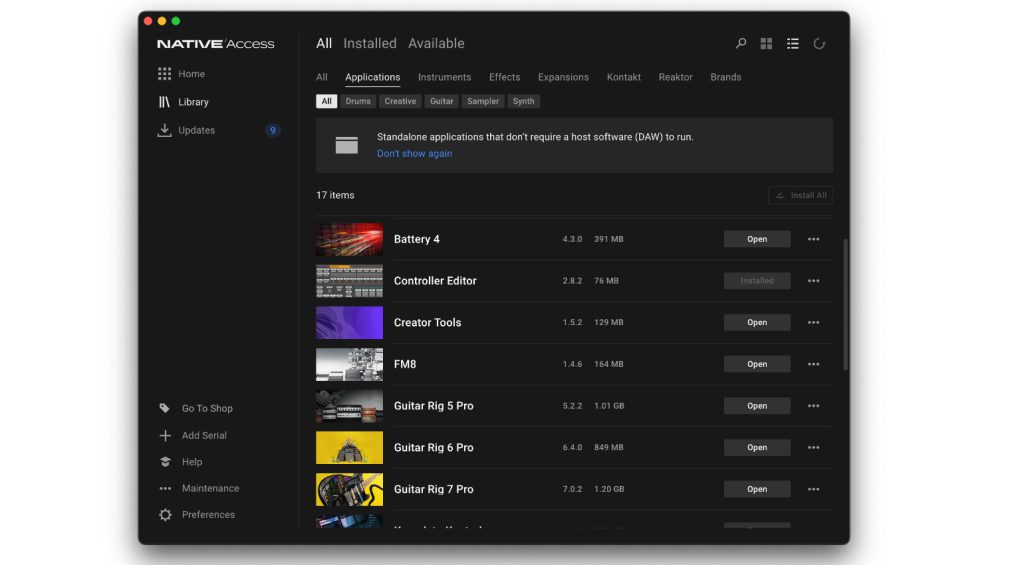
If you compare this version of NI Access to the woes of Service Center or the early versions of Access, it’s miles ahead of that. What I’d like to see is that the software recognizes when the external SSD isn’t connected more accurately. It seems like NI Access always wants to repair all Kontakt instruments right away.
Kontakt 8 – New Interface and New Tools
The highlight in Komplete 15 is Kontakt 8. NI is keeping things simple here; the sampler’s workflow and GUI under the hood for building new instruments haven’t changed much at all (in fact, they’ve been the same for over 15 years). Most users stick to loading libraries and importing a maximum of one sample. And that’s where things are different.
A new mini-browser has been added to the main view on the left. Here, you can load not only instruments and presets, but also the new chord and phrase tools. As MIDI tools, they sit “above” any instrument, single or multi.
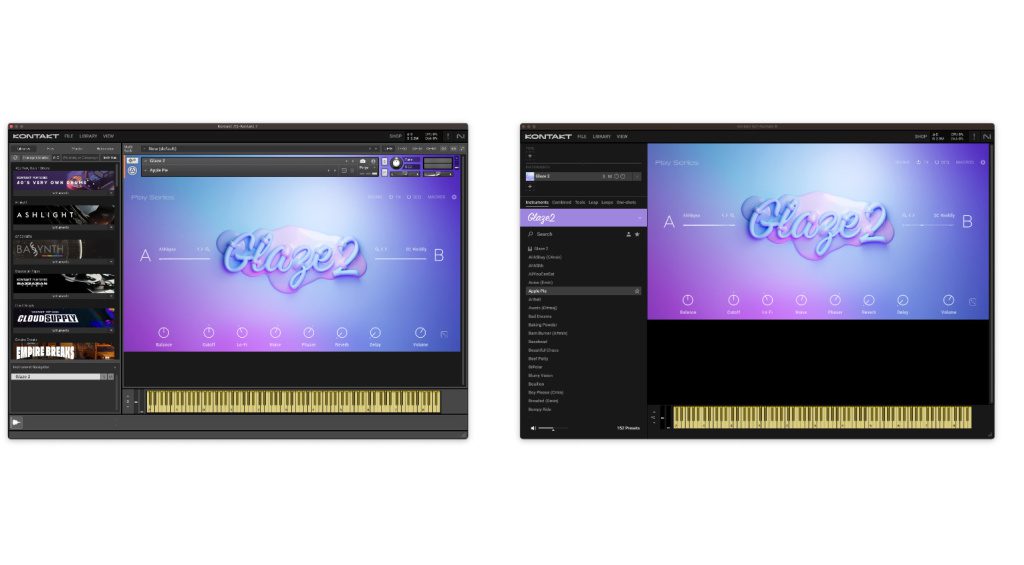
These new MIDI tools include a chord progression generator and phrase generator. In other words, hold a MIDI note, get a complex chord, then hold the next MIDI note, and you’ll get different diatonic chord. It’s a bit like a small version of Scaler 2. You further offset the notes of each chord with the strum tool and add slight variations with the humanize parameter.

In a daily production workflow, this is one of the best features of Native Instruments Komplete 15 for me. I have a basic knowledge of music theory, but I often still stumble when things need to go quickly. These new tools are also great for producers in searach for inspiratiob. You can combine them with any Kontakt instrument!

At the Komplete 15 media event, NI also announced that these tools will also be available in the new version of the free Kontakt player available in the Komplete Select bundles – great!
Conflux: How does the new Kontakt instrument sound in Native Instruments Komplete 15?
Even though there have been some growing pains with Native Instruments over the past few years, one thing has remained consistent: their new instruments always sound incredible. The sounds in Native Instruments Komplete 15 that the Berlin-based team has crafted here, likely with the help of well-known preset designers, fit seamlessly into any sci-fi series, dark wave or industrial track. With a few tweaks, they can also work wonders in EDM or deep house tracks.

If you’re a fan of the music in Dark or Stranger Things, you’ll love Conflux! As well as lots of dark metallic soundscapes and scratchy basses, there are also plenty of rhythmically pulsating sounds. In most presets, wavetable sounds are mixed with organic samples and enhanced with the effects in Kontakt 8.
Plus, all Conflux sounds react to different velocity values and to the mod wheel, which makes the instrument really easy to play.
NI Kontakt Leap vs. Output Arcade
If you first go looking for Leap the Kontakt browser, it might take a moment. This is because this new addition to Native Instruments Kontakt 8 is so important to the manufacturer that it has been given its own section. Leap is an sampling instrument similar to Output Arcade in many ways.

Each white key contains a sample that you can modify using the effects on the black keys. The only thing missing, compared to Arcade, is a cloud-based sample source. There are twelve Leap Packs included, with eight variations of a loop on C3 to C4 and a second one from D4 to D5 in each pack. The samples cover a wide range of genres, from pop to Latin to various drum breaks.
You can change the key of the tonal loops. You can also import your own loops via drag and drop and process them with the effects in a similar way you know from Arcade. Leap still seems to be in its infancy compared to Output’s sampler, however, so it’d be great if NI could add more effects, effect triggers, and sample editing options.
Guitar Rig 7 Pro and more in Native Instruments Komplete 15
I’d love to go into more detail about individual plugins and Kontakt instruments here, but I’d have to go way beyond the scope of this review. Overall, I’d say that Guitar Rig 7 Pro is a positive surprise. In terms of sound quality, it’s not quite on par with guitar emulations from the likes of Neural DSP or IK Multimedia, but it’s made significant strides in that area. Plus, its sound design possibilities are far ahead of the competition.

Unfortunately, Native Instruments has almost completely ignored its legendary line-up of software synthesizers in Komplete 15, from FM8 to Massive X to the ingenious instruments and effects based on Reaktor. On top of that, the marketing department made a mistake when announcing the new version, briefly making it appear as if Reaktor 6 was no longer included.
Hope dies last, even for new synthesizers from NI. The existing ones have (almost) all set standards. Tim Adnitt, recently appointed Vice President of Product Management at NI and in charge of the Komplete series is confident that we haven’t seen the last of it regarding new synths in Komplete. I really hope he is right.
Conclusion
I’ll keep this brief: I wasn’t quite as disappointed as I was with Komplete 14. There are some really innovative features and instruments in Kontakt 8. The new chord and phrase tools allow creating new sounds and melodies out of every Kontakt instrument. Leap and Conflux also bring inspiring sounds and ideas to Native Instruments Komplete 15.
It will be interesting to see if Komplete 16 in two years will imclude even more fresh ideas. NI must be watching the AI wave in music production closely. And they might have noticed that half of the software synthesizer industry has passed them by in recent years.

Prices and availability
Native Instruments Komplete 15 is now available in six editions, including three new Select Bundles:
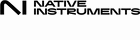

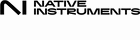

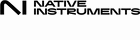

As usual, there is also Komplete 15 Standard*, Komplete 15 Ultimate*, and the biggest bundle Komplete 15 Collector’s Edition*. In addition, there are various upgrade paths depening on what version of Komplete you previously owned.


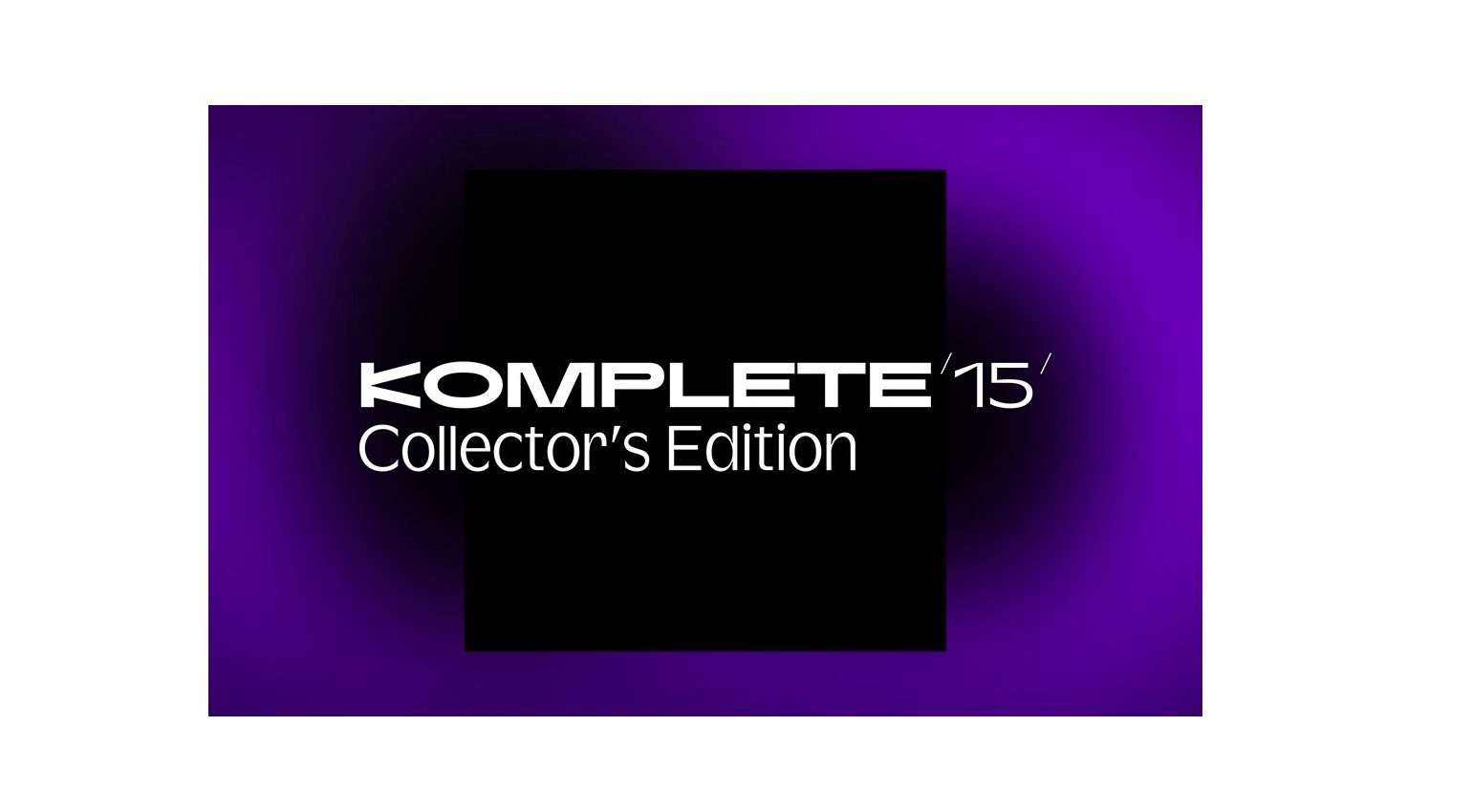
Native Instruments Komplete 15 Pros and Cons
Pros
- Faster workflow in Kontakt 8
- New MIDI tools for chords and phrases are very intuitive
- Conflux instrument offers loads of cinematic sounds
- Creatively Remix with Leap samples like with Arcade
- Guitar Rig 7 Pro with improved quality and clearer user interface
Cons
- Hardly any updates to the software synthesizers
- Leap could offer more options and editing possibilities.
More on the new Bundle from Native Instruments
*This post contains affiliate links and/or widgets. When you buy a product via our affiliate partner, we receive a small commission that helps support what we do. Don’t worry, you pay the same price. Thanks for your support!

 3,4 / 5,0 |
3,4 / 5,0 |