OS X Update woes: How to avoid getting bricked by macOS Monterey
As covered here on Gearnews last week, Apple’s latest OS, macOS Monterey, arrived in time to ship with the coveted new MacBook Pro. However, coordinating timelines of this nature with so many moving parts and idiosyncrasies can be problematic and according to user feedback, results have not been all good. In the last few days, Apple support forums and community platforms have had several reports from users that their older Macs have been bricked after installing macOS Monterey. Yup, we’re talking about your Mac system blacking out and refusing to power back on, almost as if in protest. Let’s see what you can do to avoid the same fate.
macOS Monterey: avoiding the brick
First off, do not update your OS yet – it’s that simple. Not to excuse anything Apple are clearly responsible for, but to have an OS update ship with features listed as “arriving later this fall” is a clear indication that project deadlines didn’t coincide and therefore a sign to proceed with caution. If you do take the plunge, ensure that you back up your data and verify the compatibility of your Mac and any versions of third-party software you’re running on your system. Another possible preventative measure reported on Apple Support Communities was the suggestion of a firmware refresh. According to Macrumours, an Apple support document stated that “In very rare circumstances, such as a power failure during a macOS update or upgrade, a Mac may become unresponsive and so the firmware must be revived or restored.” This will certainly lower the risk, but there are no guarantees for systems equipped with older processors.
It seems likely that Monterey was designed to harness the power of the latest M1 Pro and Max chips, so support for older hardware was clearly not a priority. When a company reaches the size of Apple, the brand often becomes larger than the product and this leads to the case in point. Remember that for many Mac users who rely on their machines day in and day out for work, downtime is not an option. While the release of Monterey has not been nearly as shambolic as Big Sur, there is a certain amount of user liability that comes with updating the OS on your Mac.
The most proactive course of action as a user community, without input necessary from Apple, would be to cultivate awareness. By looking out for fellow Mac users, you can help them avoid the potentially catastrophic pitfalls that come with installing the macOS Monterey update, in its current form at least. No one wants the inconvenience of not being able to work, so exercise a little compassion for those who were perhaps a little too brave with the install, in hindsight. A press statement from Apple would be nice, but we certainly won’t be waiting up for it. Long-standing Mac users have become hardened over the years to Apple’s policy of non-inclusion when updating the processing chips used in their hardware. Simply ask one about the switch from Motorola to Intel and you’ll notice a knowing smile across their face.
More about Apple macOS Monterey
- Apple newsroom
- macOS Monterey released
- Running DAW software on your Apple M1 Mac
- Reported memory leaks by users
Monterey OS Update Checklist Video
You are currently viewing a placeholder content from YouTube. To access the actual content, click the button below. Please note that doing so will share data with third-party providers.
2 responses to “OS X Update woes: How to avoid getting bricked by macOS Monterey”


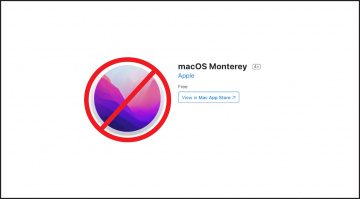

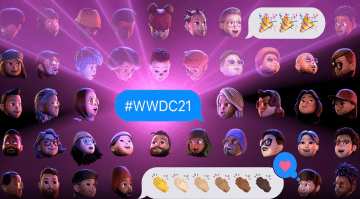




I’ve been on the beta for Monterey for months and my only casualty (M1 Mac mini) has been the loss of midi gear connected to my usb c hub into the mini. Older hub works fine and all midi gear is detected. The usb c hub still detects SD cards and I’ve also got an SSD enclosure connected via usb c to the other tb4 port on the mini.
Been on Monterey now for the past couple of weeks on my personal and work machines, (M1 and Intel, respectively), and I have no issues whatsoever. The plug-ins that worked in Big Sur still work in Monterey, and of course the plugins that didn’t work in Big Sur still don’t work, of course.