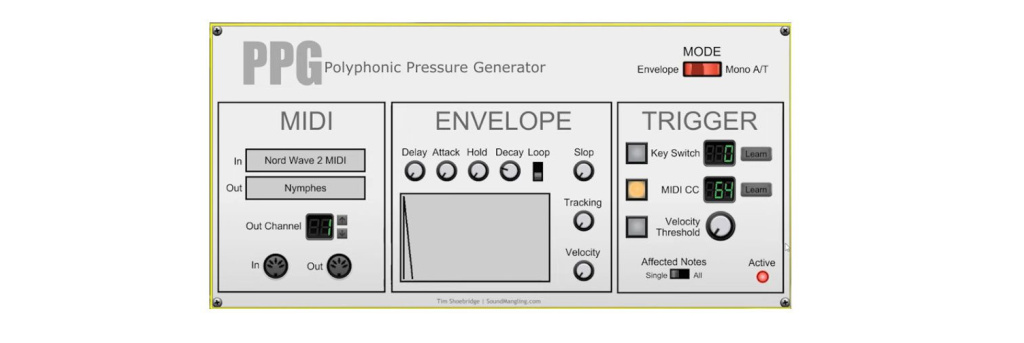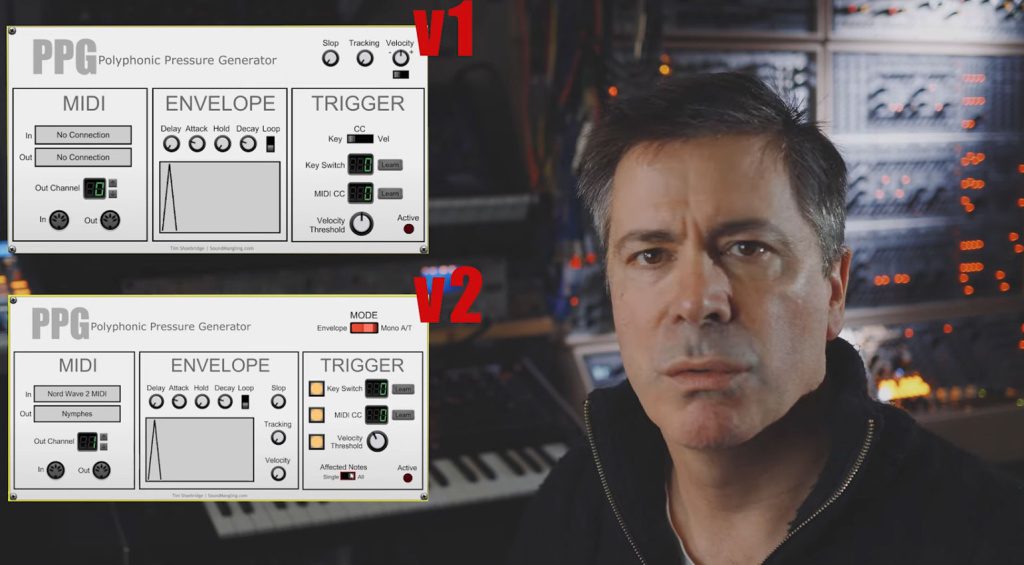Polyphonic Pressure Generator: Polyphonic aftertouch from a regular keyboard
Polyphonic Pressure Generator (PPG) is a software utility from Tim Shoebridge that enables regular MIDI keyboards to generate polyphonic aftertouch – this could be huge!
Polyphonic Pressure Generator
Developer Tim Shoebridge came up with the idea after upgrading his Dreadbox Nymphes to version 2 which included polyphonic aftertouch. This is the ability to modulate notes individually by leaning into the keys on a keyboard that has the necessary technology. Most MIDI controllers support “channel aftertouch” so that if you lean into or apply pressure to the keys the whole sound and all the notes get modulated together. For polyphonic aftertouch it has to be modulated per note as you have with MPE controllers. Many synths support this feature over MIDI but few have it built into their own keyboard.
Tim says that the PPG software is an attempt to harness at least some of the functionality available within polyphonic aftertouch on a regular keyboard – and it’s very cool.
The software can’t magically take a pressure value from a keyboard that isn’t generating it, instead, it’s enabled with a trigger and shaped with an envelope. The envelope simulates the way you might play aftertouch through pressure – you might push into it slowly, hold it and then release with varying amounts of speed.
The key to it all is the triggering system that ties the aftertouch generating envelope to a played note. PPG offers 3 different triggering methods; a CC value, a key switch and a velocity threshold. Probably the best per-note solution is the velocity threshold where the aftertouch message is sent whenever a note is struck hard enough to pass the threshold. This is so good that it’s the sort of thing every regular MIDI controller should have built-in. With key switches, it works like articulation key switches in a rompler or sample-based instrument. Define a key down the bottom of your keyboard and whenever you want aftertouch transmitted you hold that key. Lastly, there’s MIDI CC which could be mapped to any MIDI controller knob, button, pad or probably more usefully; a footswitch.
As the PPG is generating polyphonic aftertouch messages then the modulation only appears on those notes played during that time – that’s amazing. There are limitations in that if you play two notes at the same time then they will both be affected just like regular channel aftertouch, however, any notes still being held or sustaining are not affected which is what can only happen with polyphonic aftertouch. Using the Velocity method probably gives the best simulation of polyphonic aftertouch although you do have to think about it a little because you are now adding a modulation that would usually be an after-thought as something you decide to do on striking the note.
Tim first showed the PPG software a couple of days ago and after a load of helpful feedback has made a few adjustments ahead of the release. The main change was to allow all three trigger methods to be active at the same time. He’s also added a new Mode switch which completely changes the game. In one mode it uses the Envelope as I’ve described above but in the new mode it can take monophonic aftertouch messages and convert them into polyphonic ones. So, if your MIDI keyboard has regular channel aftertouch you can use that exact same process of applying pressure to the key and PPG will assign it purely to that key rather than to the whole lot – fabulous!
PPG is designed to work as a module for Voltage Modular, it should be available next week, price to be confirmed. Voltage Modular is a virtual Eurorack environment from Cherry Audio that can run as a VST plugin, however, you don’t need any other modules to run PPG and there’s a free version.
Check out the two videos below as the first one explains what it does and the second one shows the improvements in version 2.
You are currently viewing a placeholder content from YouTube. To access the actual content, click the button below. Please note that doing so will share data with third-party providers.
You are currently viewing a placeholder content from YouTube. To access the actual content, click the button below. Please note that doing so will share data with third-party providers.

 5,0 / 5,0 |
5,0 / 5,0 |