PreSonus Studio One 5 arrives with heaps of new features
PreSonus has announced Studio One 5. The new version of the popular DAW comes with a long list of new features, including redesigned effects, clip gain envelopes, aux channels, score view and more. And Studio One isn’t just for the studio anymore: the new Show Page is a drag&drop interface for live performances.
PreSonus Studio One 5
It’s been over two years since PreSonus Studio One last got a new version number, so this should be a major update. PreSonus touts it as your “creative partner from studio to stage”, hinting at the DAW’s new live performance capabilities. Let’s see what’s new.
Show Page
- Show Page is Studio One’s new live performance interface. It lets you set up virtual instruments, effects racks and backing tracks for your live show and organize everything in set lists. Show Page can pull content from the Song Page, so you can easily turn a studio session into a setup for live performance.
Recording and editing
- Score View. PreSonus has integrated parts of its Notion notation software into Studio One. You can now display and edit tracks in traditional notation. This also works on multiple tracks at the same time. It looks like the new Score View isn’t meant for publishing printed scores (we have Notion for that, after all), but rather as an alternative editing option for MIDI data. According to PreSonus, Score View can be detached from the Arranger window, so you can view the same data in different views simultaneously.
- Poly Pressure and MPE support. Studio One 5 supports note controllers that affect individual notes, rather than the whole track. With compatible MIDI controllers and software instruments, you can now use polyphonic aftertouch and MPE (MIDI Polyphonic Expression).
- Clip Gain Envelopes are a new way to control the volume of audio tracks without a compressor or limiter. You can draw envelopes using the paint tool and the changes are instantly reflected in the audio waveform. PreSonus says that Clip Gain Envelopes are sample-accurate, so they can also be used to fix single clicks or pops.
- Keyswitch support. There’s a new automation lane for key switch articulations, which is handy because note edits and note FX won’t screw up your keyswitches. You can create custom maps for virtual instruments and save them alongside the instrument in Instrument+FX presets. If you work with sample libraries that use keyswitches for articulations, this could be a huge improvement.
Mixing
- Redesigned plug-ins. According to PreSonus, the entire suite of Studio One’s native effects has received a new look and some new features. All dynamic plug-ins now have a sidechain input. Some plug-ins feature a new drive stage for analogue-sounding saturation. The ProEQ and Limiter plug-ins have been updated with new features.
- Extended mixer scenes. You can save and recall complete mixer snapshots or parts of them, like volume, pan, mute, inserts, sends or any combination.
- Aux channels are useful for routing external gear through the Studio One mixer without having to create an audio track.
Studio One 5 also includes other improvements like an independent listen bus, 64-bit float WAV support, external MTC/MMC sync and Melodyne 5 Essential integration.
And here’s good news for users of Studio One Artist: The Artist version now supports VST2, VST3 and AU plug-ins (64 bit only) and Rewire. It also includes support for Studio One Remote.
Price
As before, PreSonus Studio One 5 is available in Professional and Artist versions. A new license for Studio One 5 Professional costs USD 399.95, the upgrade from Studio One 4 Professional is USD 149.95. Studio One 5 Artist is USD 99.95; upgrading from version 4 will set you back USD 49.95. The software is also available through the PreSonus Sphere subscription plan.
Here’s a link to all the PreSonus Studio One 5 products*, including all upgrades, versions and crossgrades.
More information
Video
You are currently viewing a placeholder content from YouTube. To access the actual content, click the button below. Please note that doing so will share data with third-party providers.
You are currently viewing a placeholder content from YouTube. To access the actual content, click the button below. Please note that doing so will share data with third-party providers.
You are currently viewing a placeholder content from YouTube. To access the actual content, click the button below. Please note that doing so will share data with third-party providers.
* Affiliate Link
2 responses to “PreSonus Studio One 5 arrives with heaps of new features”

 3,5 / 5,0 |
3,5 / 5,0 | 

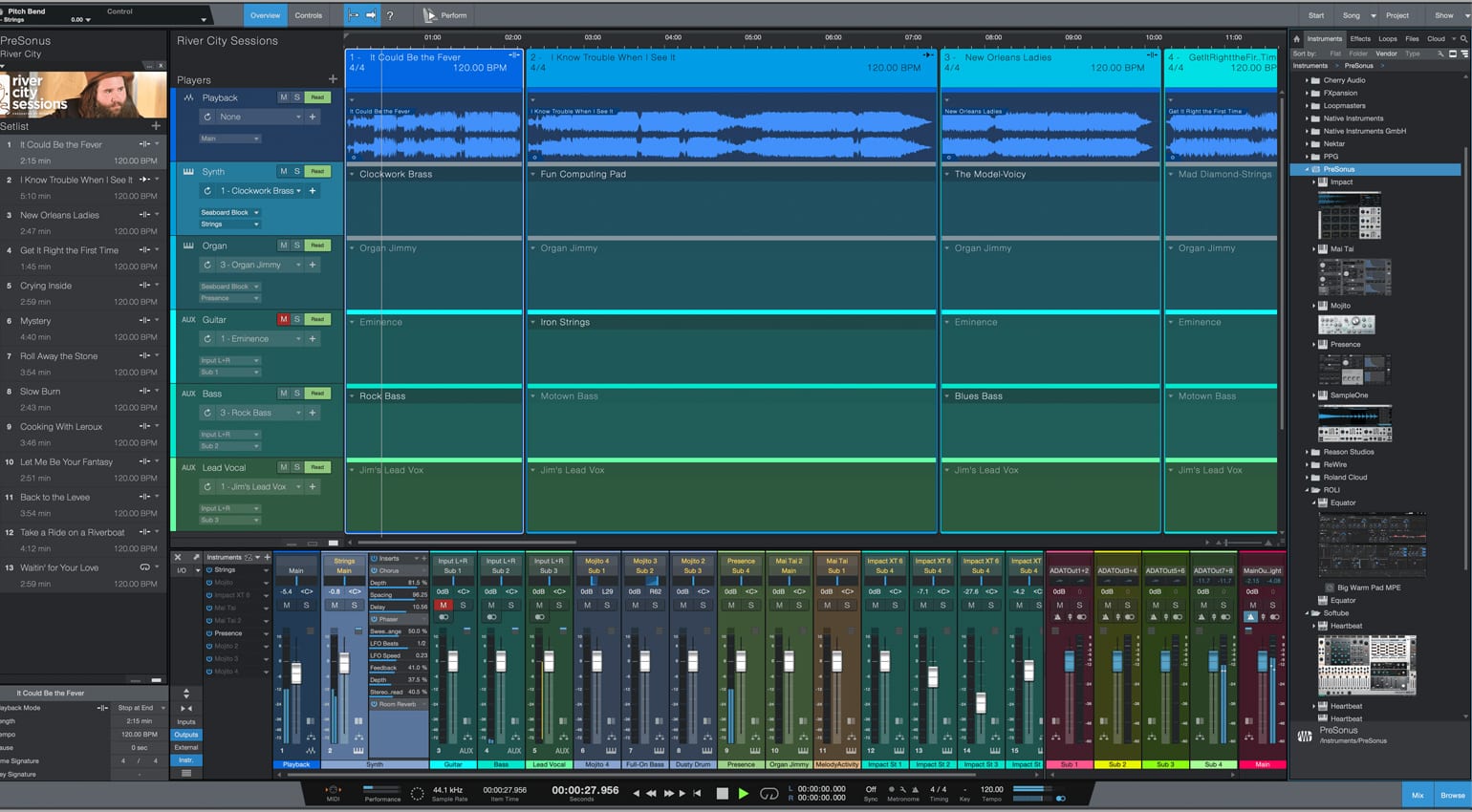
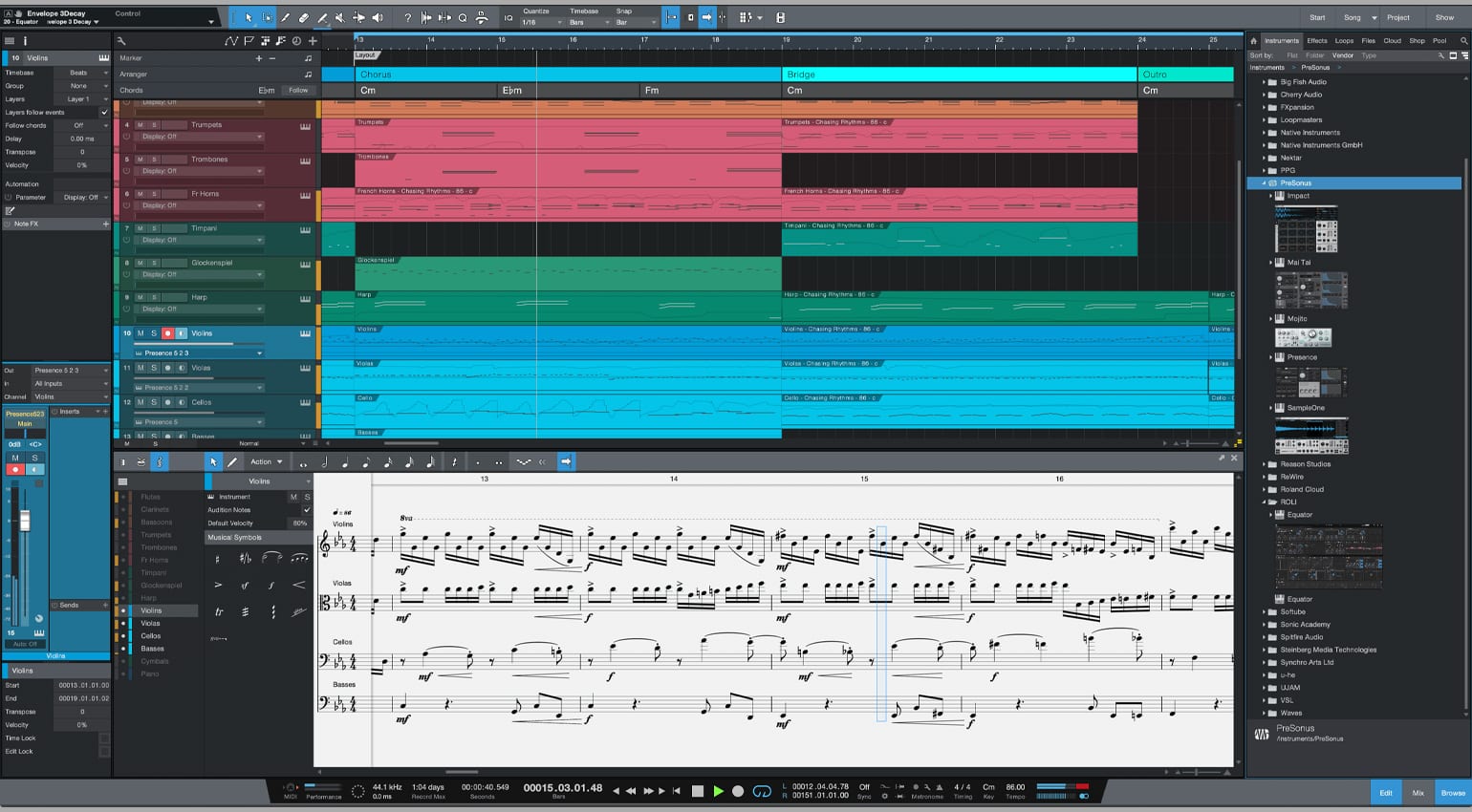








remember the free upgrade to studio 1 5 is only for win 10, feel ripped off. I have win 8.1 so can’t use it.Spent 340 pounds to get excluded.Great work presonus.NOT.
Remember that you can download the Windows Media Tool and install Win 10 using your Win 7, 8, or 8.1 license code for free.
Win 8.1 is 7 years old so it is reasonable the Presonus is not going to waste time making it compatible.