PreSonus Studio One 6: Smart Templates, lyrics, video and a vocoder
The evolution continues as PreSonus releases Studio One 6, bringing more creativity, a global video track, smart templates and a fully customisable interface.
Studio One 6
Major DAW upgrades are always quite exciting. But it’s an excitement often tinged with disappointment as the one thing you would have killed for inevitably doesn’t make it into your favourite virtual studio’s update. So does Studio One 6 unlock your creative juices? Or is it just more of the same? Let’s have a look.
Global Video Track
The lack of workflow-infused video support has been sorely lacking and prevented sound-to-picture artists from fully embracing Studio One. Now, content creators have a global video track that sits alongside the audio and instrument tracks. You can drag video into the timeline like with any other file, as many clips as you like. You can rearrange your clips and do rudimentary edits like altering the start and end points.
If the video clip has an audio track associated with it you can pull that out onto a separate audio sub-track. It gets its own mixer channel with full plugin processing and routing options.
Smart Templates
When you start a new project, Studio One has had the option to load a template for some time. PreSonus has totally overhauled this section of Studio One, and for the first time, I find myself selecting a template rather than simply opting for an empty project. The options are comprehensive and include all the usual things you would open Studio One to do. This includes simple audio projects, band projects, beat making, mixing and a very useful one that sets Studio One up just to play virtual instruments.
PreSonus has embedded the Smart Templates with interactive tutorials to show first-timers how to move forward. The information is great and very well presented. As are the new graphical flourishes which give it a friendlier feel.
Customisation Editor
You can now take a knife to the toolbars and slim down the amount of information you’re being bombarded with. Nearly everything can be shown or hidden, making for a very streamlined interface. Normally with a new update, there tend to be new things vying for attention and cluttering up the screen. With Studio One 6 the customisation makes the whole thing cleaner and fresh.
PreSonus has also snuck in track icons for people who like a visual indication of a tracks purpose.
Lyric Support
Leaning into PreSonus’ interest in the entire music-making experience, we now find it has a comprehensive lyric system. You can apply lyrics to dance along the pages of a score or follow MIDI tracks and audio tracks. You can inject them into the Show Page to become a useful part of your live performance setup.
You can attach words and syllables to notes and have the scroll in a separate window along with the music. You can even use the lyrics as a way of jumping to a place in your song. So you can now tell your singer to take it from a particular lyric and hop right there in the project with a single click.
New Plugins
There’s not a plethora of new plugins. It’s been years since we’ve seen a new synthesizer or virtual instrument. But we do get a new Vocoder plugin which is quite groovy. Many other plugins and instruments have been updated and improved.
PreSonus Sphere Collaboration
The collaboration side of the cloud-based Sphere gets some work done. It’s now easier to navigate and you have sharing options and sync options right in the main menu. The collaboration workspaces are far more integrated.
Is Studio One 6 a Decent upgrade?
Studio One 6 feels really good. The adjustments PreSonus has made to the overall look, combined with the decluttering of the customisation, makes it seem really fresh. Space has appeared in places where there used to be famously small buttons and icons. So it does feel like a new version. Video is a huge feature for many professionals and brings Studio One up to scratch with many other DAWs. It’s great to see some innovation with the lyrics engine.
I’m always disappointed not to get a new synth but overall, it’s all heading in the right direction.
PreSonus Sphere starts from $14.95 a month. The full version of Studio One 6 Professional is $399.95, and the upgrade price is $149.95. The Artist version of $99.95 and a free Prime version will be along in time.
You are currently viewing a placeholder content from YouTube. To access the actual content, click the button below. Please note that doing so will share data with third-party providers.
4 responses to “PreSonus Studio One 6: Smart Templates, lyrics, video and a vocoder”

 4,0 / 5,0 |
4,0 / 5,0 | 

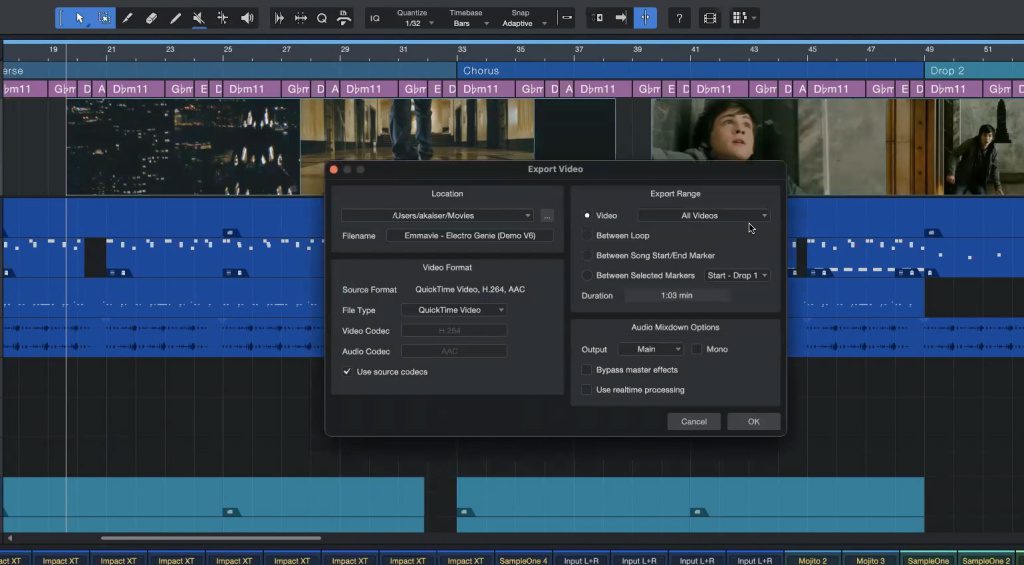
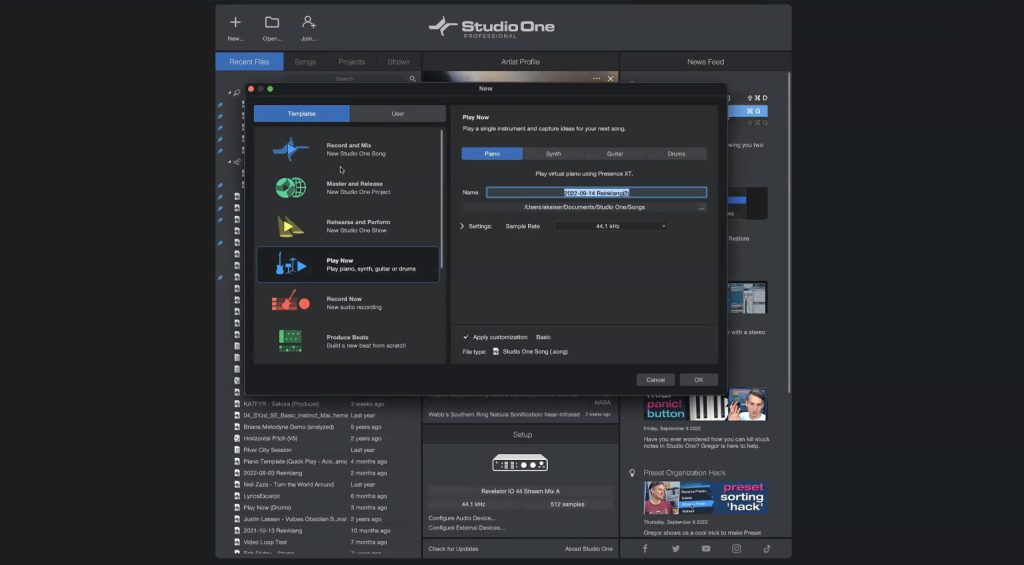
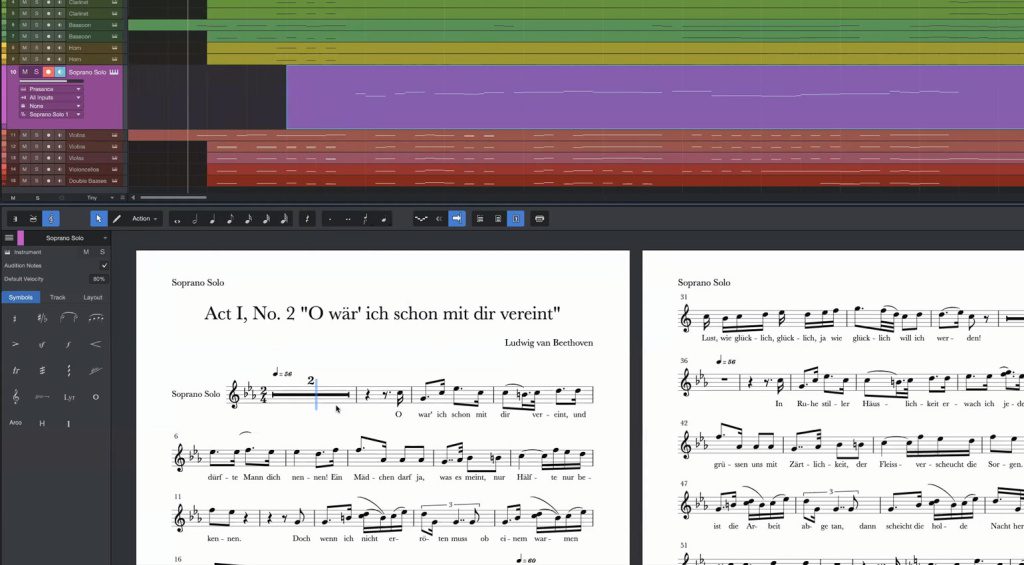








Wow thanks for nothing presonus.
How about overhauling those tired Instruments .
C- grade ..
Yeah, not usually a negative guy but there is not much here for a $149 upgrade. Think I will hold on to my cash.
what upgrade can I get after prime ?