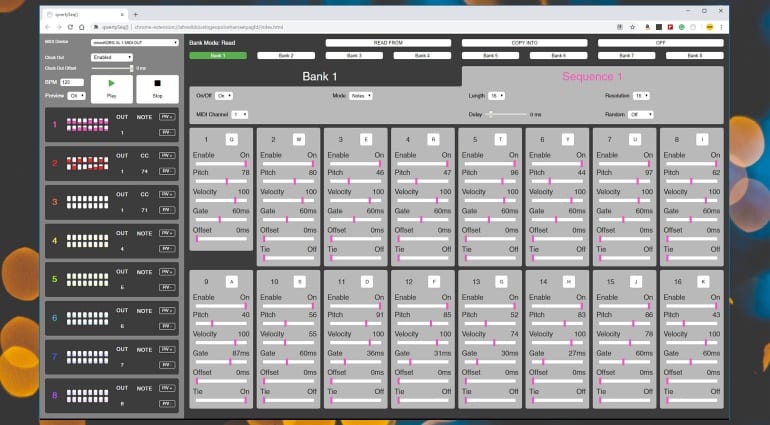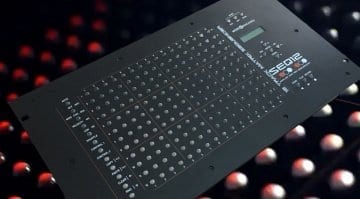qwertySeq() – 8 track MIDI sequencer for your Chrome web browser
Google Chrome can do some sneaky things with MIDI. We’ve seen Chrome-based 909 emulations, LaunchPad rhythms, musical doodles and playable synths. This latest Chrome Extension gives you an 8 track 16 step MIDI sequencer with performance features right on your desktop browser. Shame that it looks so dull.
qwertySeq()
Developed by Matt Dowdney and William Chu they’ve packed a lot of functionality into this app. Once you’ve got past the uninspiring interface it actually starts getting really really good. Each step has a column of parameters: on/off, pitch, velocity, gate time, offset and tie on/off. They are controlled by sliders and let you create a complex and dynamic range of steps. The steps are mapped to qwerty keyboard keys for instant(ish) turning on and off. Pitch is selected by note number rather than something helpful like the notes themselves, and there are no scaling options to make that easier, but at least this is MIDI so the notes are defined.
qwertySeq() is designed for running external MIDI synths. If you have a MIDI sound source attached to your computer then you can select either the MIDI interface or a USB MIDI device from the drop-down menu. Hit the big play button and off it goes. Although you’re never quite sure where you are because there’s no indication of pattern position. Not lights or movement so you soon find yourself lost in the rhythm of what emerges – which isn’t a good or bad thing – it would just be good to be able to follow what’s going on. If you get bored with your sequence or can’t figure out the note numbers then just enable Random and let it play itself.
It doesn’t have to be notes, it can also be modulation or anything addressable via MIDI CC numbers. While sequence track 1 is running you can route track 2 to your filter cutoff and move that about, track 3 to resonance, track 4 to the mod wheel etc. You can very easily generate some amazingly active and modulated sequences. And there are 8 banks available to store your creations.
It’s a brilliant thing, bringing the awesome creative simplicity of step sequencing into a straightforward environment without having to the fuss of using a DAW. The only snags are that you can only select 1 MIDI sound source for the whole sequencer and that there’s no indication of sequence position. And also as you try to resize the window the contents keep scaling up so you can never seem to get it all on screen at once. Otherwise, go and have some fun!
More information
- Chrome store qwertSeq() page.