Recreating the Classic Roland Jupiter 8 sound with Software Plugins
Jupiter-8 plugins for your DAW.
Easily one of the most famous polysynths of all time, the Roland Jupiter-8 was Roland’s first-ever high-end analogue synth keyboard. We take a look at how to recreate its iconic sound with software plug-ins.
The Legendary Roland Jupiter 8
If you’re into synthesizers, then undoubtedly you’ll have heard the Roland Jupiter 8. Without a doubt one of the most famous polysynths of all time, the Jupiter-8 was Japan’s answer to the American Sequential Circuits Prophet 5.
Released back in 1981, it was Roland’s first-ever high-end analogue synth keyboard. Its architecture and the glistening texture of the sound produced make it an incredibly unique and versatile instrument.
What Defines The Jupiter 8 Sound?
If you had to define the Jupiter 8 sound, what would you best use to describe it? Complex, evolving pads that seem to engulf you completely along with percussive crystalline tones. The Jupiter 8’s onboard arpeggiator also contributes to its signature touch (think Rio by Duran Duran).
Clearly, it’s a sound that’s as revered and desirable now as it was back in 1981; consequently, these iconic vintage keyboards change hands today at around seven or even eight times their original price!
However, there are ways to achieve similar results sonically using software recreations. Let’s discuss our picks of the best Jupiter-8 software synth recreations, how to recreate the sound and take a look a brief back at its illustrious history in recorded music.
Which plug-ins to use?
Always think ahead before purchasing software. Acquiring a new plug-in just for one sound isn’t the best way forward if you’re new to this, so consider possibilities. Luckily for us all, the Jupiter-8 is incredibly diverse so it’s hard to lose no matter which route you take. Most studios will have one or more of these plug-ins and each has different strengths:
Spectrasonics Omnisphere 2
It might be overkill for simply doing a bit of analogue modeling, but Omnisphere 2 is arguably the most authentic-sounding softsynth available. The ability to use real Jupiter-8 samples from the Soundsource library and combine them with Omnisphere’s ultra-realistic oscillators makes it hard to beat.

There are more cost-effective ways to get similar sounds, but they don’t have the synthesis dream team from Spectrasonics behind them. The combination of the features, interface, and patch library sets it apart from any synth available.
Meanwhile, if you consider the expense of purchasing individual plug-ins for each style of sound you need to create, the value certainly becomes more apparent.
- Find out about Omnisphere Alternatives
U-he Diva
As mentioned before in this series, Diva is a virtual analogue monster that has been around for years. Not only can it recreate Jupiter-8 sounds, but other vintage classics too.
You have the ability to mix and match your oscillator, filter, and envelope sections to capture characteristics from Roland, Moog, and Sequential Circuits architecture.

More than anything though, Diva focuses on details. Apart from its effects and extensive modulation capabilities, you have precise control over individual oscillator voices.
Set the amount of analogue variance for a more realistic emulation, or you can even delve into more experimental territory.
- More from u-he


Arturia Jup-8 V
Introduced in 2007, the Jup-8 V was the first-ever plug-in Roland Jupiter-8 Software Synth emulation available. Currently, in version 4, Jup-8 V features Arturia’s TAE® (True Analog Emulation) technology. Features such as analogue dispersion affect the drift of certain parameters for added realism.

Additionally, you’ll find more advanced features such as deeper modulation, sequencer, keyboard tracking, and effects sections. Overall, the Jup-8 V does a good job of balancing analogue emulation with more modern synthesis capabilities.
- More from Arturia

Roland Cloud Jupiter-8
As one would expect, the Roland Cloud Jupiter 8 plug-in is one of the most convincing emulations available. If your aim is to sound exactly like the original then this will certainly do the job.
Powered by Roland’s ACB (Analog Circuit Behavior) Modeling technology, the RC Jupiter 8 is also PLUG-OUT compatible for complete tactile control.
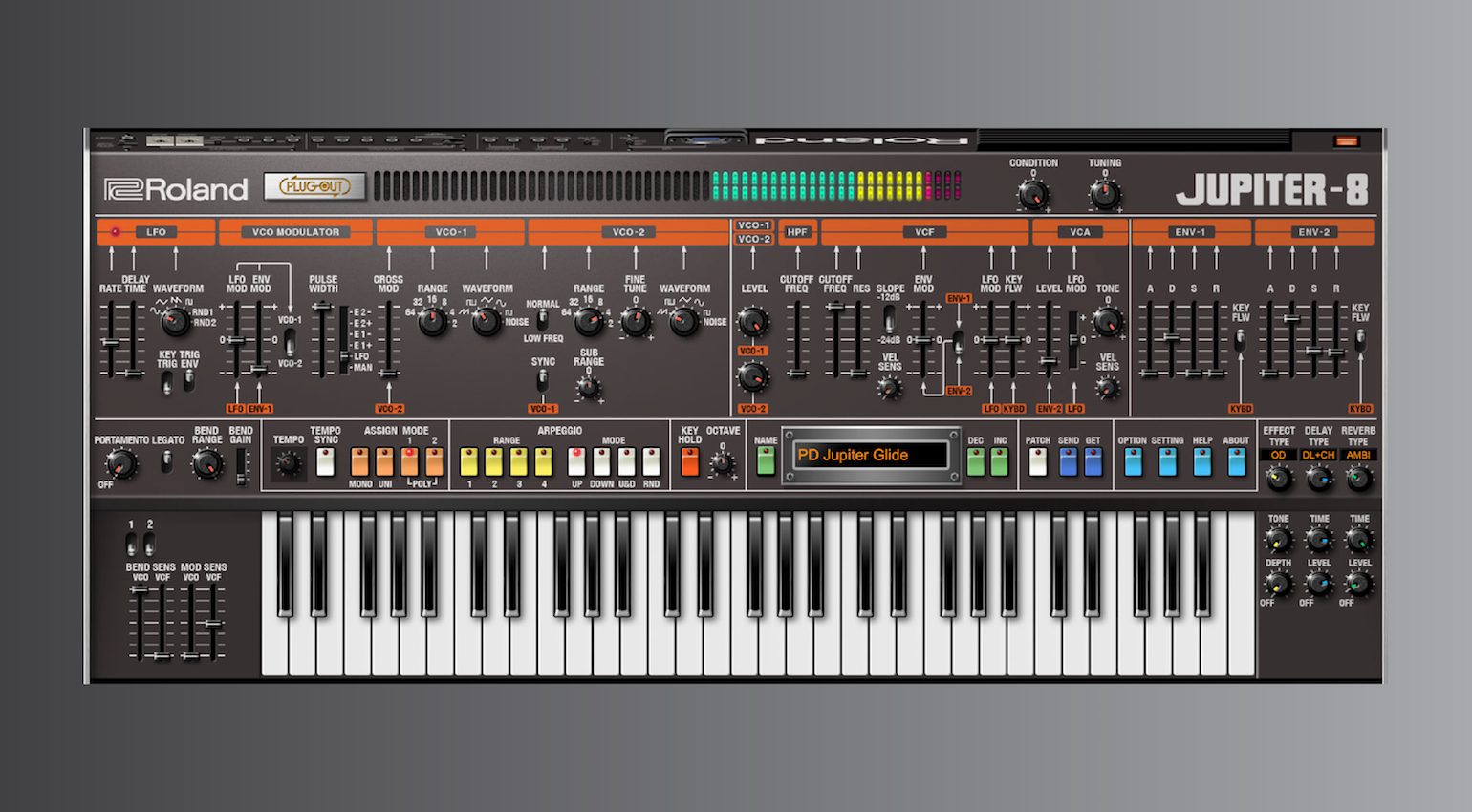
The plug-in features basic effects, as well as unique features; for example, the condition knob ages the state of the vintage synthesizer you’re trying to replicate. In addition, the Jupiter-8 is available as an expansion model within Zenology.
- More from Roland



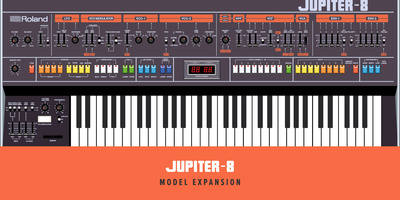


Togu Audio Line TAL-J-8
One of the more recent additions to the family, the TAL-J-8 is one of the most detailed plug-ins that TAL has released to date.
Its sound may have a slightly darker character than Arturia or Roland’s Jupiter-8 plug-in versions, but it is every bit as authentic. As with the TAL-U-NO-LX, each oscillator can be individually tuned and filtered.

There are a number of additional parameters for analogue realism and the inclusion of the Juno chorus is certainly a welcome one. What’s more, the TAL-J-8 allows two patches to be layered over its two panels and balanced with a mix control – a great feature!
- More from TAL

The Roland Jupiter-8 in Popular Music
Now that we know what tools to use, let’s look at the Jupiter 8’s role in popular music. Many famous artists have found the Jupiter 8 a source of songwriting inspiration. It’s undoubtedly an instrument that becomes one of the main focal points whenever it is used on a record.
Nick Rhodes began his fascination with the Jupiter-8 on Duran Duran’s Save A Prayer in 1982. Equally, it became the centerpiece of Michael Jackson’s biggest all-time hit, Thriller, released only months later.
The Jupiter 8 is used on countless albums and became the quintessential tool for synth-pop music production. An interesting fact is that both Queen‘s Radio Gaga and We Built This City by Starship were produced from demos written solely with the Jupiter-8 and a Linndrum.
Since those guilty pleasures of the mid-1980s, its sound has endured and reached through many genres. continuing its legacy in modern music.
Recreating the classic Jupiter-8 sound
As such a versatile instrument, your approach when trying to emulate a synth like this is completely dependent on the specific sound you’re working with. Each of the plug-ins we’ve mentioned has analogue circuitry modeling capabilities, so familiarize yourself with these features. Let’s discuss a few tips that should help you along the way:
- The Jupiter-8 is known for its arpeggiator, keep in mind that its feel is far more of a feature than the notes being played.
- The unison function uses all 8 voices to work as one, perfect for creating monster leads and bass sounds.
- Unless you want it to take up the entire mix, roll off some of the low end, and remember, reverb is your friend.
- When playing polyphonically, construct your chords in different octaves over the range of the keyboard as this will produce a richer sound.
- Focus on the pitch of each sound you work with. Polyphonic glide, detune, and modulation are some of the most distinctive features of the Jupiter-8.
More about the Roland Jupiter-8:
- The History of Roland
- Everything vintage
- All about analogue modeling
Videos:
*Note: This article contains promotional links that help us fund our site. Don’t worry: the price for you always stays the same! If you buy something through these links, we will receive a small commission. Thank you for your support!
4 responses to “Recreating the Classic Roland Jupiter 8 sound with Software Plugins”
 4,0 / 5,0 |
4,0 / 5,0 | 





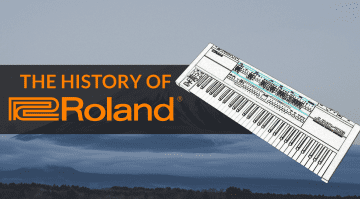
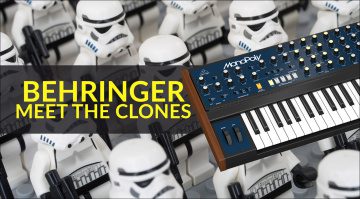



Just can’t believe you didn’t mentionned Softube Model 84…unbelievable!
The Model 84 was mentioned previously in this post about Juno emulations: https://www.gearnews.com/how-to-recreate-the-classic-roland-juno-sound-using-software-plugins/
My vote to Softube Model 84
I would also recommend the Cherry Audio Mercury 6. I had a Jupiter-6 in ’84 when they first came out, and CA did an amazing job on the sound and layout.