Resonance Suppression: Essential Techniques for a Perfect Mix
Say Goodbye to Muddy and Harsh Frequencies
Why resonance suppression? Music productions require precise sound design and a well-balanced sound to achieve the desired effect on the listener. However, there are often unwanted frequencies that make the mix sound unbalanced and unpleasant. These resonances can be caused by a variety of factors, such as frequency overlap or poor room acoustics during recording. To achieve a clean and clear mix, these problem frequencies need to be identified and specifically reduced. Modern tools such as Smooth Operator Pro from Baby Audio offer the possibility to automate this process and thus significantly increase the efficiency in the studio.
All About Resonance Suppression
Why Resonances Affect the Mix and Resonance Suppression can Help
A successful mix is characterized by a precise frequency distribution that gives each instrument the necessary space. However, when certain frequency ranges dominate or stand out uncomfortably, the transparency of the sound suffers. Resonances in the mid- and high-frequency range are particularly noticeable as sharpness and unpleasant droning. Lower frequencies, on the other hand, result in a dull, muddy, and undifferentiated sound. To solve this problem, it is worthwhile to use special software that analyzes the mix and automatically lowers unwanted peaks.
A recent example of a plugin is Smooth Operator Pro by Baby Audio, which can help you with these problems and even improve and refine your tracks, mix and mastering. And all with just a few clicks – it’s actually pretty self-explanatory.
The Role of Dynamic EQs in Modern Mixing
Dynamic EQs play a central role in automatic frequency correction a.k.a. Resonance Suppression. Unlike static EQs, they only react when an unwanted frequency becomes active. This means that the sound remains unaltered, while problematic frequencies are flexibly suppressed. A dynamic EQ detects frequency peaks in real time and reduces them (dynamically, similar to a compressor) without affecting the entire frequency spectrum. This allows you to target unwanted frequencies without affecting sound quality, which is called Resonance Suppression.
Another example of the benefits of this technology can be found in plugins with a sidechain function. Here, a dynamic EQ can be set to respond only to certain triggers, such as kick or bass. This way, frequency conflicts between different tracks can be minimized. Modern tools such as Smooth Operator Pro also offer the option of visually displaying individual resonance peaks, which makes the adjustment even more precise.
Efficiently Detect Resonance Issues – Resonance Suppression 2.0
Visual analysis of the frequency spectrum makes it easier to identify unwanted resonances. Smooth Operator Pro provides a spectral analysis tool that graphically displays the whole frequency range. Often, noticeable peaks can be visually identified before they become problematic in the mix. It is recommended to listen to different parts of the track to identify frequencies that are more dominant in certain passages. An A/B comparison (plugin on/off) is also a good tip when checking the effect of resonance suppression.
Another approach to resonance suppression is to use an equalizer to search for narrow-band resonances caused by acoustic noise. These resonances can negatively affect the perception of the entire mix, as they can be unpleasant and intrusive. These problems are particularly common in vocal recordings, where room resonance can mask the vocals. To fix this, use a very narrow band EQ point and a lot of gain to “scan” the affected frequency range. You will immediately notice the unpleasant passage, as it will sound like a very loud “squeak”.
The Best Plugins for Automatic Frequency Adjustment & Resonance Suppression
There are a number of well-known and popular plugins designed specifically to automatically reduce unwanted frequencies in the mix. These tools analyze the incoming audio signal in real time and detect all (!) frequency ranges that negatively affect the sound. Using dynamic adjustment, the resonance suppression is precise without audibly affecting the rest of the signal – and it’s all done automatically. Some plugins also offer an intelligent filter curve that automatically selects the optimal settings.
These plugins usually use an intelligent algorithm based on psychoacoustic models. This allows them to detect not only technical peaks, but also frequency-dependent masking effects that affect the overall sound. The intensity of the correction can be adjusted by fine-tuning the automatic parameters without losing the natural character of the sound.

If you want to test such a plugin that will help you with resonance suppression, you should definitely take a look at Smooth Operator Pro. This tool handles such tasks very effectively and, of course, in real time. In addition, the plugin offers other tools to improve the overall sound of your tracks, mixes or even pre-masters in many areas.
The integrated Resonance Suppression 2.0 allows for the targeted adjustment of individual frequency ranges. Individual profiles can be created for each frequency point and dynamically adjusted. This makes it possible to combine several spectral processors, each optimized for different problems, in a single instance. Very cool! This provides enormous flexibility in fine-tuning the sound without the need for cumbersome workarounds.
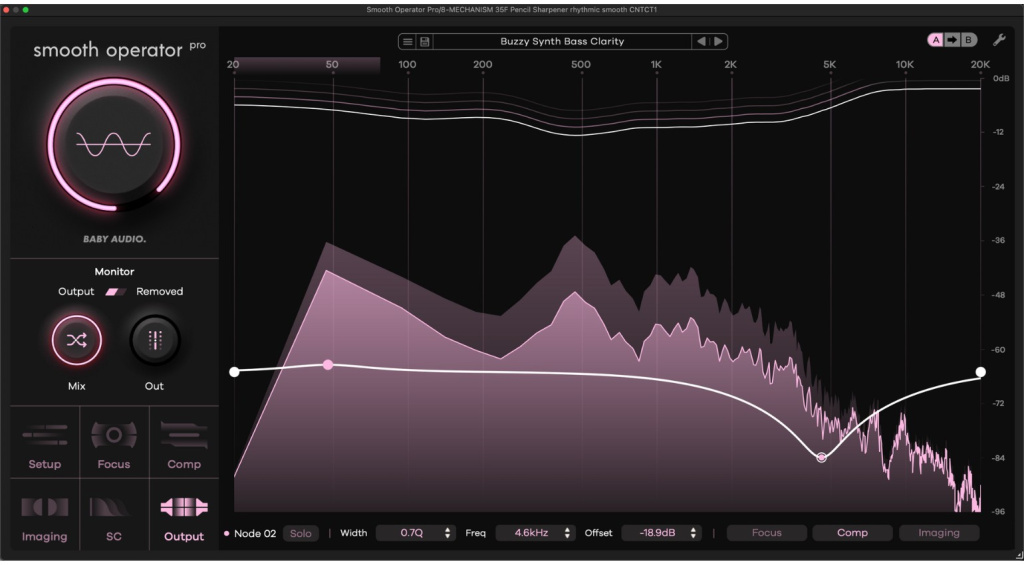
Manual Rework Remains Essential
Despite the impressive capabilities of automatic tools, manual fine-tuning is often necessary, especially for the final touches in mastering. Even the best software cannot replace the perfect mastering engineer. It is therefore advisable to check the automatically detected frequencies carefully and to adjust them manually if necessary. Particularly complex sound sources, such as acoustic instruments, often require individual adjustments to maintain musical transparency. You should also always rely on your ears and compare your track with reference tracks.
The combination of automatic analysis and manual fine-tuning usually results in a more precise and balanced mix that can handle even the most complex arrangements. The trick is to use the automatic corrections in a way that respects the natural character of the material. Smooth Operator Pro is very good at helping you do this.
Conclusion
Using plugins to automatically reduce unwanted frequencies in the mix makes the finalization process much easier. However, this technology should not be seen as the only solution – it is only a tool. Careful post-processing and creative use of dynamic EQs can keep the sound balanced without losing dynamics. When you combine automated processes skillfully and don’t lose sight of manual control, you can achieve great-sounding results.
This helps keep the mix transparent and clear, even in complex productions, while effectively suppressing and even eliminating unwanted resonance. The result is a professional sound that stands the test of everyday mixing. And that’s exactly what we want when we finish our songs.
Learn More
- product page Baby Audio Smooth Operator Pro
- more about Baby Audio
*Please note: This “How to Automatically Remove Interference From Your Mix” tutorial is sponsored by Baby Audio and contains advertisements that help us pay for this site. Don’t worry: the price for you will always be the same when you buy the products mentioned! If you buy something through these links, we’ll get a small commission. Thank you for your support!
One response to “Resonance Suppression: Essential Techniques for a Perfect Mix”

 5,0 / 5,0 |
5,0 / 5,0 | 

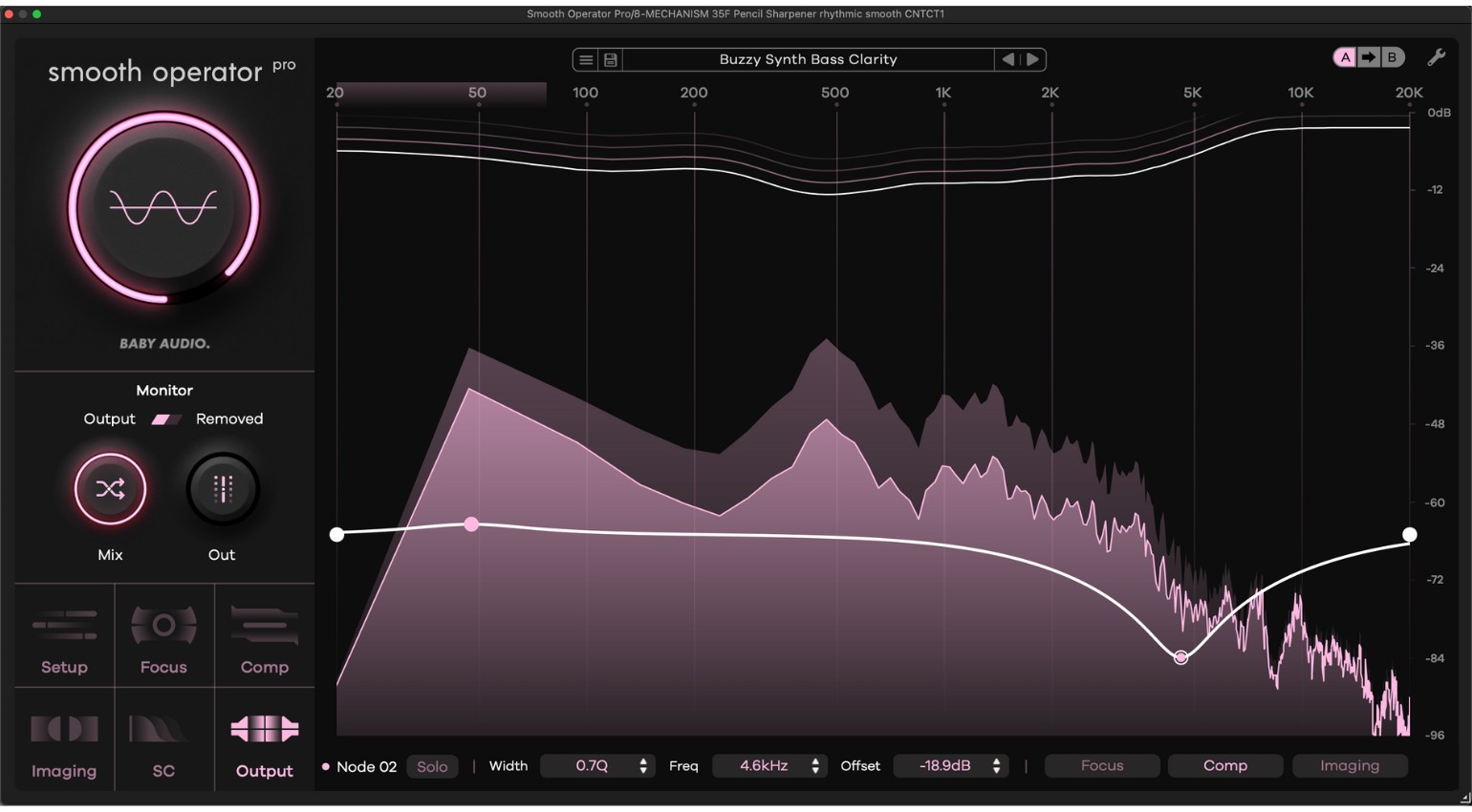







Is this branded content?