Review: Arturia Pigments 4 Polychrome Synth
Arturia update their already impressive polychrome soft synth to Pigments 4. With this free update, have Arturia kept this highly regarded instrument fresh and what improvements have been made?
Pigments has, in a relatively short space of time, become a must-have instrument for many people. Famous for their superb V Collection, Arturia have always pitched Pigments as a unique synthesizer that is worthy of its own place in their extensive roster. It has consistently improved on an already exciting set of features and now we are at version 4. Let’s take a look at what is new under the hood and on the front end.
Pigments Gets New Clothes
Pigments was always a very visual instrument and version 4 builds on that in some clever ways. I guess the most obvious of these is the ‘Light Mode’, allowing users to have the choice of dark or light backgrounds. The overall GUI has had a very subtle tweak here and there. Changes are very subtle and users of previous versions will instantly feel at home. One interesting and rather welcome addition is ‘Play Mode’. This feature hides away a lot of the sound design panels and leaves you with the essentials. If you’re using Pigments live or in some other performance setting, this makes the most common features larger and clearly in view. Switching between ‘Play’ and ‘Synth’ view is just a simple click away.
Improved Pigments Workflow
It is safe to say that Pigments has always had a really intuitive workflow and for Arturia to improve this would take some doing. Well, improve it they have! First up is quick modulation editing. Simply drag your modulation source to its destination and, as they say in Grenobles, voilà! You can quickly adjust its depth by hovering over the parameter. Switching between options in Pigments’ many multi-mode features is now simply a click away with new left and right buttons either side. For those looking for quick LFO solutions, Pigments 4 now comes with a half dozen commonly used LFO presets to quickly get get you going
The effects and sequencer sections are now quickly and easily bypassed. This allows checking of the raw synthesis without these features getting in the way. New sync modes create dynamic rhythmic ideas by blurring the lines between straight, triplet, and dotted sync within Pigments’ modulators.
Pigments 4 is now compatible with ODDSound’s microtuning software MTS-ESP, designed in conjunction with Aphex Twin. Available as a paid-for suite or a free plugin, this software offers huge flexibility with tuning from within your DAW. Compatible instruments such as Pigments 4 can all be retuned to your preferred scaling from a single place.
Pigments’ Enhanced Synth Engines
Pigments is already known for its exemplary synthesis engines and its ability to mix them up in many ways. Version 4 improves on two of these engines and adds other features to further enhance your creativity. The Wavetable engine adds a new ring modulation feature which further increases the movement and metallic character already inherent in many wavetables. The Phase Transformation section gets a new pulse width mode.
The Harmonic engine also benefits from Phase Modulation. You are now also able to randomize the phase of partials which gives this engine a much more organic feel. The unison control within Pigments 4 is now uniform across all engines and adds a Unison Phase control for wavetable and sample voices. The Modulation Oscillator has now been given ratio options and its hertz range extended from 0.100 to 20,000.
New Filters and Effects
Shimmer reverb has enjoyed something of a resurgence of late and so it is no surprise to see one included in Pigments 4. The Pigments shimmer comes complete with two octaves of pitch shift and its own, built-in modulation. Possibly yoinked from their excellent MS-20 plugin, Pigments now comes with an MS-20 filter. Now you can add the screaming characteristics of that famous filter within the Pigments environment. There is also a Super Unison mode which gives you a mega-chorus effect which expands and lifts your patch to new levels of “in-your-face”!
The Pigments 4 Library
Pigments has always been regarded as a sound designers dream. This new version comes a wealth of new sonic content. First up are a set of new factory presets that showcase the new features mentioned above. The Wavetable engine gets 63 new wavetables and there are 67 new samples for the Sample & Granular engine to chow down on. The Utility Engine also receives 36 new noise types including new impulses, sounds from nature and industrial tools!
There are also three new banks of presets available to download from Arturia for Pigments 4. These are Wavelengths Lo-fi, Neuro Bass and Cinematic, each of which contain 150 new patches. New users buying Pigments for the first time get them bundled for free. Existing users have to pay. Details below in the ‘More Information’ section!
A Worthwhile Upgrade?
I guess that given that this upgrade is free for all existing Pigments owners, the resounding answer is yes. For those of you that picked up Pigments 3.5 in recent Black Friday related sales, your bargain investment just got even more valuable. And for those yet to fall for Pigments charms, there should be plenty here to tip the balance. Pigments has become a firm favourite with many musicians for the things it does incredibly well. Those things include a highly visual interface, clearly defined and powerful parameters, extensive modulation capabilities and a stunning blend of digital and virtual analog sound sources.
Pigments 4 simply builds on that and then makes it even easier and more satisfying to use. It is so easy to find yourself flicking through the presets and spending 30 minutes on a single patch as you listen to it evolve and shift in timbre. It is also incredibly simple to start fashioning your own rewarding creations. In this author’s opinion, Pigments 4 is an absolutely essential tool in any sound designers box.
More Information
Arturia Pigments 4 is available for an introductory price of €/$99 for new users (normally €/$199) with the Wavelengths Bundle included (total worth €/$288.97).
Pigments 4 is a free upgrade for existing Pigments users. They can also get the exclusive Wavelengths Bundle with 3 new sound banks for €/$19.99 (worth €/$89.97), or €/$9.99 individually (worth €/$29.99).
Registered Arturia customers are eligible for a personal introductory offer. Please login to your Arturia account to see your personal offer.
Intro offers end on January 4th, 2023.

You are currently viewing a placeholder content from YouTube. To access the actual content, click the button below. Please note that doing so will share data with third-party providers.
You are currently viewing a placeholder content from YouTube. To access the actual content, click the button below. Please note that doing so will share data with third-party providers.
You are currently viewing a placeholder content from YouTube. To access the actual content, click the button below. Please note that doing so will share data with third-party providers.
3 responses to “Review: Arturia Pigments 4 Polychrome Synth”

 4,8 / 5,0 |
4,8 / 5,0 | 








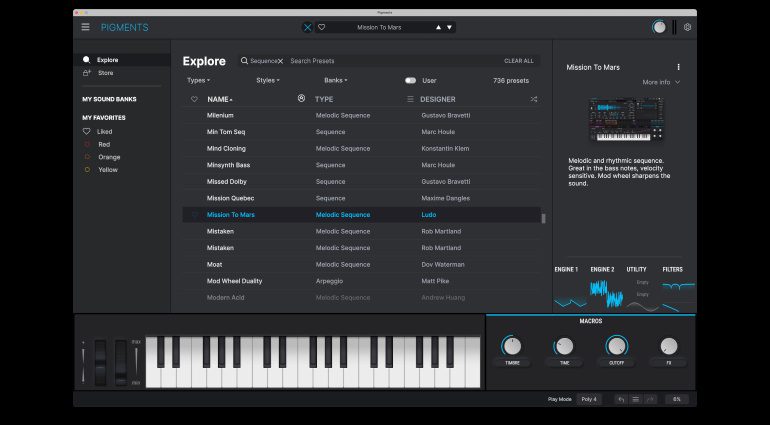



















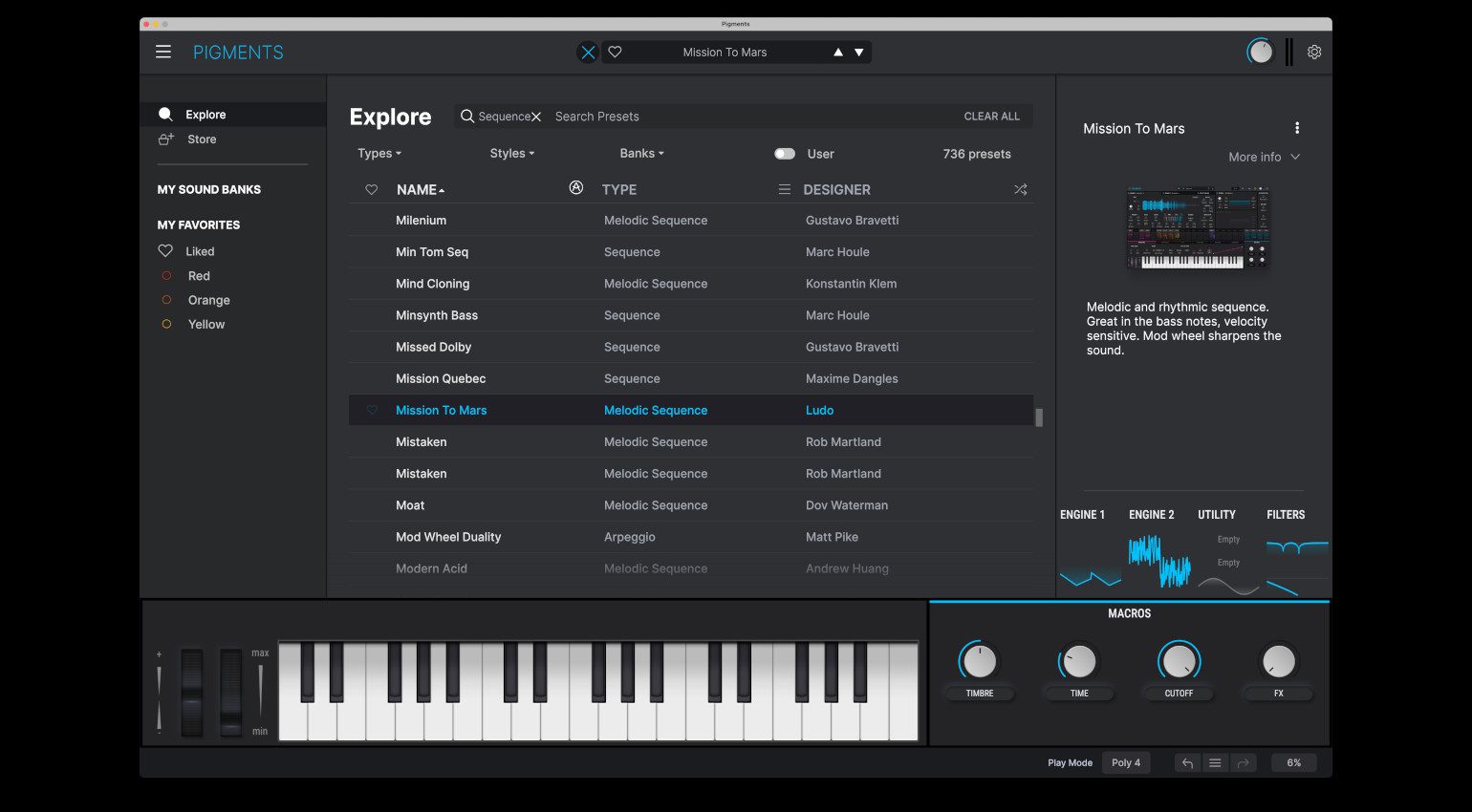








It doesn’t seems that is free upgrade for current users. They still ask 99 and I am registered Pigments 3 user.
Have you tried upgrading it through the Arturia Software Centre?
Oh! Thank you very much and Merry Christmas.