Review: GForce Software Minimonsta 2 – Minimoog inspired synth updated
GForce Software continue updating their classics, this time turning their attention to the venerable Minimonsta with Minimonsta 2.
It is sometimes easy to forget quite how long GForce Software have been an integral part of the software synth scene. It is also hard to believe how long Minimonsta has been around! It’s been almost 20 years since GForce collaborated with Ohm Force on their homage to the classic Minimoog. Instead of doing a 1:1 recreation, their bold vision took that sacred classic in new directions. And now, in 2023, we finally have Minimonsta 2.
GForce Software Minimonsta 2 – Standout Features
- Minimoog inspired software synth
- Enhanced and updated GUI
- User definable morphing macros
- Up to 16 note polyphony
- Large library of preset patches
At First Glance
Minimonsta 2 is now a fully fledged GForce instrument. As such, it instantly benefits from their improvements to UI size and their superb new patch browser. If I ever had a criticism of the original, especially in later years, it was the tiny UI. On my 27″ iMac, it was the epitome of ‘mini’. No such issues with Minimonsta 2. Its completely redesigned interface is big, bold and instantly familiar.
Of course, a lot of that is down to the original Minimoog design. That simple, functional and often imitated panel layout is as clear as it is inviting. That said, original Minimonsta users will feel instantly at home. New UI features include seamless scaling of the front panel and the ability to expand or retract the top part of the panel. You can also change the colour of the wood from black to light brown to dark brown. This is your Minimonsta, your way!
An Eye For The UI
Minimonsta has always been, unashamedly, a Minimoog emulation. But the clue to what it does differently is in the name. Monsta. All the finesse, simplicity and functionality of a Minimoog but with a range of enhancements to make it truly shine. As with all GForce emulations, Minimonsta 2 is made with complete reverence to the source material. And it seems that GForce are on a mission to scrub up their legacy and deliver something more rounded and accessible; this begins with the user interface.
Minimonsta 2 now gets the full visual redesign that we have seen in Oddity 3. Beautiful skeuomorphic design that pays homage to the hardware inspiration. The scaling of the size is now done by simply dragging the corner of the UI. The XLFO, XADSR and FX sections can be quickly and easily hidden and revealed at the click of a button.
Got Wood?
The original Minimonsta had the classic Minimoog wood ‘casing’ and whilst Minimonsta 2 can display both light and dark shades of timber, it defaults to a rather lovely black.
Morphing To Macros
Other improvements include replacing the original’s morphing feature with much more flexible and controllable Macros. These Macros allow the user to group together a collection of related parameters that can be controlled from a single knob above the keyboard. There are four of these Macros available per patch. There’s also an option now to have a four stage, bass-preserving envelope, as well as the original three stage affair.
The X Files
The XLFO and XADSR features remain, which give the user increased and enhanced control over modulation and envelope parameters. GForce claim these deliver benefits akin to a modular without the patch cables. It’s hard to argue with that! The effects section, like Oddity 3 is simple, understated yet incredibly effective and just right for this synth.

Built For Performance
There’s also a raft of performance and global features to further tailor your sound. These include a vintage knob to give you more random and analogue-sounding performances associated with ailing Minimoogs in need of a service. There are also controls for pan and pan spread, global detuning and assignable velocity and aftertouch settings. Pick from a number of different destinations for each to get some really deep expression.
Of course, the Minimoog was a three-oscillator mono synth. Minimonsta 2, like its predecessor, can be up to 16-note polyphonic. Additionally, you’ll find a legato and unison mode to round things off nicely in that department.
The Dull Yet Important Stuff
Lastly, there are two rather mundane yet important enhancements to Minimonsta 2 over its former incarnation. These are the Options window and Patch Browser respectively. The original Minimonsta was severely lacking in this department and, along with the small UI, made using it rather uncomfortable, especially in the ocular department.
These two features are now vastly improved, making use of today’s improved screen resolutions. As seen in Oddity 3, the Options window is now clear, well defined and allows for some useful global tweaks as well as the regular audio settings.
But the Patch Browser is where the biggest improvements can be found. Designed by GForce coding wizard, Remi Engelen, the patch browser is now a joy to see and a joy to use. Patches (and there are over 800 of them!) are filtered by Collection name, Category, Type and/or timbre. You can favourite a patch by clicking on the heart-shaped button next to it.
You can also explore the hundreds of presets provided by using the Random button. One really neat feature is the inclusion of the Macro controls in the browser making it even easier to audition voices beyond the basic settings.
All patches can be tagged and feature useful notes pertaining to their sonic nature or origin.
In Conclusion
We’re not short of Minimoog emulations; Minimonsta was one of the first and one that wasn’t shy of expanding upon Dr Bob’s initial vision. Back in 2005, it was a brave move but one that paid off. In the intervening 18 years, many have had a stab at reinventing the classic synth. Many have succeeded in delivering a pretty convincing Minimoog experience, not least Moog Music themselves.
But what sets Minimonsta 2 apart is how it takes the legacy of this most revered of instruments and gives it a shot in the arm. And it’s a shot that, if he had been around and had any say in the matter, you might believe that Bob may have made himself.
Minimonsta sounds huge. It sounds like a Minimoog as much as it doesn’t, if that makes sense. It has the punch and lightness of touch which makes the hardware so wonderful. Minimonsta 2 can kick ass and take numbers, but it can also caress and seduce you with warm lush tones. It is a classic synth and I am delighted it is back for a sequel.
More Information
GForce Minimonsta 2 is available now for a 50% OFF Intro price ($64.99 / £49.99+VAT) until the end of March. Thereafter it will be $129.99 / £99.99 +VAT. Original Minimonsta owners can upgrade via GForce Software directly for just £25!
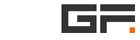

You are currently viewing a placeholder content from YouTube. To access the actual content, click the button below. Please note that doing so will share data with third-party providers.
You are currently viewing a placeholder content from YouTube. To access the actual content, click the button below. Please note that doing so will share data with third-party providers.
 4,9 / 5,0 |
4,9 / 5,0 | 






























