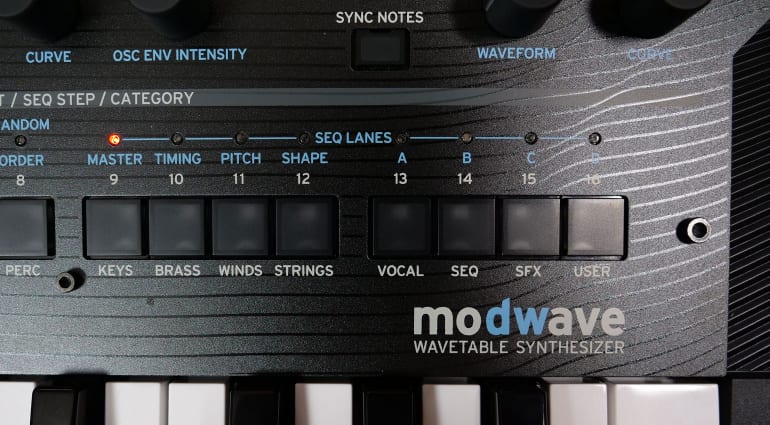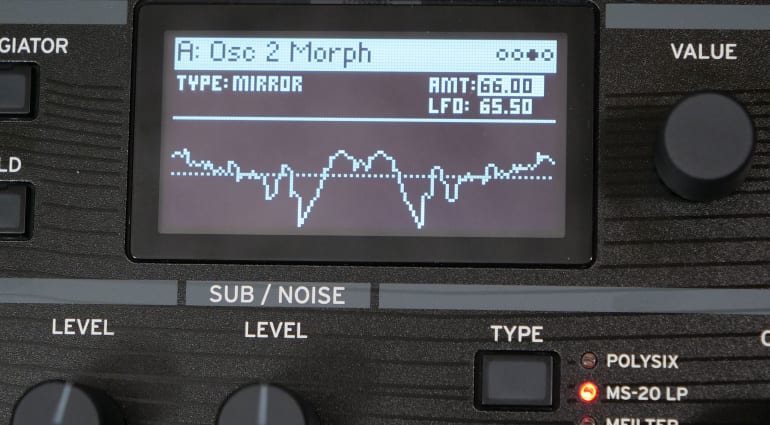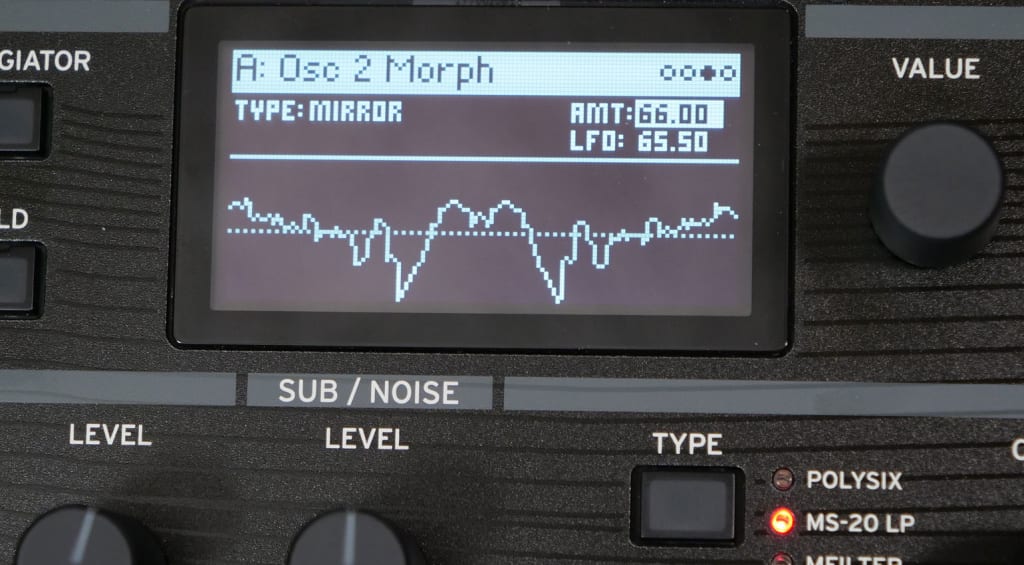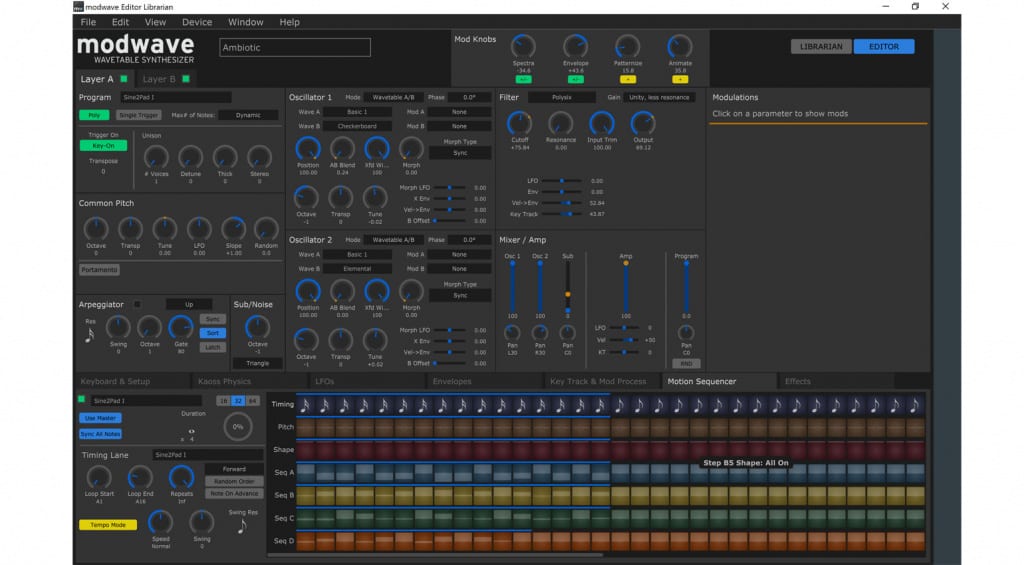Review: Korg Modwave Wavetable synthesizer
Korg’s Modwave wavetable synthesizer is a fun and exciting digital synth that suffers from an abundance of modulation – and that’s a great thing!
The first thing that strikes you when you start to play the Modwave is how everything is in motion. This thing feels like it’s alive, that’s it a bubbling mass of digital material stretching, pulsing and globbing itself about the place. This is an action synth, a synth of high-octane sounds, beats and noises that throws itself willingly into chaos. This is going to be fun and, casting your eyes about the front panel, quite complex.
Physically the Modwave fits into the vibe of the Wavestate and Opsix. It uses the same shell and is surprisingly lightweight although not flimsy. The knobs don’t have too much wobble and are quite grippy and the keybed has the same with 3 octaves with velocity but no aftertouch. It’s safe to say that Korg is putting these forward as fun, fruity and accessible synths for people wanting a bit of spice and movement in their music-making but it’s also a lot deeper than you think.
Sounds
For the preset surfers, there’s an awful lot to enjoy in here. The combination of the four macro Mod Knobs, waveform tweaking and the Kaoss Physics Pad gives you an enormous scope for investigating sounds, rhythms and simply enjoying the ride and fiddling with stuff. There’s a wide range of sounds on offer most of them loaded with movement and they create an impression of richness, of vibrancy that comes from animated waveforms.
You are currently viewing a placeholder content from YouTube. To access the actual content, click the button below. Please note that doing so will share data with third-party providers.
Sound Engine
A Performance consists of two layers, A and B which can be seen as two individual synthesizers. Each layer can use two independent oscillators for up to 32 voices. Each oscillator can load a single wavetable, a blend of two wavetables or a multi-sample.
Load up one of the 200 wavetables and you have control over the position between the 64 individual waveforms which you can then Morph the waveform in various ways. Morphing options include Sync, Stretch, Flip, Mirror, and Narrow, which all more or less do what the name suggests. There’s a rich selection of waveforms on offer which come alive once you start to animate them.
The PCM samples can act as ballast for underpinning the wavetables or they can give Modwave a completely different vibe. There are masses to choose from, from simple waveforms to hits, loops, pianos, strings, and ridiculous things. Although in terms of modulation they are completely static in comparison to the wavetables.
In our bundle of modelled filters we get a nicely resonant Polysix low pass filter, a growly MS-20 low pass and high pass, a Multi filter and a selection of individual high, low and bandpass filters. The Multi filter has a number of very helpful built-in preset configurations. The filters sound great, no complaints there.
At the end of the chain each layer gets a Pre FX including Decimator, Compressor, Ring Modulator and Wave Shaper, a Mod FX of Chorus, Phasing and those sorts of things and a Delay with a number of options. They all come with a range of presets and can be turned on and off by double-tapping their buttons. We also have a Master Reverb and EQ that acts on the whole Performance. You can have something mangling, something modulating and something echoing all at the same time.
Modulation
So while Modwave is a completely decent Wavetable synthesizer with lots of waveforms it’s through the modulation engine that it really finds its quality and uniqueness. The key thing Korg has to pull off here is making complex modulations easy to achieve.
You have a single set of ADSR controls with a button for Filter and another for Amp. That’s expected but we also find two rather quizzical buttons for Osc1 and Osc2. These direct an envelope to the wavetable position of each oscillator which immediately gets those waveforms moving. Each envelope stage can last up to 90 seconds so you can drag those waveforms through a slow unwinding of 4 and a half minutes if you wish. That’s really rather nice.
5 LFOs are hard-wired to the Pitch, Filter, Amp and the Morph control on Osc1 and Osc2. Hit the relevant button and you’re modulating exactly what you expect to be. There’s no digging around in menus trying to connect up sources and destinations – at least not at this stage.
The downside of these easy-access hardwired envelopes and LFOs is that you can’t decouple them completely. While you can co-opt them to modulate anything you want you have to set the intensity separately from the LFO Intensity knob or they will still be modulating their original destination. It would be great to have a completely free LFO or two but this is where the Motion Sequencer and Kaoss Physics steps in.
An engine of modulation
The Motion Sequencing engine can be seen as a number of step-sequencing lanes that can be used to modulate different things. Where version 2.0 differs to that on previous Korg synths is that each lane can now be independent with its own length, rules and direction. At any given step the Modwave combines whatever is happening on each lane and injects that into the synthesizer. The result is that all sorts of things can be moving in all sorts of directions all at once and who knows what the next step may bring.
Along with the four A, B, C, D mappable modulation lanes you’ve got four specific lanes for Timing, Pitch, Shape and Master. The Master lane is less of a lane and more of a global setting over the length of the loop and whether it’s tempo-synced or time based although no other lane is required to follow this unless it wishes to.
Timing sets up the length of each individual step either as a factor of the tempo or simply by time up to 10 seconds. Pitch lets you tap in a bunch of notes for a more traditional sequence that fires when you press a key and uses that key as the root note. Shape is really interesting. You can give each step a shape which you could see as an envelope or per step LFO which you can push into any other lane.
Each lane can do its thing in a stepped way, or with smooth transitions, it can go forwards or backwards, ping-pong or randomly pick a different step on each note. It can start at the beginning of the sequence or start on the next step for every keypress. You can tie it to the Master track or not, apply shapes or not and dial in the probability of whether this step is actually going to happen. You can have every knob on the Modwave controlled by a single lane or different things starting at different times and have them loop differently or fire all their modulation as a one-shot splurge. The possibilities are vast and somewhat mind-boggling.
And that’s the major question. Can you get to all this modulation power without disappearing down a creativity sapping rabbit hole of menu diving and button poking? Yes, with the help of the Software Editor.
Software Editor
I’ve found the Software Editor to be vital in my understanding and managing of the Modwave’s enormous modulation possibilities. Modwave wants you to modulate and it makes it so easy to do so. However, you inevitably end up losing track of what’s modulating what with who. While it is all there on the synth in the display and you can step through all the mappings with the data buttons and Value knob there are no visual clues on the front panel to tell you what anything is doing. However, a glance at the Editor shows you exactly what’s in motion and how every parameter is being moved.
The Motion Sequencer gets its own graphical interface in the Editor with all the lanes laid out, moving and animated. You can click and drag in values for every step, audition motion presets and change every setting for each lane. It’s a total sanity saver.
Kaoss Physics
There’s a whole other modulation system in here that we haven’t touched on yet. This is the Kaoss Physics XY pad over on the top left – it’s thoroughly fantastic.
Firstly, this is not an XY pad – well it is, but it has added science. With a regular XY pad you can allocate two parameters like filter cutoff and resonance and that gives you one finger control over those two things – groovy. What Korg has done to make this more interesting is introduce some physics so that as you inject energy with your finger the parameters start to modulate themselves according to certain rules of physics. Your finger position becomes a bouncing ball that you flick into being. The ball can bounce indefinitely around the box of the XY pad, or it can pass through one side and back in the other. It can be pulled via gravity towards a specific point and it can be slowed by friction until it comes to a stop. You can tilt the X and Y axis so that the ball runs off the table and bounces back, you can create a mountain or a well in the middle for the ball to find a path around. And you can see it all happening on the display.
With any patch you can have a lot of stuff going on and then with a flick of you’re finger you’ve got tremolos or wobbles, oscillations and movement bouncing around that dissipates into the background or continues forever. This should be on every synth. It comes with almost 80 presets so you don’t even have to think too hard about the science and I’ve only scratched the surface.
Finding Fault
So did any part of the Modwave experience miss the mark? Well, the build quality is a bit light and plastic, especially when compared to the similarly priced ARGON8 Wavetable synth which also has aftertouch and MPE support which the Modwave doesn’t. Plugging it into a Windows computer results in a very convoluted installation procedure that has no place in this century but hopefully, this may be improved with a firmware update.
Sometimes when scrolling through sounds, or wavetables or samples you’d hit stuck notes as if something got left behind because I was moving too fast.
Despite Korg’s best efforts I couldn’t always work out how to get back to where I was if I inevitably hit a wrong button and you’d enter a phase of button punching and shift-button punching to try to find the thing you were just looking at before, like an idiot, you turned a knob and the display changed. But most of that comes down to getting familiar with how things work.
Conclusion
Motion Sequencing makes modulation thrilling. It breaks you away from the familiar feel of low-frequency oscillations and brings the sort of excitement and experimentation usually reserved for modular manipulation of control voltages. It can be used to generate banging performances of rhythms and melodies but it can also endlessly explore the evolution of waveforms.
The Kaoss Physics is unnecessarily fun and brilliant. It can totally ruin or revolutionise your carefully crafted Motion Sequence and competes for your attention.
There is a lot going on in this synth and some of it you’ll probably never get to. Menu navigation via buttons and a Value knob is inevitable in a digital synth but Korg has brought enough of the engine to the surface to keep the workflow fluid. There’s so much depth, so many waveforms and modulation possibilities to explore. And if you get lost the Software Editor can come to the rescue.
Modwave is a fun and explosive synthesizer that has vast caverns of modulation waiting to be exploited.
577642
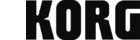

More information from Korg
Video
Demovideo showing Korg modwave patches for Ambient, Techno and Electronica
You are currently viewing a placeholder content from YouTube. To access the actual content, click the button below. Please note that doing so will share data with third-party providers.


 5,0 / 5,0 |
5,0 / 5,0 |