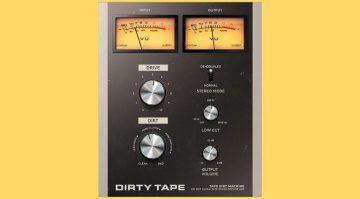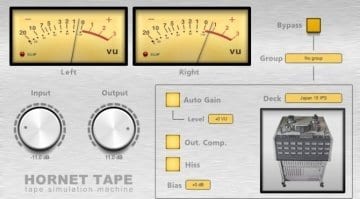Softube Tape combines 3 virtual analogue tape machines in one plug-in
Many producers dream of transferring their projects to analogue tape to add some “cohesion” or “glue”, bringing their mix together into a sticky, weighty glob of analogue creaminess. If you don’t have a tape machine standing around, you might feel the need to grab a plug-in to help out. Softube have just launched Tape, a plug-in that (you guessed it) emulates analogue magnetic tape and its effects on audio material.
Make no mistake, Tape is all the rage. One look at the market suggests that we must be nearing some kind of saturation point. Only the other day we covered a ELPHNT’s tape emulation Rack module for Ableton Live, while Overloud’s TapeDeck was another recent foray into the emulation arena. And there are dozens more out there.
Cross-talkin’
What are the specific merits of this latest product in the tape saturation genre? Softube say that Tape goes easy on your CPU, which is good news, because you’re going to want to run a lot of instances of this to use the built-in crosstalk capability. And the GUI is, admittedly, sumptuous. I try to avoid putting too much stock by nice interface graphics, because I suspect that we’re often more influenced by some flashy visuals in terms of what we perceive as “good” sound than we like to admit. A listen to the sound examples below, however, suggests that Tape is a potentially valuable tool that certainly sounds the part.
Tape includes three emulation algorithms, giving you three different tape machines that are influenced in different ways by speed and volume controls. Type A is based on a Swiss reel-to-reel machine, by which I take it they mean a Studer, and gives “precision and linearity”. Type B is described as “much more colourful”, adding more “weight” and adding more thump in the low-end frequencies. Type C emulates a British tape machine “with a distinct vintage vibe”.
Tape will not bamboozle you with loads of options. Just crank up the Amount knob to “soak your tracks in analog tape sweetness”, Softube say. If that’s too hard for you, you can just call up a preset provided by some successful old white men. You can get into more detail, though, by opening a menu and jigging about with the tape speed, speed stability, crosstalk amount and a couple of other parameters.
‘Extras’ for PreSonus Studio One
Softube have also implemented a neat feature for Studio One users. On top of the normal single instance of the plug-in, users of PreSonus DAW will find an extra Tape Multitrack mode that integrates with Studio One’s MixFX feature. This makes the amount of crosstalk selectable per track, which sounds like a nice option to have.
Price and Availability
Tape is available now at an introductory price of $79, which goes up to $99 later. It supports VST, VST3, Audio Units and AAX Native, is available in 32-bit and 64-bit flavours for both Mac OS and Windows. There’s also a full 20-day demo version to help you make up your mind.
You are currently viewing a placeholder content from YouTube. To access the actual content, click the button below. Please note that doing so will share data with third-party providers.
You are currently viewing a placeholder content from SoundCloud. To access the actual content, click the button below. Please note that doing so will share data with third-party providers.