Steinberg Cubase 10.5 is a major update with many new features
Steinberg has released Cubase 10.5. The major update of the popular DAW comes with many new features and workflow improvements, including the new Spectral Comparison EQ, Padshop 2, coloured mixer channels and improved video capabilities. Here’s what’s new in Steinberg Cubase 10.5.
Steinberg Cubase 10.5 new features
It hasn’t been all that long since Steinberg released Cubase 10, which brought us many improvements like VariAudio 3, new channel strips and ARA support. But the company already has the next major release ready. It includes many new features, some of which bring Cubase 10.5 up on par with other DAWs, and some of which are exclusive to Cubase. After a quick glance, I’m inclined to say that most other companies would have gone ahead and called it Cubase 11. Although Steinberg didn’t do that, 10.5 is still a paid update, even for owners of Cubase 10. Looking at the long list of new features, that’s not surprising.
- Comparison EQ · Source: Steinberg
- Video export · Source: Steinberg
- Track import from other projects · Source: Steinberg
Spectral Comparison EQ
The new Spectral Comparison EQ is designed to help you clean up frequencies to make room for instruments in your mix. It lets you route a second signal from another track into the EQ and compare the spectral curves. That means that you won’t have to resort to external plug-ins like Sknote Main EQ or Fabfilter Pro-Q 3, which already have this feature. The Spectral Comparison EQ is only available in the Pro tier of Cubase 10.5.
New video render and export features
Cubase is a favourite among people who write music to picture, and Steinberg has made it much easier to quickly export videos with your music in order to present them to clients. Cubase 10.5 can export videos with H.264 compression and 16 bit audio without the need for additional software. You can export the whole project or just parts of it, and even include the timecode in the video if needed. This feature is available in all three versions of Cubase 10.5, all the way down to the Elements version.
Track import from other projects
This is one of those features that may not seem like a big deal, but they are. It’s also another area where Cubase couldn’t quite compete with some other DAWs until now. Cubase 10.5 allows you to import tracks amd their settings from other projects using a simple interface, which lets you select precisely which elements you’d like to import. You can import any combination of the contents of a track, the channel settings, and the automation. It’s a great way to quickly pull complete tracks from another version of the same project, and it can help with things like importing the mixer settings for a drum mix from another song, for example. Very nice! This feature is exclusive to the Pro version of Cubase 10.5.
- Mixer colours · Source: Steinberg
- Multi tap delay · Source: Steinberg
- Padshop 2 · Source: Steinberg
Coloured mixer channels
Cubase 10.5 adds the option to colour entire channels in the MixConsole with track colours. Although this might seem like a minor feature, it has the potential to greatly improve your workflow by giving you a better overview of what’s where. In big projects, that can speed things up considerably. All three versions of Cubase 10.5 have this feature.
MultiTap Delay
Another new plug-in that comes with Cubase 10.5 is the MultiTap Delay. With up to eight taps per delay loop and features like saturation, modulation and ducking, it looks like a very capable creative delay. Logic’s Delay Designer may have been an inspiration here, but that’s not a bad thing at all. The MultiTap Delay is included in the Pro and Artist versions.
Padshop 2
Steinberg’s granular synth Padshop has been updated to version 2. It comes with a new spectral oscillator, which Steinberg says “lets you turn your own samples into fascinating sonic sculptures”. Padshop 2 also adds an arpeggiator section, as well as 100 new presets. It is available in the Pro and Artist versions.
Other new features
In addition to these major new features, Cubase 10.5 comes with various other improvements. These include a revised retrospective MIDI recording feature, which can save your day in case you forgot to press record before putting in your best performance. The Pro and Artist versions get a new combined select tools mode, which combines the two most frequently used tools and lets you use them simultaneously. The score editor in the Pro version has also received some useful updates; the same goes for the macro creation window. There’s now a safe start mode which allows you to deactivate all third party plug-ins when starting Cubase. And finally, Cubase Elements now gets the Stereo Delay, De-esser and Roomworks plug-ins.
Price
Depending on which version of Cubase you’re running, there are numerous upgrade and crossgrade options available. A complete list can be found at Steinberg’s website. Here’s a quick overview of the most common prices and upgrades:
- Cubase Pro 10.5 – New license: USD 559.99 / Update from Cubase Pro 10: USD 59.99 / Upgrade from Cubase Pro 9.5: USD 159.99 / Upgrade from Cubase Artist 6-10: USD 329.99
- Cubase Artist 10.5 – New license: USD 309.99 / Update from Cubase Artist 10: USD 49.99 / Upgrade from Cubase Artist 9.5: USD 129.99 / Upgrade from Cubase Elements, SL etc.: USD 199.99
- Cubase Elements 10.5 – New license: USD 99.99 / Update from Cubase Elements 6-10: USD 19.99
More information
Videos
You are currently viewing a placeholder content from YouTube. To access the actual content, click the button below. Please note that doing so will share data with third-party providers.
You are currently viewing a placeholder content from YouTube. To access the actual content, click the button below. Please note that doing so will share data with third-party providers.
You are currently viewing a placeholder content from YouTube. To access the actual content, click the button below. Please note that doing so will share data with third-party providers.
You are currently viewing a placeholder content from YouTube. To access the actual content, click the button below. Please note that doing so will share data with third-party providers.
You are currently viewing a placeholder content from YouTube. To access the actual content, click the button below. Please note that doing so will share data with third-party providers.
You are currently viewing a placeholder content from YouTube. To access the actual content, click the button below. Please note that doing so will share data with third-party providers.
You are currently viewing a placeholder content from YouTube. To access the actual content, click the button below. Please note that doing so will share data with third-party providers.
You are currently viewing a placeholder content from YouTube. To access the actual content, click the button below. Please note that doing so will share data with third-party providers.
You are currently viewing a placeholder content from YouTube. To access the actual content, click the button below. Please note that doing so will share data with third-party providers.
One response to “Steinberg Cubase 10.5 is a major update with many new features”

 5,0 / 5,0 |
5,0 / 5,0 | 










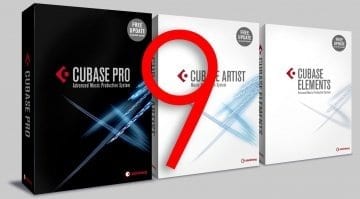



Nice. I also tried to do a youtube review on the 10.5 update but I ran into some issues with some things not working as expected. It ended up being entertaining though so I still uploaded it and all the drama is captured on the video: https://www.youtube.com/watch?v=E_nkIP2TR_g&t=1534s
I summarized the issues I found on my blog https://currentsound.com/general/cubase-10-5-update-review-and-testing/
Hopefully they fix them in a maintenance update.