Stock DAW Plugins: “If It Ain’t Broken…”
Are there hidden gems in your DAW?
We’re discussing some of the best stock DAW plugins that many of us still use, even with a seemingly endless library of 3rd-party plugins.
In this Article:
Stock DAW Plugins
Every DAW comes with a collection of stock plugins including software instruments, audio processors, and utilities. While some of these plugins will quickly be replaced by other options from specific manufacturers, others remain in the lineup and you will still reach for them on virtually every project.
Stock DAW Plugins: Apple Logic Pro Compressor
If you’ve tried a few different DAW systems, or at least seen them in action, you’ll know that not every DAW comes standard with a decent compressor plugin. I’ve used Logic since it was known as eMagic Logic 5, and even back then, the standard compressor plugin was clean, fast, and perfect for most modern applications like sidechaining.

In its latest iteration, Apple has taken the plugin to a new level with an extended parameter selection including output and sidechain sections, as well as a built-in limiter. One of the main features is the seven different circuit modes including models of classic compressors like the 1176 and the SSL bus compressor.
As you move between the different circuit modes, the interface changes, with a different skin and control set relevant to each compressor type. Besides the useful limiter, there are three distortion modes: Soft, Hard, and Clip, each with its own unique characteristics for different applications.
- More from Apple
- Move from GarageBand to Logic Pro
Stock DAW Plugins: Ableton Live Resonators
Resonators is a simple but unique sound design plugin that can add a wide range of harmonic content to any sound, even drum loops. The plugin reacts to the volume envelope of the input signal and creates resonances based on the timbre of the input. The workflow starts with the selection of the root note and then you can create polyphony with the four additional voices.
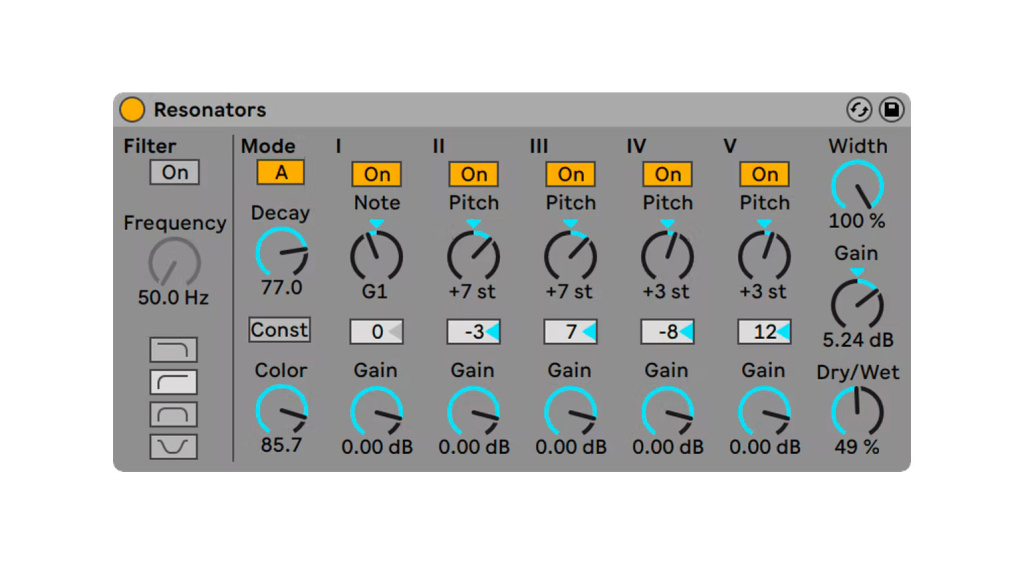
Each voice has a two-octave range from the root and a gain control, so you can determine the range you’re working in and add or take away voices to suit the type of sound you’re after. in addition, the global filter sets the frequency range of the input, and you can choose between high-pass, low-pass, notch, and bandpass filters.
So, what if you want to have direct control of the pitch of the resonator voices? Well, as ELPHNT demonstrates in the video below, the free Max for Live device bcResonCtrl allows you to create chord progressions in a MIDI clip and use this to trigger Resonators. Once you have a chord sequence you like, you can then experiment with different source material.

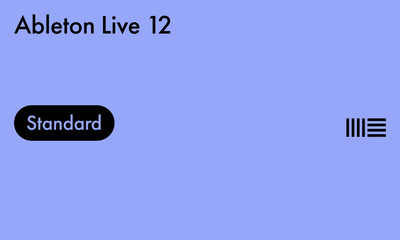
Stock DAW Plugins: Steinberg Cubase vocalchain
The vocalchain plugin arrived in version 13 and it’s available to Cubase Artist (and Pro) users. This all-singing all-dancing vocal processing solution is equipped with creative and corrective tools to produce professional-quality vocals. The interface gives you a spectrum analyzer, as well as I/O and gain reduction metering, while the control sets are toggled with the tab on the left.

With the Overview tab, you get access to a wide range of essential controls, while the Clean tab lets you adjust the Cut Filter, Gate, Pitch, De-Esser I, Dyn-Filter I, Compressor I, and EQ I processors. Next, you have the Character tab with Exciter, Saturator, De-Esser II, Dyn-Filter II, Compressor II, and EQ II, while the Sends tab gives you the Imager, Delay, and Reverb processors.
As you select each individual module, you can access the full extent of the controls. Also, you can quickly bypass any module to find out how exactly it’s affecting the signal. Overall, vocalchain is very impressive for an included stock plugin, especially when combined with the power of the VariAudio feature in Cubase.

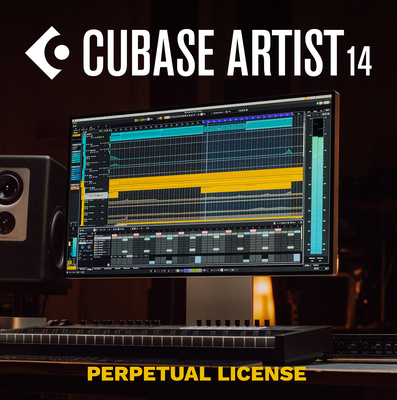
Stock DAW Plugins: PreSonus Studio One Fat Channel XT
Fat Channel XT is a versatile channel strip plugin that turns every track in your DAW into a console channel with classic processing options. This includes three different compressor models, with LA-2A and 1176-style options, as well as three EQ models giving you access to the classic Pultec EQ. What’s more, the number of EQ and compressor modules can be expanded.

The workflow is simple but smart. Besides the compressor and EQ modules, there are other processors like the high-pass filter, noise/gate expander, and limiter, and you can change the signal flow to EQ or compress earlier in the chain if you require. With the ability to use internal and external sidechains, the Fat Channel can be used in so many different ways.
Overall, with its combination of familiar analogue-style processors and modern DAW-friendly features, the Fat Channel is an essential part of Studio One’s arsenal, providing a range of tonal options and dynamic processing features in one simple interface.


Stock DAW Plugins: Avid Pro Tools D-Verb
D-Verb has been around for over two decades, and although it’s neither the flashiest looking nor the most expensive-sounding plugin around, I’ve still seen it used by so many professional producers and engineers who swear by it to this day. Sure, it might not be used as your primary vocal reverb, but D-Verb is very handy as more of a “utility” reverb.

The reason the pros still love D-Verb is because of how quickly and easily you can dial in your sound. There are seven familiar reverb algorithms including Hall, Church, Plate, Room 1, Room 2, Ambient, and Non-Linear that can be set in three sizes. From there, you can move directly to the large decay time control, and also adjust the pre-delay.
To set the frequency range of your reverb there are variable high-frequency cut and low-pass filter controls and finally, the diffusion to add density to your sound. Overall, D-Verb is an extremely user-friendly tool that many developers could learn a thing or two about keeping things simple with their approach to interface design.
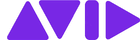

More about Stock DAW Plugins:
- All about Software
- Thomann’s Guide to DAWs
*This article contains affiliate links that help us fund our site. Don’t worry: the price for you always stays the same! If you buy something through these links, we will receive a small commission. Thank you for your support!
5 responses to “Stock DAW Plugins: “If It Ain’t Broken…””

You are currently viewing a placeholder content from Facebook. To access the actual content, click the button below. Please note that doing so will share data with third-party providers.
More InformationYou are currently viewing a placeholder content from Instagram. To access the actual content, click the button below. Please note that doing so will share data with third-party providers.
More InformationYou are currently viewing a placeholder content from X. To access the actual content, click the button below. Please note that doing so will share data with third-party providers.
More Information

 3,4 / 5,0 |
3,4 / 5,0 | 








I think reason should get a mention here too so many timeless plugins. Scream distortion is incredibly versatile I always use the tape setting for saturation. Thor is such a bread and butter synth. And the reverb is so easy to sculpt great sounds with.
Yes, I used to put Scream on everything when I started making music on Reason, I think I just like how it looked.
Yeah it does look great, that is another thing about reason, the devices and UI look fantastic. It’s a pity the workflow isn’t amazing it’s why it’s not my go to DAW
BIAS Soundpro, noise, click and crackle reduction, old, but an ever-present. The original Fabfilter Limiter, the first one, not as comprehensive as later versions, but it always seems to add a slight sheen to the master
The Shifter that’s been in Ableton since (I think) 11 is an absolute gem. I almost feel like I should keep it secret it does such cool stuff (try the Whammy Nudge preset).