Switching DAWs: Is it Time to Make the Switch?
A guide to help you migrate from one DAW to another.
Is the grass greener in another DAW? We discuss the prospect of switching DAWs and how you can benefit from using different DAW software.
In this Article:
When you first got into audio, the chances are that you weren’t an expert in recording software that immediately knew the best DAW for your particular career trajectory or creative workflow. Instead, you were probably exposed to music software through a musically inclined friend, or, like me, you were inspired by the gear choices of one of your favourite artists.
Switching DAWs
As musicians, producers, and engineers, our needs sometimes change and evolve as our interests move in different directions. This makes switching DAWs a reality, especially if you’re looking to take things to a more professional level.
Switching DAWs: Why Switch At All?
Making the switch from one DAW to another can be a big deal, with plenty of downtime and a lengthy adjustment period. However, there are many reasons that justify switching. So, let’s discuss a few cases in which moving to another DAW may be beneficial. One of the most common reasons to switch DAWs may come at any stage in your career when you need to learn Pro Tools to work in a pro studio environment.

The easiest way to learn a new DAW is to install it on your personal laptop, so don’t fight this. Instead, try working on some of your projects in Pro Tools to get your head around the interface. Another reason to switch is the desire to split your workflow. I moved to Cubase for recording and mixing, while most of my creative tasks are still done with Logic Pro.
Equally, the demands of your new workflow could be a determining factor. Moving from music production to live performance, or specializing in scoring to picture presents an additional set of requirements that is not provided for in every DAW on the market. This necessitates switching, so you can advance both creatively and professionally.

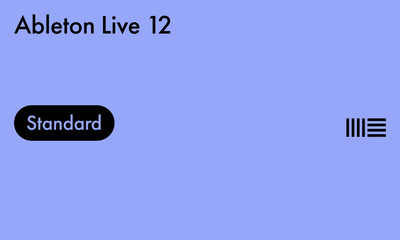
Switching DAWs: Think Before You Switch
Before you purchase and install your new DAW system, it’s important to have extensive knowledge of your needs as a user and the available options. Although most DAWs possess the same basic functions, they also have different strengths and weaknesses. At the same time, some DAWs like Cubase have a steep technical learning curve, while Ableton Live is as easy as pie comparatively.

To narrow down your search for the perfect DAW, you have to take a close look at what your primary workflow functions are. If you’re switching DAWs to specialize as a mixing engineer, your choice will be different from that of an electronic music producer for example. Also, you need to look at how much of your existing hardware and software plugins will be used in your new DAW.
Luckily, most DAWs are packaged into different versions with specific feature sets according to the price tag. This means that you can purchase a basic version of a DAW and upgrade as you go. What’s more, almost all DAWs offer trial periods, so take advantage of this so you can truly get a feel of the new DAW before you buy it.


Switching DAWs: Making Preparations
Now that you’ve chosen your new DAW, we need to prepare your current setup for an easy transition. If, like me, you’re using your new DAW alongside the old one, you can start migrating your projects as audio stems once they reach a certain stage. Also, you want to ensure that you have the correct plugin formats installed to enable your plugins in the new DAW.

Alternatively, you might be doing a clean break and replacing your old DAW completely. Either way, it’s worth doing a backup of your system, or your project folder at the very least, before you start the migration process. Plugin library management is often an idiosyncratic process, as each developer has a different install protocol.
When migrating your projects, it’s important to note that you’ll have to bounce all your channels to audio, especially those using stock plugins. Meanwhile, you can export the MIDI for your 3rd-party software instruments, save the presets, and recall them in your new DAW. This is particularly useful with softsynths because you always want to add that final touch of automation.
- Learn about Plugin Formats
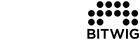

Switching DAWs: Learning Your New DAW
Necessity is the fastest teacher. Although YouTube channels can sometimes reveal unknown DAW secrets, I find that the easiest way to learn a new DAW is to start making music with it immediately. In the beginning, try not to let the new interface and tool set shape your process. Instead, stick to your guns, as this way you can quickly get to grips with the new landscape.

You’ll find that most DAWs have the same key areas: the arranger, the mixer, the media browser, and the inspector area where you can configure channel I/O assignments, plugins, and channel strip settings. However, where they differ is how you access these areas (menu systems/keyboard shorts) and the tools and features you use for each task.
There will always be those one or two features you pine for from your old DAW, but workarounds do exist in most cases. Also, when you start having those old DAW yearnings, remember that you switched DAWs for a reason and there will always be areas that don’t overlap seamlessly from one software platform to the next.

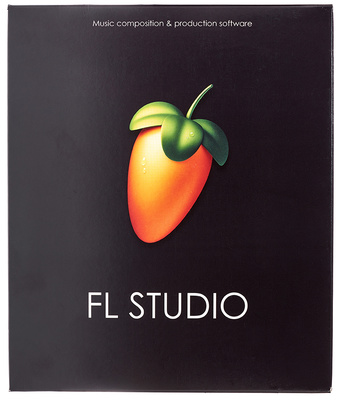
Switching DAWs: The Benefits
While the benefits may not be evident in the first few weeks of switching, things should become clear when you analyze your results. When you start using a particular DAW, it can be akin to joining a cult because of the degree of fanaticism of the various user bases. While Pro Tools may not be the slickest DAW for music production, it can get you jobs in professional studios even today.

Alternatively, switching to Ableton Live is a great choice for electronic music producers, as it encourages collaboration both in studio and on stage with other artists in the community. Another opportunity switching DAWs should provide to you, is the chance to expand your skill set into new areas.
Perhaps you got yourself an Apple laptop and GarageBand sparked your interest in recording. However, with Logic, Cubase, or Studio One, you have a wider range of professional tools for editing and tuning vocals and some great dynamics and tonal processors. Be aware that each DAW has a different update philosophy, some have a once-off perpetual license fee whereas others require paid updates to keep up with the Joneses.
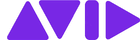

More about Switching DAWs:
*Note: This article contains promotional links that help us fund our site. Don’t worry: the price for you always stays the same! If you buy something through these links, we will receive a small commission. Thank you for your support!
2 responses to “Switching DAWs: Is it Time to Make the Switch?”

 2,5 / 5,0 |
2,5 / 5,0 | 









It’s a little baffling to me how often I hear “I do creative stuff in Logic, but I do recording and/or mixing in _____.” I learned on Pro Tools, had to learn Cubase in college for a campus job, then personally took the plunge on Logic Pro and haven’t looked back. I’ve since done some work in Studio One and Ableton Live. I’ve dabbled in Luna. All of these DAWs are pretty competent. But Logic is simply what I prefer, and I’ve done recording sessions, mixed, and mastered in Logic. There was never any compelling reason to use another DAW, since Logic does all the important things as well as any other DAW. Yeah, there’s some little things I wish Logic had that other DAWs have, and there’s a lot more things Logic has that I wish other DAWs had. Pick your poison and stick with it, I say. Learn another one if a job requires it (which usually means Pro Tools).
I work with FL Studios. There is a few things that do not work sometimes but Fruity Loops is a good DAW without to many limits. I’ve done MPC Beats but that seemed limited with things you could not do like making a second sequence pattern with drums you can only make one sequence pattern with drums. I would like to try another good DAW but I think I am good with FL Studios.