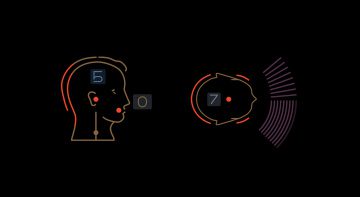Teenage Engineering OP-Z app update greases the wheels of photomatic mode
Why, this OP-Z is photomatic, it’s systematic, it’s hydromatic – it’s….. an app update for images and video.
OP-Z Photomatic update
The OP-Z has promised to be many things; a synth, sequencer and multimedia producer but the graphics and video side has always seemed a bit basic – until now. A new update for the Android and iOS app brings in a lot of new features and improvements to the Photomatic mode.
Previously you could sequence a string of images. Now you can sequence and transform video and animated gifs in perfect sync with your music. I’m pretty sure that it was always supposed to do video but maybe I’m getting confused with the Unity engine and animation features, which is easy to do.
You are currently viewing a placeholder content from Default. To access the actual content, click the button below. Please note that doing so will share data with third-party providers.
Anyway, you can add up to 24 videos in one of up to 10 “video rolls” and then sequence and transform them with all sorts of groovy effects. Set it to listen to one of the OP-Z tracks and it will trigger videos and effects in some rather fabulous generative ways. You’ll need to keep the app to hand in order to view and edit the visuals but that’s always been the deal with the OP-Z. Videos can be up to 10 seconds long and mixed with GIFs and images. There are a few parameters to play with such as zoom, scroll, movement, flip, colours, contrast and looping. You can drop in effects either individually or globally and it can all be controlled over MIDI.
YouTuber Emerging Patterns has released a very enlightening video showing us what it can do and it is looking pretty awesome.
You are currently viewing a placeholder content from YouTube. To access the actual content, click the button below. Please note that doing so will share data with third-party providers.
The update is free so if you have one of these weird and creative grey slabs you can get right to it.
More information
 5,0 / 5,0 |
5,0 / 5,0 |