The Best iOS DAWs and Apps for iPhone and iPad 2024
While it may be hard for veteran recording engineers to accept, there’s no denying that today’s technology makes it possible to record, mix, and prepare entire albums using iPhones and especially iPads. In order to fully realize such projects, you need more than just powerful hardware – a crucial component is the Digital Audio Workstation (DAW). But which iOS DAW is the best iOS DAW?
Answering this question is not trivial, as the preferences of music producers vary greatly. There are many different iOS DAWs on the market, each with its own strengths and weaknesses. To find the best iOS DAW, consider the different options while keeping your needs and working methods in mind. Of course, you do need an iPhone or iPad.
It’s all about finding a DAW that offers an intuitive user interface, has a wide range of features, and is reliable. Ultimately, the best iOS DAW is the one that allows the user to realize their creative vision efficiently and effectively.
You are currently viewing a placeholder content from YouTube. To access the actual content, click the button below. Please note that doing so will share data with third-party providers.
iOS and iPadOS DAWs: pros and cons
In the world of Apple devices, the operating system plays a central role, with macOS at the heart of Mac computers. Compare with iOS on iPhones, and iPadOS, a version of iOS, designed specifically for iPads with their larger displays and more powerful hardware components.
It’s worth noting how impressive the performance of these mobile devices is, having moved to ARM architecture long before Mac computers. This technological advancement has led to an extensive range of programs, particularly in the area of audio applications.
You are currently viewing a placeholder content from YouTube. To access the actual content, click the button below. Please note that doing so will share data with third-party providers.
The distinction between tablets and computers is particularly evident in the way we interact with these devices: Tablets such as the iPad are operated exclusively via a touch display, be it with a finger or a stylus pen. This unique way of interaction requires the software to be designed explicitly for a touch-input workflow, primarily digital audio workstations.
For the best iOS DAW, it is therefore essential that it is not only compatible with the powerful features of iPadOS but also offers intuitive and responsive touch operation. This ensures that music producers and creatives have full control over their musical projects right at the tip of their fingers.
You are currently viewing a placeholder content from YouTube. To access the actual content, click the button below. Please note that doing so will share data with third-party providers.
Apple GarageBand belongs in our list of “The best iOS DAW”
GarageBand, the free DAW developed by Apple, is perfectly matched to the company’s own hardware, making it an excellent choice for use on iPad and iPhone. GarageBand allows you to start recording immediately and create your songs with various virtual instruments. In addition, the app offers an impressive selection of virtual amps, pianos, effects, loops, and samples that are essential for producing and composing.
The operation of GarageBand may seem unfamiliar initially, but after a bit of getting used to it, the app is exceptionally user-friendly. It is not only suitable for beginners who want to complete their songs from start to finish but also for anyone who wants to record ideas quickly and easily on the go.
You are currently viewing a placeholder content from YouTube. To access the actual content, click the button below. Please note that doing so will share data with third-party providers.
GarageBand supports audio and MIDI recordings and allows exporting projects in various formats. However, stem export and pre-mastering in GarageBand is somewhat cumbersome. For these more advanced tasks, switching to a computer and a more fully-fledged DAW is best.
Still, when it comes to the best iOS DAW for fast, efficient, and mobile music production, GarageBand is an excellent choice. Incidentally, finished songs can be imported directly into the professional version Logic Pro, which is also available for the iPad.
Apple Logic Pro as the best iOS DAW?
Logic Pro for iOS/iPadOS brings Logic Pro features to mobile devices with almost all of the instruments and effects from the macOS version included. For instance, legendary instruments like Sculpture, Alchemy, some older e-synthesizers, and even multi-effects like Step FX are available. In addition, the app is MPE-capable. However, it lacks Logic’s MIDI environment, pedal board, and special effects.
The app supports AUv3, third-party MIDI effects, and has a touch-optimized interface. It includes Alchemy, Retro Synth, and the new Beat Breaker instrument. Logic Pro for iPad is AUv3 and Ableton Link compatible and allows imports from the macOS version.
You are currently viewing a placeholder content from YouTube. To access the actual content, click the button below. Please note that doing so will share data with third-party providers.
It is available for €4.99 per month or €49 per year, including a one-month trial. These features make it a top option for the best iOS DAW. Definitely a contender for a top position as the best iOS DAW.
Logic Pro for iPad in the App Store
Steinberg Cubasis
Cubasis, developed by Steinberg, is the counterpart to the renowned DAWs Cubase and Nuendo for iOS and iPadOS, respectively. As the little sibling, Cubasis offers a powerful alternative for mobile production. Cubasis is as intuitive as Cubase.
In terms of recording capacity, Cubasis allows you to record up to 24 tracks simultaneously at 24-bit quality and a maximum sample rate of 96 kHz. The number of audio and MIDI tracks is not limited, but the CPU performance of the device ultimately sets the limit.
You are currently viewing a placeholder content from YouTube. To access the actual content, click the button below. Please note that doing so will share data with third-party providers.
Each track in Cubasis offers eight effect slots, eight send effects, and eight master effects. Some plug-ins are already included, others are unlocked after registration. It is also possible to purchase further effects and synthesizers through in-app purchases.
Steinberg Cubasis presents itself as one of the iPad’s most comprehensive and professional DAWs. This quality comes at a price: at 59.99 Euros, it is one of the more expensive options on the market.
Image Line FL Studio Mobile
For users who already use FL Studio from Image-Line on their computer, FL Studio Mobile offers a seamless way to continue their musical projects on their tablet. The mobile DAW comes with 15 effect plug-ins and a selection of virtual sound generators, including a sampler, various drums, and loops.
The extensive MIDI features of FL Studio Mobile are particularly noteworthy and sure to delight many fans. In addition, the app also offers the option of recording and editing audio.
You are currently viewing a placeholder content from YouTube. To access the actual content, click the button below. Please note that doing so will share data with third-party providers.
The workflows for recording audio and MIDI and for producing beats in FL Studio Mobile are pleasant and efficient. However, the mixing capabilities of this DAW are rather basic. Another aspect that deserves attention is the neon look of the user interface, which is modern and eye-catching but may not be pleasant for every user in the long term.
For users looking for the best iOS DAW and already familiar with FL Studio, FL Studio Mobile is an exciting option, mainly because of its compatibility and expansion options. However, potential users should remember the above aspects to ensure that the app suits their needs and preferences. It is available for 12.99 USD.
FL Studio Mobile in the App Store
Ableton Note
Ableton Note is the long-awaited mobile notepad for users, live performers, and fans of Ableton Live. This idea has been around for years and has finally been realized by Ableton, the Berlin-based company.
Note is like a miniature version of Live. Working with the app is very similar to the desktop version of Ableton Live. This is my first impression as an Ableton Live fanboy who has been producing music with this DAW for a long time.
You are currently viewing a placeholder content from YouTube. To access the actual content, click the button below. Please note that doing so will share data with third-party providers.
“Note” serves as a musical notepad, a kind of notepad for Ableton Live, and therefore only belongs in our top list of “best iOS DAW” to a limited extent. But it is more than just a tool for collecting ideas. With the iOS software, you can record musical sketches easily and intuitively on the go or anywhere with your iDevice. It allows you to bring your creative ideas to life wherever you are. You can find more information here in our checked out section.
Bandlab Music Making Studio as the best iOS DAW?
BandLab is probably known to many for its online DAW or for the acquisition of Sonar, which is now known as Cakewalk by BandLab. In addition, BandLab has something exciting to offer for iPad and iPhone – and it’s even free.
BandLab Music Making Studio, an app for mobile devices, focuses on working with loops. These can be recorded and edited on a total of 12 tracks. The range is complemented by a series of effect plug-ins, groove kits, and around 200 virtual MIDI instruments of varying quality.
You are currently viewing a placeholder content from YouTube. To access the actual content, click the button below. Please note that doing so will share data with third-party providers.
One particularly interesting feature is the option to have your songs mastered automatically. Although the result of this automatic mastering will probably not reach the quality of a real pre-mastering, it is often a significant improvement over a completely unprocessed track. And best of all, this tool is entirely free!
If you’re looking for the best iOS DAW and are particularly keen on free, BandLab Music Making Studio is an attractive option. It’s an excellent option for music makers on the go who want to realize their ideas quickly and easily without having to sacrifice essential functions.
MedlyLabs Medly
Medly occupies a special place in the world of iOS DAWs with a visual design that is characterized by its minimalist, modern style. It reminds me a little of a blue Ableton Live. Medly was even awarded App of the Year in Japan and South Korea in 2016. This app allows you to record audio and MIDI data and divide it into different song parts. With these parts, you can quickly and easily change your track’s structure.
You are currently viewing a placeholder content from YouTube. To access the actual content, click the button below. Please note that doing so will share data with third-party providers.
The app provides you with 16 virtual instruments, 100 loops, and several effects. The handling of pitch bends, fades and effect automation is comparatively good. However, I miss a classic editor GUI, and tracks are mixed via a fold-out mixer.
For music producers who are looking for the best iOS DAW and appreciate a clear, well-organized workspace, Medly could be an interesting option. The intuitive and streamlined user interface makes it particularly attractive to those who value efficiency and speed in the production process. This DAW offers a unique approach that sets it apart from other DAWs on the market and deserves special mention. Medly is free in the App Store and has a variety of in-app purchases available.
n-Track Studio
n-Track Studio for iPad is an excellent option, especially for a free DAW. There are a few options for those who want the full functionality of n-Track Studio. You can either rent the DAW as a monthly subscription for between 1 and 5 euros or buy it for around 30 USD.
You are currently viewing a placeholder content from YouTube. To access the actual content, click the button below. Please note that doing so will share data with third-party providers.
This investment gives you unlimited audio and MIDI tracks and a 64-bit audio engine. Sample rates above 48 kHz are possible but require a compatible interface and can reach up to 192 kHz. These impressive technical specifications make n-Track Studio the best iPad DAW for many.
The operation of n-Track Studio is intuitive and fluid, which makes working with the software very comfortable. Visually, the DAW is appealing and modern, but at the same time retains traditional elements.
Beatmaker 3
Beatmaker 3 is a must-have app for those who specialize in creating beats. Although it lacks some features you might expect from a genuinely comprehensive audio app, there is still a lot going on to make exciting beats with. You create beats with virtual pads reminiscent of a Launchpad or Push controller.
You can do this with virtual instruments and record them in a timeline or sequencer. In addition to audio recording, Beatmaker 3 also allows you to use MIDI controllers. A solid mixer for your tracks helps you complete your song.
You are currently viewing a placeholder content from YouTube. To access the actual content, click the button below. Please note that doing so will share data with third-party providers.
Another remarkable aspect of Beatmaker 3 is the user interface, which is very pleasantly designed. This makes it possible to work with the DAW for a long time without tiring your eyes. With a price of 29.99 Euros, Beatmaker 3 is not one of the cheapest options. But the consistently good ratings in the App Store speak for the quality and user-friendliness of the app.
Audiobus – a perfect companion to the best iOS DAW
For music producers serious about making music with their iPhone or iPad, I strongly recommend getting Audiobus as one of the first apps. This app is indispensable as it allows signal communication between different audio applications.
In addition, AUv3 effects and sound generators can also be integrated into Audiobus. This significantly increases the flexibility and versatility of musical production.
You are currently viewing a placeholder content from YouTube. To access the actual content, click the button below. Please note that doing so will share data with third-party providers.
An outstanding feature of Audiobus is the way in which everything is clearly displayed in a matrix together with your controllers. This makes navigating much more accessible. In addition, Audiobus offers the option to synchronize everything via a MIDI clock.
Priced at 9.99 USD, Audiobus offers tremendous value. As a central element in the quest for the best iOS DAW, Audiobus proves indispensable. It allows you to create an efficient and seamless music production environment on mobile devices.
AUM
AUM is an exciting option for those not entirely satisfied with Audiobus or looking for an alternative. AUM’s range of functions is very similar to that of Audiobus. From routing to effects, virtual sound generators, samples, and MIDI, AUM offers a wide range of functions. One significant difference that makes AUM attractive to many users is the design of the interface.
AUM’s intuitive and user-friendly design makes it possible to perform a variety of musical tasks efficiently and effectively. This makes the app a strong contender in the search for the best iOS DAW. It is a good choice for anyone who values a precise and customizable interface.
You are currently viewing a placeholder content from YouTube. To access the actual content, click the button below. Please note that doing so will share data with third-party providers.
The best iOS DAW is …
If you use your iPad and other iOS devices to record and mix sounds or even create entire songs, I’d be interested to hear about your experiences. Is there any software that we may have overlooked in our review? Which app do you think is the best iOS DAW for your musical projects?
Your opinion is very important to us, and we look forward to learning more about your experiences and preferences. Feel free to share your thoughts and recommendations with us in the comments on Facebook and Instagram. Your feedback will help not only us but also other iOS producers find the best iOS DAW for their needs.
More on the best iOS DAWs
Originally published on Gearnews.de by Marcus Schmahl, translation by Julian Schmauch.
15 responses to “The Best iOS DAWs and Apps for iPhone and iPad 2024”

 4,4 / 5,0 |
4,4 / 5,0 | 



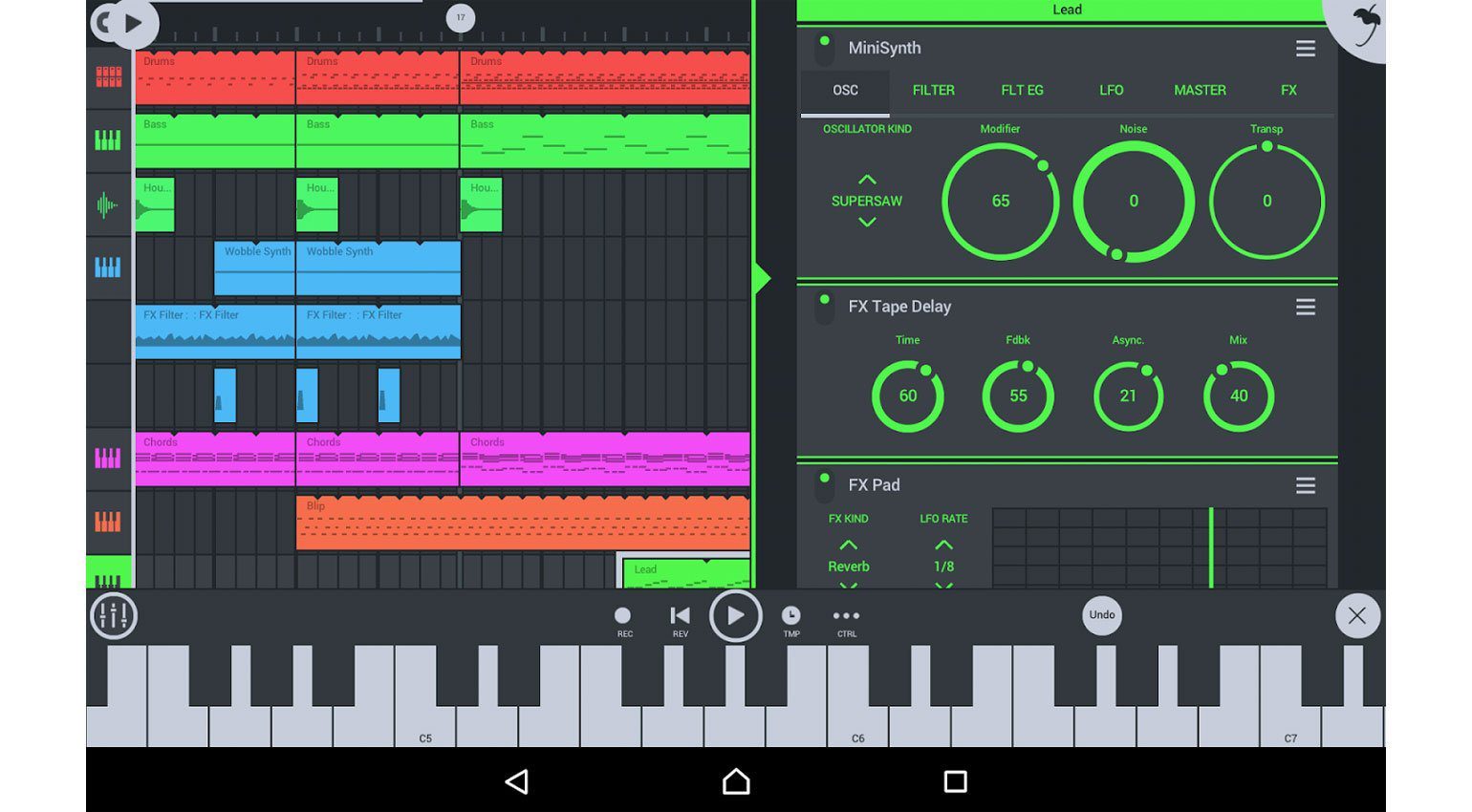


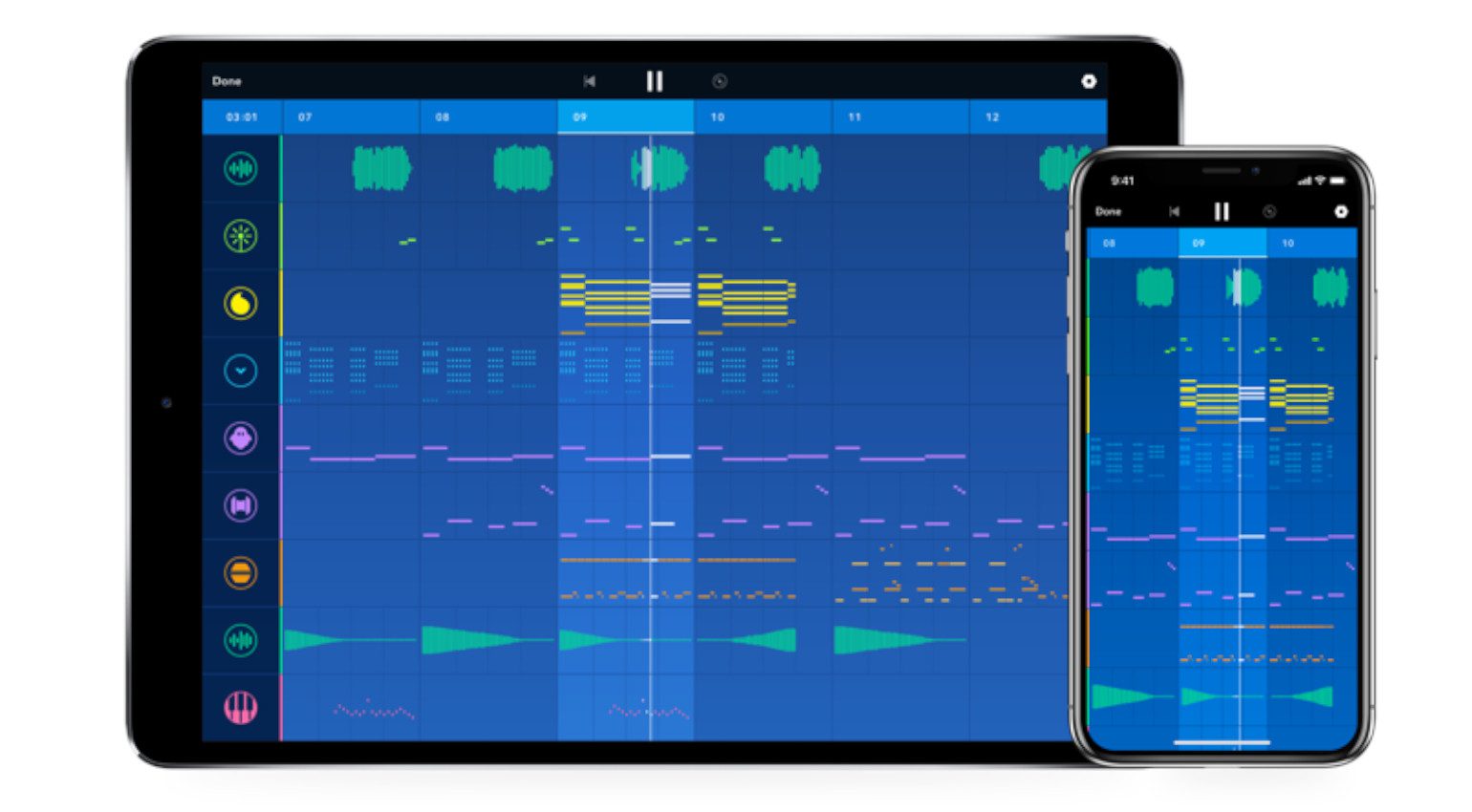








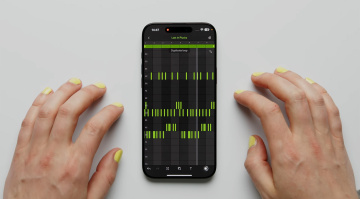

Interesting that this article pretty much ignores compatibility with AUv3 plugins. That is a major consideration for many folks in selecting an iOS DAW. For example, FL Studio for iOS offers no compatibility with AUv3 plugins. It is a closed system that forces you to purchase their proprietary effects and instrument plug-ins.
Frankly it’s about time iOS/iPadOS was covered here. Amazing platform for music creation, song writing and live performance.
Personally I prefer AUM with multichannel output through ADAT into another audio Interface for a desktop DAW.
Of course if someone wants to do it all on iPad that’s up to them, personally I like to use these machines for the less labourious stuff and stick to the fun stuff.
Strange to criticize Cubasis for its price, when Logic Pro costs almost as much every year to rent.
iPad’s aren’t exclusively touch, you can use a mouse and keyboard if you like!
Umm…Korg Gadget?
Criminal to not include Loopy pro in this list
You guys missed Sunday Keys app
Zenbeats from Roland…
Now do Android!
This article is already hopelessly outdated. Cubasis had major upgrade to 3.6, Gadget 3 has been released. Innovative tool like EG nodes has been released. If it cannot load AUv3 it’s a none starter and AUM remains king.
And what about Wotja? It may be niche, but it’s a DAW for generative music and supports AUv3 on iOS/macOS and VST3 on Windows (and there is also a version for Android).
A bit disappointing. I’m an older guitarist and the ipad let be more mobile. But I dislike the GarageBand interface – little English and its engineered for 10 year olds. probably check out Cubasic.
Loopy pro?
what about auria pro that includes 3rd party plugins, been using this for some years now.
Drambo
You are currently viewing a placeholder content from Facebook. To access the actual content, click the button below. Please note that doing so will share data with third-party providers.
More InformationYou are currently viewing a placeholder content from Instagram. To access the actual content, click the button below. Please note that doing so will share data with third-party providers.
More InformationYou are currently viewing a placeholder content from X. To access the actual content, click the button below. Please note that doing so will share data with third-party providers.
More Information