Two Notes Opus Review: The amp-sim that should be in every gig bag!
In this Two Notes Opus Review, we take a look at the French company’s very first “end-to-end” modelling system. Introducing Two Notes’ new TSM Preamp Emulation engine, the Opus is an absurdly useful little box, packed with useful features. Does it deserve to be in your gig bag? Let’s find out…
Two Notes Opus Review
If you’re a guitarist with an interest in recording, then you’ve probably heard of Two Notes. The French company has earned a reputation for providing superb recording tools for guitarists and producers. I myself have a Two Notes Torpedo Captor X load box in my home studio. I was, therefore, extremely excited to hear that Two Notes had created an all-in-one, end-to-end, hardware modelling solution.
It’s not the first time Two Notes has offered an all-in-one direct recording solution. Earlier this year, we were treated to the ReVolt guitar and bass amp-sim pedals. However, these are all analogue units with limitations in the accuracy of cabinet modelling in particular. Enter the Two Notes Opus: an all-digital, compact, self-contained unit which offers preamp, power amp and speaker cabinet emulation all in one compact, highly portable unit.
Additionally, the Opus works as a hardware IR loader via microSD card. A not insignificant addition and something that’s unique at this price point; talking of pricing…
I don’t normally mention product pricing until the end of a review, but in this case, I think it’s crucial from the start. The Two Notes Opus will retail at around $299.99; that is an exceptionally competitive price point. At a stroke, it undercuts almost all the “amp in a box” competition on price. It also headbutts directly against the newly released Line6 HX One. Considering the price point, it’s perhaps best not to judge the Opus as a “multi-effects” but rather as a keenly priced utility product.
The Pedal that’s not a Pedal
So what exactly is the Two Notes Opus? I must confess I was a little thrown when Two Notes sent across the initial press pack on this unit. The Opus is the size of a pedal, it’s even shaped like a pedal, and its form factor is perfect for chucking on your pedalboard. However, you may note that there’s no footswitch to be found! I queried Two Notes about this design choice, and resultingly, who the unit was aimed at. The Opus is intended to be used as a companion unit to your existing pedalboard/amp rig, or as a standalone practice tool.
Placed at the end of your pedalboard as a “virtual amp in a box” or between your head and cab as a cab modeller, this design choice makes sense. However, I can’t help but feel the inclusion of a single footswitch would have expanded the versatility dramatically.
TSM Preamp Emulation
The Opus uses a new DSP-Powered platform from Two Notes: TSM Preamp Emulation. This is the first time TSM has been made available in any product and makes possible the “end-to-end” modelling system we see here. There are preamps, models and simulations that will be of interest to electric, acoustic and bass guitarists alike.
TSM aims to give you the tone and feel of some famous amplifier pre-amp sections:
- Foundry – A “California Clean” style amp tone clearly based on Fender-style amplifiers
- Peggy – One of the bass players looking for that Ampeg-style growl and punch.
- Albion – Marshall crunch for days mate!
- Foxy -A VOX style preamp with the characteristic chime and drive of VOX AC amplifiers
- NiftyFifty – A high-gain, aggressive amp pre amp for metal rhythms and leads. I’m not sure precisely what this is modelled upon, but it had shades of Mesa/Soldano about its character to me.
DynIR Engine
Anyone already familiar with using Two Notes products such as the Torpedo Captor, will already be familiar with the DynIR Engine. DynIR offers really convincing power amplifier, cabinet and mic emulations. Two Notes claims that DynIR gives you the equivalent of 160,000 studio-grade IR files. Each of the DynIR responses can be extensively shaped. Virtual dual mic-ing options are at your disposal with a range of modelled microphones; there are a theoretical 10K mic positions (front & back) on offer.
I’ve already spent a lot of time with DynIR thanks to the experience of my own Torpedo Captor X. Getting a really good miced cab tone is crucial to the realism of any amp sim. From my prior experiences, the inclusion of DynIR is a major selling point for Opus.
Well Connected
Two Notes has chosen to keep the Opus a mono unit; at this price point and with the focus being on amp modelling, I think this makes sense. On the right-hand side of the unit, you’ll find an input jack which can be set to amplifier, line or instrument level. It’s important to point out that the Opus isn’t a load box, like the Torpedo Captor. However, the through socket does allow you to place the Opus between your head and cabinet (or load box). Joining those connections you’ll find a USB-C connector and the power supply input.
On the left hand side of the Opus, the clever connectivity continues. There’s a 1/4″ line out and additionally a fully-fledged balanced XLR output with ground lift. There’s then a trio of 3.5mm jack sockets: aux-in and headphones (great for practising) and a MIDI in. The latter perhaps negates the absence of foot switching, as you can control the Opus over MIDI.
On the top edge of the unit, you’ll find a nice, clear monochrome OLED display. The display is flanked on either side by two rotary encoders which allow you access to patches and editing. Finally, the back panel has a slot for the micro SD card that holds the IRs and models. The whole of the back panel illuminates with the Two Notes logo when powered up, which looks classy and smart.
So far then, this all sounds great on paper, but does it sound great in person?
Sound Check
Diving in to this Two Notes Opus review, I plugged the Opus directly into my audio interface and studio monitors via the balanced XLR output. Notably, I used two guitars for testing: a Crafted in Japan Fender Telecaster and a Gibson Les Paul Standard.
Undoubtedly, If a modeller or effects unit doesn’t sound good or inspire me as a player, then I soon lose interest. No amount of bells and whistles can make up for poor tone or feel. I’m a player from the traditional school of “tube amp and cab”. Undoubtedly, I’m always searching for the same things: tone, touch sensitivity, dynamics and a playing feel that inspires.
I’m very happy to report that the Two Notes Opus does not disappoint sonically. I started out with a run-through of the factory presets which ran the gamut of genres from blues, funk, rock, metal and more. As with any good piece of music tech, I soon found myself losing track of time. A sign of a good modeller is that you quickly forget you’re playing through one and just enjoy playing, as was the case here!
Arguably, one of the hardest sounds to convincingly model is that of a tube amp and cabinet on the edge of breakup. Two Notes’ algorithms are especially impressive in this regard; I really got the vibe of pushing a small combo into breakup, purely through picking intensity. High-gain players won’t be disappointed either; there are some fantastic metal tones on offer here with good articulation and body.
Patch Editing
It’s entirely possible to edit up a patch using the Opus as a standalone device without a computer. The two rotary encoders allow you to navigate around menus in an intuitive manner. The OLED screen is bright and clear and the graphics guide you through in an easily understandable manner. There’s even a built-in tuner which seemed very sensitive and accurate when I tried it out.
To really get the best out of the Opus, however, I’d recommend using Two Notes Torpedo Remote app. You can either connect the opus to your computer over USB, or connect to your smartphone/iPhone/tablet etc via Bluetooth. At the time of the review, the Bluetooth-connected iOS app wasn’t available to me. However, I was able to try out the Torpeo Remote app on my MacBook Pro.
It’s here, using the app, that the sheer level of “tweakability” really comes into its own. I had enormous fun moving around the virtual microphones, trying various cabinets in different acoustic spaces, and playing around with pre and power amp combinations. The app is extremely intuitive and lends another layer of functionality to the Opus.
Matchless Modeling?
Comparing my experience of modelling solutions from big players such as Universal Audio, Headrush, and Line6, I’d say the Two Notes models hold up commendably. If I had one criticism, it’s perhaps that the power amp modelling isn’t as ultimately accurate as competitors. This is perhaps a compromise of Two Notes’ architecture. You’ll find amplifier-specific accurate models of preamplifiers, however, the power amp models are more generic. This is far from being a deal-breaker and in fact, adds potential versatility.
Want to pair a Marshall-style pre-amp with an EL-84 power amp stage? No problem! In fact, you can create pre-amp, power amp and speaker combinations which would be impracticable in real life.
I should also mention the superb-sounding FX engine. If you’re looking for modulation and deep-dive creative effects, then you may be disappointed. What you won’t be disappointed by is the quality of the Reverbs, dynamics or EQ. They’re a significant addition to the Opus and once again, at this price point, not something to overlook.
An indispensable tool
Throughout this review, I’ve been asking myself the same question: how can a suite of useful software and hardware tools be available in a package this compact and at this price point? I can immediately think back to dozens of situations over the years, as a touring and recording guitarist, where the Opus would have been indispensable. That it also serves up convincing and enjoyable amp tones is the cherry on the cake.
If you’re after the ultimate in “amp in a box” authenticity, then the UAFX amp modellers still clinch the title. However, you’ll pay more money for a unit that’s dramatically less versatile and doesn’t offer a balanced DI out. For most guitarists, the extra versatility and lower price point will win, every time.
Reservations? Well, I’m going to once again, come back to the exclusion of footswitch control. Yes, it’s possible to change patches and so forth via MIDI or the app. However, a single footswitch to toggle the unit either on or off, or to switch between two user-assignable patches would have made this a “five-star product”. Equally, my wish list would have included a patchable effects loop. I’m sure a lot of us have modulation-based effects we like to stick after the pre-amp but before the power amp.
However, at the price point, these become simply “wish list” items. Perhaps Two-Notes will consider giving us an “Opus XL” with a handful of footswitches and an effects loop? Now that really would be a dream come true!
As it is, the Opus is still one of the most remarkable units I’ve had through my hands this year. It’s a real “Swiss Army” tool that’s so versatile, that it really deserves to be in any guitarist’s gig bag.
Pricing and availability:
The Opus is currently available for order from Thomann.

More about the Two Notes Opus:
- Official Product Page
- All about Two Notes
Video:
You are currently viewing a placeholder content from YouTube. To access the actual content, click the button below. Please note that doing so will share data with third-party providers.
You are currently viewing a placeholder content from YouTube. To access the actual content, click the button below. Please note that doing so will share data with third-party providers.
*Note: This article contains promotional links that help us fund our site. Don’t worry: the price for you always stays the same! We will receive a small commission if you buy something through these links. We appreciate your support!
3 responses to “Two Notes Opus Review: The amp-sim that should be in every gig bag!”

 4,0 / 5,0 |
4,0 / 5,0 | 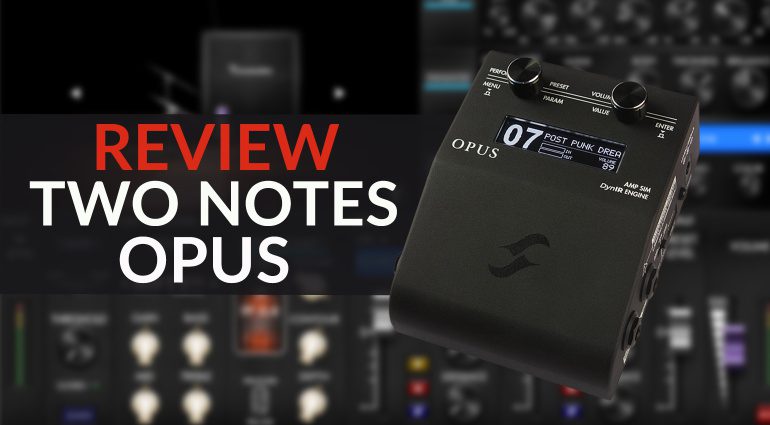











Quote: However, you may note that there’s no footswitch to be found. Never seen a Two Notes CAB M? It’s white but same shape and size… and frankly, adding a footswitch would be like adding an A/B to switch between amps. Who does this while playing??? You get it, I do not get the comment a footswitch is missing at all…
Clearly, the Opus has been developed from the CAB M. However, with the inclusion of pre-amplifier models, it elevates (in my opinion) the Opus into a different category.
Many players switch between amplifiers using A/B switchers, and the ability to recreate this with the Opus using a simple footswitch would (in my opinion) greatly enhance the versatility of the unit; hence my comments regarding the lack of footswitch control.
I bought the Opus as I have been extremely satisfied with the Torpedo Captor X – incredible device. However Opus is something completely different. I tested it for hours trying to like the device … It is built like a tank, all the connections are there, options etc. Unfortunately the sound is not. I don’t like comparison, but with all the pedals I have on the pedal board – this little device is similar to Zoom devices when they flooded the market end of 90s. I tried all possible combinations with my amps – Fender DRRI and AER Alpha, electric and acoustic guitars – I could not get the same sound out of it no matter what I tried and I tried … it simply is not there yet. In terms of integrating this into my rig I do not see this pedal as useful in live situations. All the drive sounds are terrible noise generators, the acoustic guitar emulations are not even worth mentioning. After discovering this is not going to end on the pedal board I tried connecting directly to my Audient and see if I could use it for recording purposes. I was again disappointed – yes it is better but nothing that I cannot already achieve with Torpedo Captor X – I will not discuss the quality of the IRs. The device itself is well engineered but the quality in comparison to my rig is under 25%. I mean, if you do not have a pro quality tube amp go for it but if you do then better invest into Torpedo Captor X – that is one of best devices you will own. Opus – my 5 cent … 2 stars max.