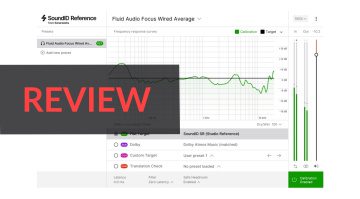Universal Audio Apollo x8 Gen 2: Sonarworks Integration Now Available & Review
How does the new interface compare to Generation 1?
Universal Audio has released a new version of its Apollo x8 Gen 2 audio interface, which of course comes with new features and some improvements under the hood. The announced Sonarworks SoundID integration, which owners of the first generation can also install, was released today. We were able to take a look at the new hardware and test it against the old version. Here is my review.
In this Article:
Universal Audio Apollo x8 Gen 2 – Highlights
- Sonarworks SoundID integration
- Auto Gain function
- Bass management and enhanced surround capabilities
- Improved monitor and headphone output converters
- New UA Console software
- (many features also available for Gen 1 interfaces)
Universal Audio Apollo x8 Gen 2
Universal Audio has released a new generation of its Apollo x8 Gen 2 audio interface. This new generation offers numerous improvements and useful innovations that enhance both audio quality and functionality, without compromising on the proven features. The 1U rackmount design has been retained, but now features an updated look with a robust silver metal front panel and revised controls that look more modern and are easier to use.
One of the most exciting new features for me is the collaboration with Sonarworks, which has resulted in the (almost) latency-free integration of SoundID into the interface. This update, which was not available when the interface was released, is now available! And it is also available for users of the ‘old’ X versions of the Apollo series.
I was able to test the new interface with the new features and the Sonarworks extension here in my studio and compare it to the first generation. Thanks to Universal Audio for the loan of the unit.
Universal Audio Apollo x8 Gen 2 – Unboxing
The design of the Apollo x8 Gen 2 interface has been slightly revised. The robust construction and proven layout have been retained, but the new generation offers a more appealing look thanks to revised encoder knobs and a modernised silver-coloured front panel. The controls still give direct access to all the important settings, and visual feedback is provided as usual via the display and level meters. Connection to the UAD console is just as convenient, allowing you to quickly switch between different presets and routing options.
The Apollo x8 Gen 2 is Thunderbolt 3 compatible, but can also be used with Thunderbolt 4. For Mac users, backwards compatibility with Thunderbolt 2 and Thunderbolt 1 is available via an optional adapter. My tip: invest in better quality Thunderbolt cables – they won’t be cheap, but they’ll ensure a smooth, trouble-free experience. I had some problems with ‘cheaper’ cables at first and then ordered the very expensive Apple cables. No problems since!
Generation 1 = Generation 2?
The Apollo x8 Gen 2 interface, like its predecessor, offers 18 inputs and 24 outputs with a maximum bit depth and sample rate of 24-bit/192kHz. The configuration includes eight analogue inputs, including four Unison microphone inputs that can be directly coupled to DSP-based emulations. The first two inputs also have Hi-Z sockets for instruments. The output section provides eight analogue line outputs, stereo monitor outputs and two headphone sockets. Digital inputs and outputs such as ADAT and S/PDIF complete the connectivity and provide extensive routing options.
One of the most important new features is the improved D/A conversion for monitor and headphone outputs. This increases the dynamic range (monitor: 130 dB/headphones: 127 dB) and significantly reduces distortion (monitor: -127 dB/headphones: -117 dB), which is particularly noticeable when monitoring. The new hardware and updated drivers deliver higher fidelity, which is particularly important for demanding mixing and mastering applications. I also noticed that the already extremely low noise level of the outputs is no longer audible. This is certainly another major benefit for very quiet and soundproofed studios.
Auto-Gain Automatically Sets the Perfect Level for Recording
The new and completely redesigned UAD Console software extends the functionality of the Apollo x8 Gen 2 interface with additional features such as Auto-Gain. This allows for automatic gain control when recording in the studio – an automatic and highly accurate setting of the input level. The implementation is well thought out and offers flexible settings such as target level, threshold and duration of level measurement.
This feature makes setting microphone levels more efficient and reduces the need for manual adjustments. In practice, this is an absolute ‘game changer’ for my own instrument and vocal recordings. With this new feature, you can set up the microphone (or plug in your synth/guitar cable) without worrying about whether the input level is set perfectly. This saves me a lot of test recordings and constant running back and forth between the recording booth and the production desk. Very cool!

Apollo x8 Gen 2 Now With Sonarworks: Perfect Monitoring Environment Guaranteed
For me, the most remarkable innovation is the integration of Sonarworks SoundID Reference. This allows precise calibration of both the monitor and the two (!) headphone outputs. And this separately from each other! Users of the Apollo x8 Gen 2 (but also the Apollo x8 Gen 1) can load and use up to three different profiles at the same time (one monitor and two headphones).
This feature, now available as an update to the Apollo, requires the optional Apollo Monitor Correction Add-On (€79), which must be purchased separately. Of course, you will also need the main SoundID software (€149: Headphone only / €299: Monitor & Headphone / €549: Multi-Channel) and a measurement microphone (€75) to measure your sound sources in the room. Once the measurement curve is in the system, you can transfer it to your Apollo. Calibration then takes place in real time (i.e. with almost “0” latency!) and is displayed directly in the UAD console, allowing for seamless integration and a significant improvement in the monitoring environment.
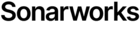

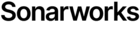

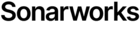

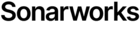

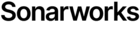

In addition to the ability to quickly switch EQ curves, the Apollo x8 Gen 2 (or Gen 1) also allows you to activate different measurement curves, i.e. profiles for different headphones, on each of its two headphone jacks. This allows you to monitor your mix perfectly with three different monitoring options. And by the way: According to UA, their own UA filter models are used for room/sound correction, which certainly means even more quality.
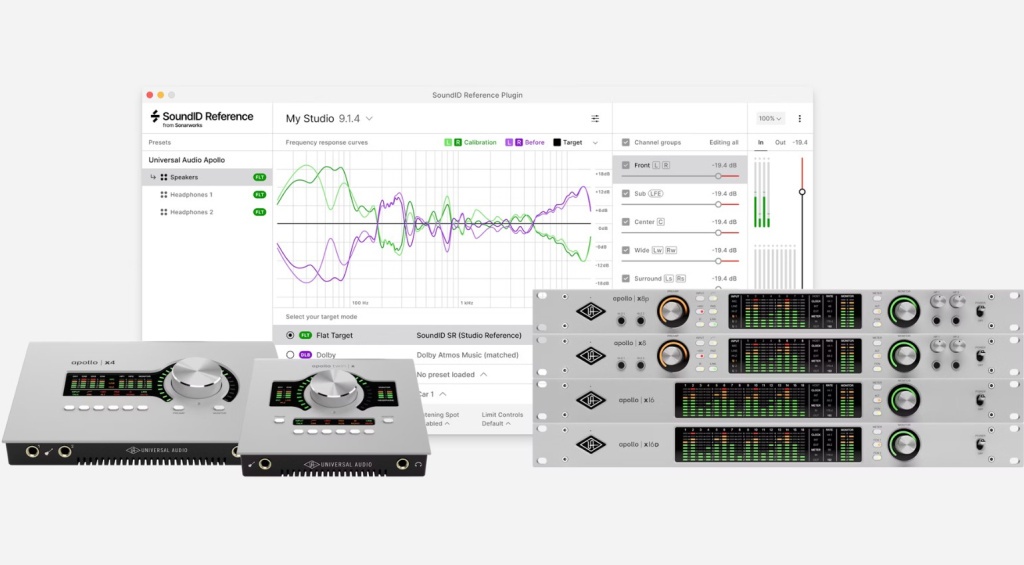
The first test here in my studio was more than positive. I was able to transfer the already measured and personally adjusted SoundID profile of my Adam Audio S3H monitors to the Apollo x8 Gen 2 and my Gen 1 Apollo with one click. Since the signal was automatically adjusted downward (more headroom) due to possible clipping caused by the EQ settings, I now have to turn up my monitor controls a bit more, which has no negative effect on the sound (no noise, etc.). In my studio, I have been able to achieve sound improvements with this add-on. And I like it!
In my opinion, you should invest in the add-on. It’s worth it (if you don’t use another system). Tip: You can test the software on your computer first. The SoundID add-on is free for anyone who registers their new Apollo Gen 2 with UA by December 31, 2024!
Other Features, Plug-in Packages, and Surround
Unfortunately, the Thunderbolt 3 interface still only supports daisy-chaining of up to four Apollo devices, which would make it easier to expand your setup. I would have liked to see more here. As expected, the DSP power of the HEXA-core processors allows for the integration of over 200 UAD plug-ins, which can be used in real time and with minimal latency via the UA console mixer. The selection of plug-ins varies depending on the version: the Essentials+ version includes over 20 DSP plug-ins, while the Studio+ version offers over 50 plug-ins in the package. By the way, most of the plugins are also available natively on your computer after activation.
In addition to the improved hardware, the Apollo x8 Gen 2 also features an updated bass management system. This allows subwoofer outputs and low-pass filters to be controlled directly from the monitor control section of the console software. This makes it easier to work in multichannel setups (up to 7.1) and allows for more precise bass response, which is especially beneficial for film and music productions. Unfortunately, since my studio doesn’t specialize in surround, I wasn’t able to test this feature. But it’s certainly a welcome addition.
The Bottom Line
Overall, Universal Audio’s Apollo x8 Gen 2 is a comprehensive and welcome update that builds on existing strengths and adds new, well thought-out features. The integration of Sonarworks, auto-gain, improved bass management, and expanded software support make the new version a versatile and powerful tool for anyone who values high audio quality and flexibility.
However, an upgrade is certainly not necessary for Gen 1 owners unless you want to expand your setup with the auto-gain feature (or perhaps the improved converters) and are willing to spend the extra money. Compared to my Apollo x8 Gen 1, I can’t hear a difference in my studio. The headphone output is even quieter, but that’s not critical for me.
It’s also nice to see that Universal Audio hasn’t forgotten the countless users and owners of the first generation of x-interfaces and is making the update available to them as well, along with some new features. Respect!
By the way, all the news about the other Apollo x-series Gen 2 interfaces can be found here.
Prices and Specifications of the Universal Audio Apollo x8 Gen 2
The Universal Audio Apollo x8 Gen 2 Studio+ (including the Studio+ Plugin Bundle with 50 UAD plug-ins) is available here at Thomann* for $3,099.00 / £2,899.00 / 3,444.00€. The Essentials+ package (including 20 UAD plug-ins) is available here at Thomann* for $2,799.00 / £2,635.00 / 3,099.00€.




The price includes the hardware in 19″/1U with 18 inputs and 24 outputs, as well as the external power supply. Of these, 1 is a stereo monitor output and 8 are analog jack outputs. On the input side, there are 4x Unison XLR, 2x Hi-Z 6.3 mm jack (on the front), and 8x 6.3 mm jack line inputs. Additionally, there is an S/PDIF input and output, 2x ADAT in/out, BNC wordclock in/out, 2x headphone output, and 2x Thunderbolt 3. A PDF manual is available for download from the manufacturer’s website.
Learn More About Universal Audio and the Apollo x8 Gen 2
- Universal Audio Official
- Official Product Page
- Product page at Sonarworks
- More from Universal Audio
- More from Sonarworks
Pros and Cons of the Universal Audio Apollo x8 Gen 2
Pros
- Sonarworks SoundID Integration
- Auto Gain Function
- Bass management and enhanced surround capabilities
- Improved monitor and headphone output converters
- New UA console software
- (many features also available for Gen 1 interfaces)
Cons
- Higher price
- Only available as a bundle with UAD plug-ins
- Daisy-chaining not enhanced
*Please note: This review of Universal Audio Apollo x8 Gen 2 Audio Interface contains affiliate links that help us support our site. Your purchase price and final price will always remain the same! If you make a purchase through one of these links, we will receive a small “donation” and thank you for your support!

 5,0 / 5,0 |
5,0 / 5,0 |