Universal Audio Sphere DLX and LX Review
Dual-diaphragm modeling microphones
Universal Audio recently released two new software-enabled modeling microphones, Sphere LX and Sphere DLX. These new mics are the result of UA’s acquisition of Townsend Labs and the combined know-how from both companies. Needless to say, we had to take a look at the Sphere DLX and Sphere LX in our studios and test them extensively.
This article by Marcus Schmahl was originally published in German on gearnews.de.
Universal Audio Sphere DLX and LX – Standout Features
- Modelling Microphone System
- Audio recreations of classic microphones
- 38 microphone recreations
- Mic screen compensation
- Stereo capability (Sphere DLX)
Universal Audio Sphere DLX and LX
Modeling microphones are available from several manufacturers. But Townsend Labs, which merged with Universal Audio some time ago, was a major innovator in this field. And this collaboration has now resulted in two new microphones: Sphere DLX and LX. Both are designed to bring you the sound of various legendary microphones using only one physical mic and the corresponding software. That sounds like a brilliant idea (and it’s obviously going to be much less expensive than an extensive microphone collection).
How do the new UA Sphere DLX and LX modeling microphones sound and how well does the simulation of various other microphones work? I had the opportunity to try out the new mics in my studio. Thanks to Universal Audio for providing both microphones for this review!
Unboxing
Unboxing new hardware from Universal Audio now feels almost like the unpacking ceremonies we’ve become accustomed to from Apple products. The microphones come in a beautiful black box with a zippered hard case for storage. The case of the Sphere DLX contains the microphone, a large shock mount with two spare rubber bands, a “normal” mic stand mount, a long, custom audio cable (5-pin XLR to two standard XLR plugs), and a card with the serial number for registering the hardware.
- Unboxing · Source: Marcus Schmahl
- Sphere DLX case and accessories · Source: Marcus Schmahl
- Sphere LX case and accessories · Source: Marcus Schmahl
The Sphere LX modeling microphone comes in a similar but much smaller box. The contents are identical except for the missing shock mount and a shorter cable (5-pin to 2x XLR). The build quality of both mics feels very good due to their rather high weight. Time to plug them in and try them out!
The first steps with the Universal Audio Sphere DLX
As a gear nerd, I went straight for the stereo variant of the new UA microphone, the Sphere DLX. The “D” stands for “dual” and indicates that the microphone is equipped with two large diaphragms. They sit opposite each other in the capsule, picking up everything around the microphone in a 360° radius. Together with the software, this opens up many interesting possibilities.
- Hardware switches · Source: Marcus Schmahl
- Diaphragm of the Sphere DLX · Source: Marcus Schmahl
After registering the Sphere DLX in the UA Connect software, you can install the included native plugins or their respective UAD versions. I connected the mic to my UA Apollo audio interface (for which a new software update is available) with the included cable, but you can of course also use another audio interface. Needless to say, two microphone inputs are required to be able to use the stereo functionality. There’s also a procedure for calibrating the microphone.
Now all that’s left to do is to combine the two mono channels to one stereo channel in the Apollo software mixer, which is necessary to ensure that the modeling feature works correctly. After turning on phantom power, the upper part of the mic lights up blue, which is a real eye-catcher. But now I want to hear the sound!
Recording in progress: UA Sphere DLX
A modeling microphone like the Sphere DLX relies on the interaction with the accompanying software to unlock its full potential. The included UAD Sphere Mic Collection plugins (for UAD and native) contain 38 microphone emulations for the DLX and 20 for the LX, including many renowned ribbon, condenser, and dynamic microphones. In addition to this, you can expand your collection with the UAD Putnam Mic Collection (another nine emulations) and the UAD Ocean Way Mic Collection (12 emulations). All plugins are available in mono and stereo versions. Besides the microphone type, the plugins allow you to change the polar pattern and other microphone characteristics – even after recording!
If you’re recording in stereo using the Sphere DLX, you can do even more. Thanks to the dual diaphragms, you could potentially combine two different microphone types with different polar patterns, different filter settings, and axis shifts. That means virtually limitless possibilities for a wide variety of recording situations. As the physical microphone transmits a “neutral” signal to your DAW and all the processing is done by the plugin, you can always go back to make changes after recording and switch up the microphone and polar patterns. Powerful! And it works impressively well.
Off into the box: IsoSphere takes care of your mic screen
While you might think that the IsoSphere feature of the Sphere DLX and LX plugins emulates a mic screen, that is not the case. The purpose of this feature is to minimize the effects of these helpers and eliminate the sound coloration they induce. The plugin contains profiles for a selection of popular mic screens, as well as a couple of generic designs. Mic screens are a cheap and easy way to control ambience if you don’t have access to an optimized room, and this feature helps to get rid of their side effects. All you need to do is dial in the correct distance between the microphone and the source, and the plugin takes care of the rest.
The rotation makes the difference
With the Sphere DLX, stereo recordings are just as easy as mono recordings. Use the front side of the mic for speech, vocals, or other mono sources, or simply rotate the mic by 90 degrees to record things like acoustic guitar, piano, percussion, or room ambience in stereo. It couldn’t be simpler. For stereo recordings, I normally use a pair of microphones mounted on a stereo bar. This takes up a lot of space and is always a bit annoying to set up (two cables, alignment of the mics, etc.). No problem with the Sphere DLX, as I can configure everything in the software. And for mono signals, you can dial in the desired amount of room sound, which is captured by the second capsule at the back. Very nice!
Fix it in the mix
Being able to adjust the proximity effect (increased bass response at close proximity) after recording can be a lifesaver for speech recordings. With the Sphere microphone, you won’t have to repeat a take just because the distance to the mic wasn’t quite right the first time around. Experimenting with the proximity control can deliver some pretty interesting results with other sources like percussion, as well.
It’s also simply great fun to continuously change the parameters and listen to the different microphones. Experimenting with different mics and finding the right polar pattern for a recording situation can be a lengthy and tedious process that takes away from the creative energy – not here. And you might even get completely different results than what you had in mind, which can be very inspiring.
And the sound is great, too. Comparing the U87 emulation of the Sphere to my actual Neumann U87 Ai, I can only hear very slight differences – which was to be expected, simply because of the price difference. The real thing is ever so slightly silkier in the top end than the emulation, but that’s about it. And now I can easily use two U87s in a stereo configuration, which would be quite expensive in the real world.
Which one should you buy: Universal Audio Sphere DLX or LX?
First and foremost, that’s a question of budget. If you can, I think it’s best to invest in the larger stereo version, which gives you much more flexibility. The Sphere DLX also has lower self-noise thanks to higher-quality components and offers 18 additional microphone simulations, so it’s a no-brainer if cost isn’t an issue.
The LX model is more oriented towards mono recordings, but still lets you blend two different types of microphones, adjust the polar pattern, and dial in the desired amount of room sound even after recording – albeit only in mono.
Conclusion
The Universal Audio Sphere DLX and LX modeling microphones are excellent additions to my studio. They do really well for all kinds of applications in my small recording booth. But thanks to the tweaking options in the plugin, I also get very good results in my control room, which isn’t fully optimized in terms of acoustics. Being able to control the room sound after recording is definitely one of the best things about them. The blue lighting is of course a gimmick, but it sure looks flashy in the studio!
In addition, the Sphere DLX makes a really good stereo microphone, which further expands its range of applications. With this much flexibility, the DLX is an excellent solution for anyone looking to invest in a high-quality dual-diaphragm modeling microphone. Highly recommended!
Prices and availability
The Universal Audio Sphere DLX and Sphere LX modeling microphones are available at Thomann* for 1649 and 1099 Euros, respectively.




More about the Sphere DLX and LX
Universal Audio Modeling Microphone Videos
You are currently viewing a placeholder content from YouTube. To access the actual content, click the button below. Please note that doing so will share data with third-party providers.
You are currently viewing a placeholder content from YouTube. To access the actual content, click the button below. Please note that doing so will share data with third-party providers.
* This post contains affiliate links and/or widgets. When you buy a product via our affiliate partner, we receive a small commission that helps support what we do. Don’t worry, you pay the same price. Thanks for your support!
One response to “Universal Audio Sphere DLX and LX Review”

 5,0 / 5,0 |
5,0 / 5,0 | 








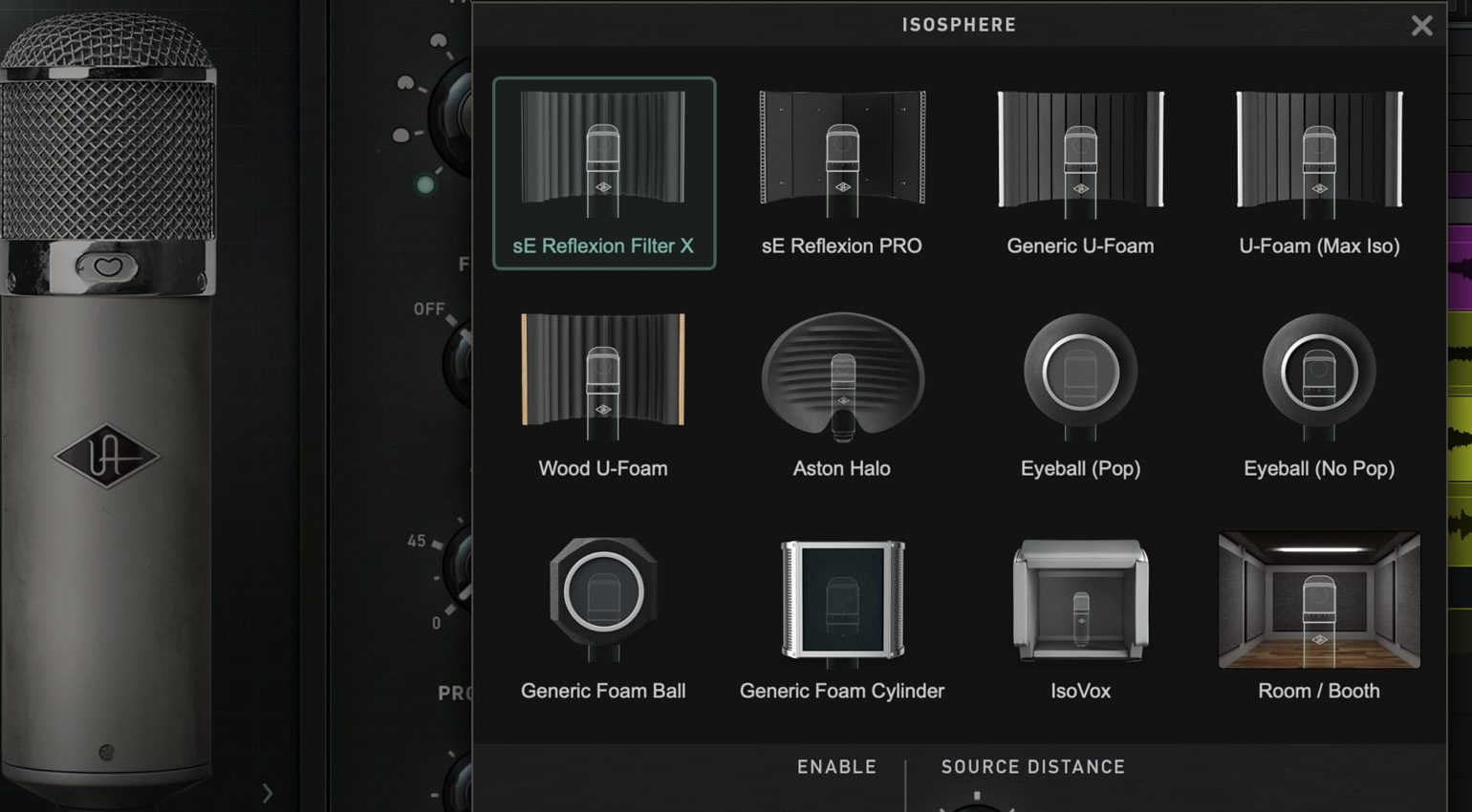










What does the mic sound like without the UA software?
Anyone that bought PCI based UAD cards is aware that at some point, the hardware is no longer going to be supported, is no longer going to have the software updated, is going to become incompatible with semi-far future OS’s.
Meanwhile, a 70’s vintage U87 is still doing the exact thing it was designed to do. A microphone can be a lifetime companion, but a software based one is going to have a shelf life decades shorter…