Impulse Response cabinets: Getting better guitar tones in your DAW
Impulse Responses, or IRs as they are more commonly known, are a great way to tailor your guitar sounds in our DAW. Used alongside a guitar amp simulator, they can really open up your guitar’s sound and also make the whole sound more realistic in terms of faithfully modelling a guitar played over a real amp.
Impulse Responses can save you a lot of headaches with EQ, compression and effects. It means you can have a virtual amp cabinet collection without having to fill your house with 4x12s. Plus, you can always crank a virtual 100 watt Marshall head into a virtual 4×12 and monitor through headphones, thus avoiding a lawsuit from your family and neighbours.
The idea is that you can add these ‘sampled’ guitar cabinets to your collection of virtual amplifiers and thus shape the tonality of the whole virtual rig. As you probably all realise, a Marshall 4×12 in a large cabinet has a completely different tone to either a 1×12 open back cab or a 4×10 closed cab, for example.
So, by downloading some free Impulse Responses you can really have some fun making virtual rigs. Nowadays you can load Impulse Responses straight into your virtual guitar amp plugins, as many have a section for doing just this. It’s a relatively easy process and allows you to really experiment with your tones.
If your virtual amp of choice does not have anywhere to load up your IRs then the trick is to use a convolution reverb plugin, as they use the same technology just for reverbs. Load your virtual cab IR into the reverb plugin and set the dry signal to 0% and the wet to 100%. This is not a perfect substitute, however it will work and allow you to add virtual cabs to your virtual amp sims. Of course, you should make sure the reverb plugin is placed after the guitar amp sim in your DAWs effects chain. So instead of a reverb being applied to the guitar amp, you are placing a virtual guitar cabinet to the sound instead.
I have included a link below for NadIR, which is a free plugin made by Ignite Amps especially made just for loading IRs into your DAW.
You can also use IRs with real guitar amps as well, you just need to use a ‘load box’ to take your guitar amps output and then plug it into your DAW. A load box can take an output, i.e. the ‘load’, and turn it into an audio signal that a sound interface can accept.
Of course you can also make your own IRs and save them for future use anywhere in the world!
You are currently viewing a placeholder content from YouTube. To access the actual content, click the button below. Please note that doing so will share data with third-party providers.
Free Impulse Responses / IRs
http://www.igniteamps.com/audio-plug-ins
http://www.redwirez.com/free1960g12m25s.jsp
http://www.freemusiciansresource.com/VST-detail/huge-collection-of-metal-cabinet-impulses/
http://www.guitarampmodeling.com/viewtopic.php?f=32&t=2631
http://www.grgr.de/index.html#ir
4 responses to “Impulse Response cabinets: Getting better guitar tones in your DAW”

 1,0 / 5,0 |
1,0 / 5,0 | 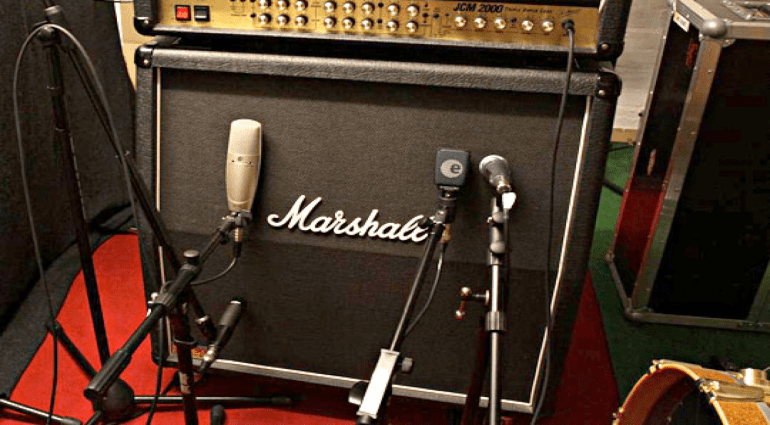







thanks very useful info.
Its great way to get more out of what you may already own. Add in some free guitar virtual amps and you have access to thousands of sounds!
this place has some interesting bass & guitar impulse responses: https://goo.gl/37MGpv
Great Video