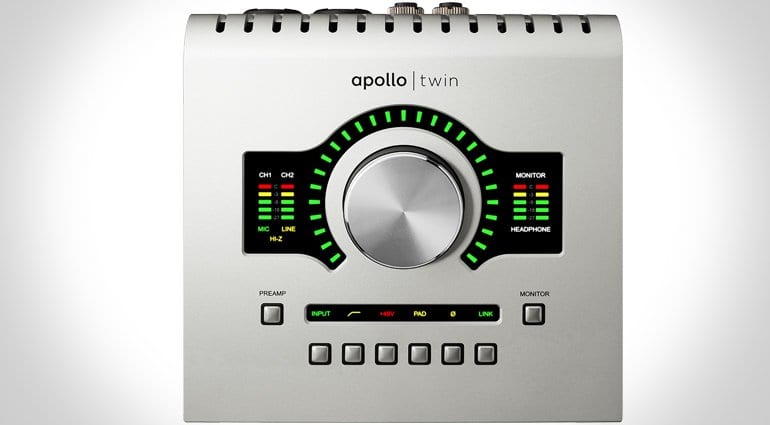The wait is over, Windows users: UAD Apollo Twin USB now shipping
Universal Audio without question produce some of the very best in computer audio interfaces and plugins. Their plugins, however, require their own DSP hardware to run. UA offer combinations of audio interface and DSP that can run the plugins, including their entry-level unit, the Apollo Twin. Yet until now the Apollo Twin was Mac only. Finally, though, Windows users now have a purpose built USB3 option available.
With its thunderbolt connectivity and Macintosh-only support, the current Apollo Twin is unavailable to Windows users. The only options if you were using Microsoft’s OS was the older silver-faced Apollo Firewire interface, which is more expensive, or the Firewire Satellite DSP unit, but this offers no audio I/O. Finally though, this new Apollo Twin USB, with a USB3 connection, is the perfect solution for many. The Apollo Twin is a great entry-level audio interface designed for desktop use, combining audio I/O and a UAD-2 DUO DSP processor. It offers 2 x 6 I/O including two high-quality UAD pre-amps and various monitoring options.
Personally I think there’s a slight catch. This new Apollo Twin USB3 version doesn’t support Macintosh machines. Whilst Mac users have the Thunderbolt version, there are cases where interchanging between two platforms might be necessary. For example, it’s becoming common for home studio owners to run a desktop PC in their studio, and a Mac laptop on the road.
I can’t confirm the exact recommend retail price, but you are looking at figures in the region of 680 GBP. Included with the Apollo Twin USB is the “Realtime Analog Classics” UAD plug-in bundle to get you started. Note carefully, however, that if you want to get involved in the UAD platform, be prepared for a significant outlay for more plug-ins. Despite the investment required and the lack of support for Mac with the USB3 version, this is sure to be one of the most popular interfaces for 2016.
More Information: http://www.uaudio.com/interfaces/apollo-twin-usb.html
You are currently viewing a placeholder content from YouTube. To access the actual content, click the button below. Please note that doing so will share data with third-party providers.

 5,0 / 5,0 |
5,0 / 5,0 |