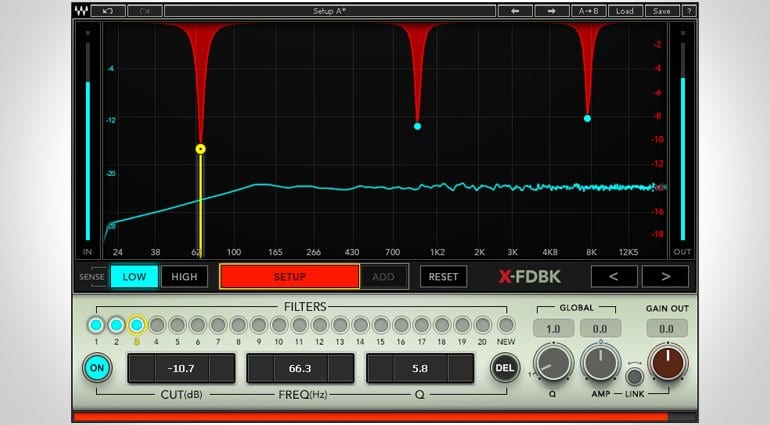Waves eliminate feedback with the X-FDBK plug-in
In the continuing pursuit of taking expertise away from sound engineers and plumbing it into plug-ins, Waves bring us the enormously useful X-FDBK to surgically remove feedback from live shows.
The feedback you get between mics and monitor wedges is annoyingly common. Usually sound checks would go through an often lengthy process of “ringing out” where knobs and EQ are fiddled with until you stumble upon the right frequencies to cut to remove the feedback (this is the expertise bit) while keeping the monitors loud enough for the musicians to hear. X-FDBK can do this for you massively reducing the time it takes, freeing you up to get on with your sound checking.
X-FDBK identifies the frequencies that are feeding back and cuts them back with a narrow notch filter – it’s really that simple. All you have to do is turn up your wedges and PA until they start to feedback, activate the plug-in, wiggle your mics around a bit and X-FDBK sorts it all out. Check out the video below to see a demonstration. You can of course tweak it yourself. The GUI displays all the cut frequencies and allows you to adjust them if you wish.
Of course you’ll need to running a live show where at the very least the monitoring section goes through a compatible plug-in host, so that would be AAX, RTAS, AU or VST. This is one of those plug-ins that feels like it would be most useful to the less experienced sound engineer – someone running live sound in a pub, church or school who are often enthusiastic volunteers rather than doing a job. But would these scenarios be likely to be running sound through a computer? Otherwise it looks like a very useful tool for anyone running live sound – you can download a demo from the Waves website.
Waves X-FDBK is available now for $99 (RRP $149) or as part of one of their enormous bundles.
More information: http://www.waves.com/plugins/x-fdbk#x-fdbk-feedback-eliminator-demo
You are currently viewing a placeholder content from YouTube. To access the actual content, click the button below. Please note that doing so will share data with third-party providers.