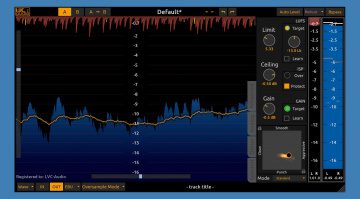Web mastering service CloudBounce launches desktop app, slashes subscription price
CloudBounce is a well-known online mastering platform. Like most of its competitors, such as Landr, it finalizes uploaded songs and maximizes their loudness to release-ready levels. In the background, complex algorithms work that shape the sound according to your specifications (genre and style) and increase the loudness. Initially online-only, Cloudbounce is now available as a desktop version. This could permit faster and more self-sufficient mastering of your audio. On top of that, there’s a really attractive launch offer with over 70% off!
CloudBounce for Desktop
With CloudBounce Desktop, all subscribers to the web mastering service get an offline solution for their own studio computer. This eliminates the hassle of uploading and downloading your songs. You can also determine parameter settings faster and use the batch processor to master a set of songs. The latter is, of course, very convenient for an album production.
With each subscription plan, you can create an infinite number of masters. And the result is available in formats like WAV, AIFF, FLAC, MP3 and OGG. In contrast, the web app creates only MP3 and WAV masters (in 16 and 24 bits).
It’s also nice that you can now organize your songs offline. Fast access to older data is no problem, either. And it is possible to make changes quicker – for example, after a sound check in the car. You can also have a reference track analyzed as a template for mastering your songs. New in the desktop version is the possibility to set the target loudness in LUFS, as is the norm after the ‘loudness war’ ended.
Otherwise, the offline version’s mastering engine is no different from the online solution’s. You can select the same specifications that are available on the website, adjust the genre (from several directions and subcategories) and add some “tweaks” like character and clarity. The DSPs then work under the hood, producing a finished master.
In the end, of course, the question arises: do such tools replace the mastering studio and mastering engineer? More so, now that online mastering facilities have become so affordable. Are the digital algorithms superior to the expensive analog devices? Is such a service a better solution than learning to master yourself with a tool like oZone 9, especially now that its ‘Master Assistant’ is there to reliably hold your hand. What do you think?
Price and availability
CloudBounce will be available on the manufacturer’s website by the end of September 2020 at a special price of USD 59 (instead of USD 238.80) for a yearly subscription. The software runs on macOS and Windows.
More information
Video
You are currently viewing a placeholder content from YouTube. To access the actual content, click the button below. Please note that doing so will share data with third-party providers.