What is a De-esser? : How to Reduce Sibilance in Voice Recordings
Need to give your vocals or speech recordings a more professional edge? We find out what is a de-esser and how to use it in your DAW.
Table of Contents
What is a De-esser?
In short, a de-esser is a compressor that has been configured via a sidechain input to react to and suppress harsh resonances within vocals. By using a bandpass filter or boosting the problematic frequency range on an EQ, we can get the compressor to work only when undesirable frequencies are present.
De-essers were first implemented in the film industry in the 1930s. The pioneering design from Douglas Graham Shearer made use of a sidechain compressor to suppress harsh resonances within movie dialogue.
Since then, we’ve seen the de-esser in use in studios for reducing sibilance in vocal recordings. In the age of video content, this is as relevant as ever, so let’s check out some different ways to reduce the level of consonants in voice recordings.


What is a De-esser? Building your own De-esser chain
With a compressor to reduce the sibilant areas and an EQ to trigger the compressor more effectively, we can build our own de-essor chain in any DAW. Start by duplicating the vocal track you’re working on, or creating a pre-fader send to an empty aux channel.
Next, open up a parametric EQ plug-in on the duplicate and create a 6 dB boost between 5 and 6 kHz. With the project on loop, try and find the frequency point where the sibilance is harshest and increase the Q-factor for more precision.

Now that we’ve found the best frequency point for targeting sibilance, we can use high-pass and low-pass filters to remove the frequencies around the boost we’ve created. We can then remove the channel’s output assignment, and move back to our original vocal channel.
Here, we need to open up a compressor and assign our duplicate with the boosted EQ to its sidechain input. You should notice a slight ducking effect whenever the sibilant frequency is present in the vocal recording.
In addition, you can use the compressor’s attack and release controls by ear to smooth the effect to match the style and tempo of the music.
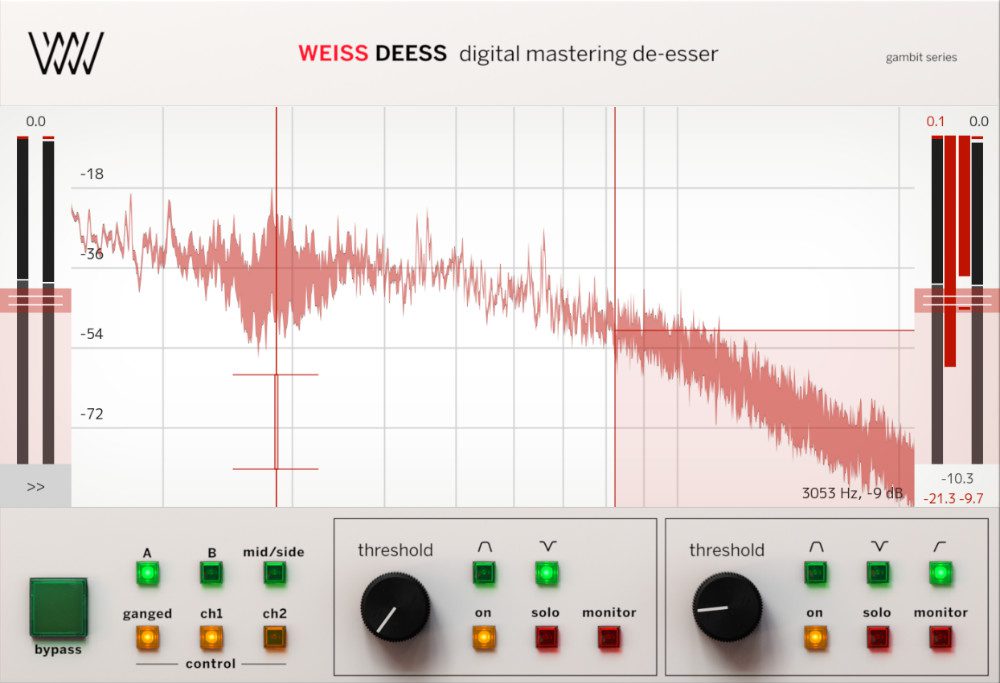
What is a De-esser? Wideband, Split-band, and Spectral De-essing
The basic de-essing you’ll find on most plug-ins is known as wideband de-essing. This means that the entire input signal will be analyzed, and you can set the frequency range where you want the reduction to occur.
Many de-esser plug-ins implement a variable high-pass filter to react more accurately to incoming signals, known as split-band de-essing. Just like a compressor’s sidechain high-pass filter, the de-esser ignores the frequencies below the cutoff point and reacts only to the range above.

Spectral de-essing presents another form of frequency-specific dynamic processing that intuitively attenuates the harsh resonances without infringing on neighbouring frequencies. This provides advantages, as you can adjust the sensitivity and bandwidth to target the de-essing precisely.
Professional de-esser plug-ins like FabFilter Pro DS provide both wideband and split-band processing options, as well as mid-side processing and modes for single vocal channels and groups.
Unless you are mixing vocals or doing dialogue editing professionally, you should be able to get by with your stock DAW plug-ins. So remember to master the techniques before purchasing any specialized plug-ins.


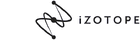

What is a De-esser? : Manual De-essing
When processing isn’t doing the trick, it calls for a more direct approach. By diving into the arrange window of your DAW, we can zoom in and target the sibilant areas of the vocal performance and reduce the gain of the audio file.
Although the process may differ from one DAW to another, the method follows the same steps of dragging over the problem area to isolate the sibilance and then decreasing the gain while leaving the rest of the file at the same level.
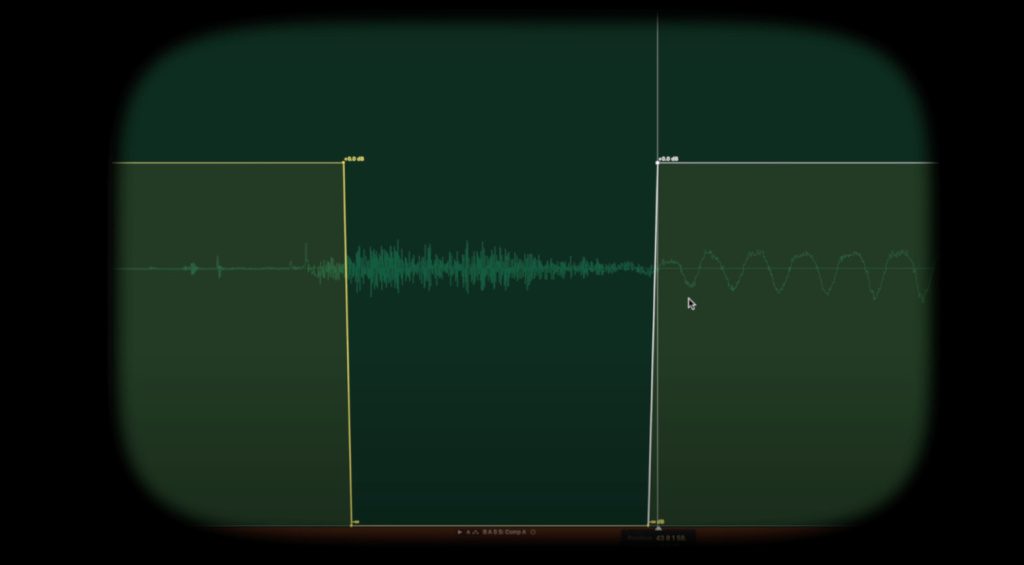
Be careful not to bring the gain down too much, or you may find that the result is not a particularly natural-sounding effect. While some engineers choose to use this method almost exclusively, others like to try hardware or software de-essing first.
When using de-essers in one form or another, you might find sibilant peaks that simply refuse to behave. In these cases, manual de-essing becomes a great tool to help you achieve overall consistency.
Volume fader automation is another way to approach de-essing on a case-by-case basis. However, avoid working with the track soloed, as you want to hear the de-essing in context.


What is a De-esser? – More Info:
- Thomann’s Guide to Plug-ins
- All about Vocals
*Note: This “What is a De-esser?” article contains promotional links that help us fund our site. Don’t worry: the price for you always stays the same! We will receive a small commission if you buy something through these links. We appreciate your support!
 5,0 / 5,0 |
5,0 / 5,0 | 









