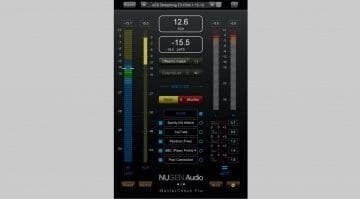Windows 10 S: Is Microsoft’s new OS any good for music?
On Tuesday 3rd May Microsoft released a new version of Windows. They say that Windows 10 S is streamlined for simplicity, security and speed but the “S” doesn’t actually stand for anything. So, if your new PC or laptop comes with Windows 10 S installed is it any good for making music?
Windows 10 S
The short answer is no. Windows 10 S is fabulous for a number of really good reasons, but being flexible enough for pulling together music software, plug-ins and interfaces is not one of them. The idea behind Windows 10 S is largely that of Apple’s iOS – have a platform on which you can only install and run approved software. The only software you can use on a computer running Windows 10 S is that which you’ve downloaded from the Windows Store. So, like an iPad, you cannot install third party software, widgets or hardware that is not served to you via the store.
So you can forget your DAWs, your plug-ins and virtual instruments. You can forget any audio interface that needs drivers or a control panel or mixer application. MIDI keyboards and other controllers will probably work fine because they tend to have class compliant drivers these days, but you’ll have to deal with the audio latency of Windows onboard audio drivers.
And that’s the rub. With the iOS you can have low latency audio systems because Apple controls all the hardware and the software. On PC’s the audio system could come from a hundred places and so the driver architecture has to cope with all sorts of levels of performance – and that takes a few more milliseconds and makes Windows sound laggy. Until there’s a way of installing ASIO drivers for your audio interface via the Windows Store then there’s no decent low latency solution for Windows 10 S.
So who is it good for?
If you’re a computer-savvy person you often end up being tech support for all your less savvy friends and family – such is my life. Windows 10 S would cut my tech support load down to almost zero. I rescued a friend’s laptop the other day that wouldn’t boot up. Turns out it was trying to run half a dozen bits of anti-virus software at the same time. The number of times systems slow to a crawl because of background processes, or lingering bits of software they didn’t even know they installed… With Windows PC’s user ignorance tends to create a situation that slowly damages their system. With iPads the only troubleshooting I ever have to do is purely down to which button to tap. Windows 10 S is a dream for regular users who want to do regular stuff – I can see that, it works.
However, Microsoft have also aimed this at the student. They’ve made Office available in the Windows Store, you can get Spotify, Skype and Candy Crush – what more would a student need? Well, if they’re into music then they might want to run Ableton Live, or Traktor. Maybe they have a small audio interface and want to run the free Pro Tools software that came with it. Maybe they want to edit podcasts or video or a thousand other things you need Win32 software for.
The problem with Windows 10 S isn’t the concept. It was a great concept when the idea was introduced with the ill-fated Windows RT. The problem is the lack of quality music apps in the Windows Store. There are plenty of apps that cover most productivity and entertainment areas – just not music making.
Are there any music making apps in the Windows Store?
Microsoft have hinted a few times at their own music production app called GrooveMaker – it was glimpsed in a promotional video for the Surface Studio last year. But it’s never actually materialised. Maybe it’s being held back for Windows 10 S, maybe it doesn’t work very well and is suffering from the audio latency in Windows WASAPI drivers. At this time it’s vaporware.
However, there’s at least one Windows Store music making app worth looking at and that’s Image Line’s FL Studio Mobile. It’s a decent touch-friendly (although not every Windows 10 S computer will have a touch-screen) DAW with audio recording, MIDI and step sequencing, effects, mixing and all that jazz. If you put “DAW” into the Windows Store you get a very weird collection of non-musical apps. Searching deeper for MIDI or music production and you might unearth a few bits and pieces but nothing that’ll compare to freeware desktop software like Reaper, StageLight, Music Maker. And also nothing like the range and depth of music software you’ll find on iOS.
Upgrade
So, the answer is simple. If it’s your annoying un-tech-savvy mate, your primary school kids or your Grandma then Windows 10 S is perfect. For everyone else there’s a direct upgrade path to Windows 10 Pro – that’s what you’ll need.
More information on the Microsoft website.