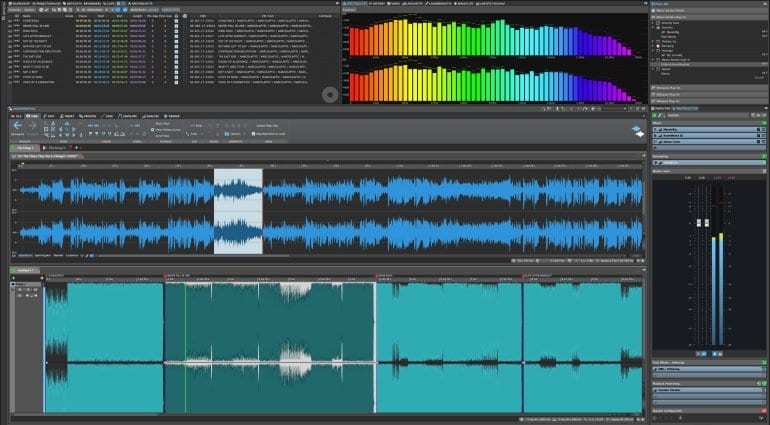Steinberg WaveLab 10 mastering and audio editing suite is out. And still kicking (ass).
WaveLab has represented Steinberg’s vision for software audio editing and mastering for nearly 20 years. The first version emerged in 1995 and has been steadily going since. Reaching version 10, WaveLab is already a mature product with decades of refinement behind it. But technological progress and user feedback let Steinberg figure out new ways to continue the software’s evolution.
So what’s new in WaveLab 10? Let’s have a closer look at the most important new functions.
- Reference Track A/B Comparison
Switch between reference and montage track playback without glitches or latency. Obviously, it’s great to have a quick way to do this when mastering against a reference.
- Video playback support
Arrange, edit and process the audio track of an imported video file while seeing it displayed as a clip. Video was never a priority of WaveLab’s development, but it’s interesting to see this addition (even if it’s a bit late).
- External equipment integration
WaveLab 10 lets you set up external FX buses to use external processors as Clip, Track and Output effects. There’s a new External Effect ASIO plug-in which configures send and return audio between your computer and hardware. Currently, external effects are not supported within the batch processor.
- Support for external editors
In Version 10, you can use external audio editors to edit an audio file or audio clip range within WaveLab, non-destructively. Up to three external editors are supported.
- Undo/Redo History for the Audio Editor
Steinberg worked a “completely new” undo/redo edit history system into the Audio Editor workspaces. The system tracks versions representing entire wave files, not just edits. This way, it’s possible to recover earlier versions of the edited parts without losing changes made to the rest of the track.
- Effect Tool Window becomes Montage Inspector
The Effect Tool Window has been redesigned to become the Montage Inspector. It is divided into dedicated Clip, Track and Output Inspector sections with tabs for Effect, Gain and Slot. The handling of plug-ins and related functionality is now consistent with the Master Section.
- Record Live input
With WaveLab 10, you can record live audio through the Master Section and optional plug-ins or external effects. Recording is limited by the available audio inputs and system performance. This way, you can record multiple tracks with different plug-ins and in different output file formats.
- Other features
An overhauled Audio Montage window, non-destructive Inline Editing, real-time rendering with audition, import markers from XML file, VST plug-in support and playback performance improvements.
All in all, WaveLab 10 still stands strong against competition from MAGIX SoundForge and Adobe Audition. It feels good to know the concept of the dedicated audio file editor has not been assimilated by advancements in DAWs or rendered obsolete. Software like this presents a streamlined approach to many audio file manipulations, and in the case of WaveLab – professional mastering. As modern DAWs have grown into virtual studios and production centers, such a paradigm is well appreciated.
Price and release date
WaveLab 10 is available for Windows and macOS computers in the following editions:
- WaveLab Elements 10 – EUR 99
- WaveLab Pro 10 – EUR 383, 20 introductory pricing, down from EUR 479 regular
- WaveLab Elements 10 – EUR 99
Upgrade prices are available for each product. You are able to choose the software you are upgrading from and check the price before buying.
More information
Video
You are currently viewing a placeholder content from Youtube. To access the actual content, click the button below. Please note that doing so will share data with third-party providers.

 4,0 / 5,0 |
4,0 / 5,0 |